Operation – KROHNE MFC 300 EN User Manual
Page 86
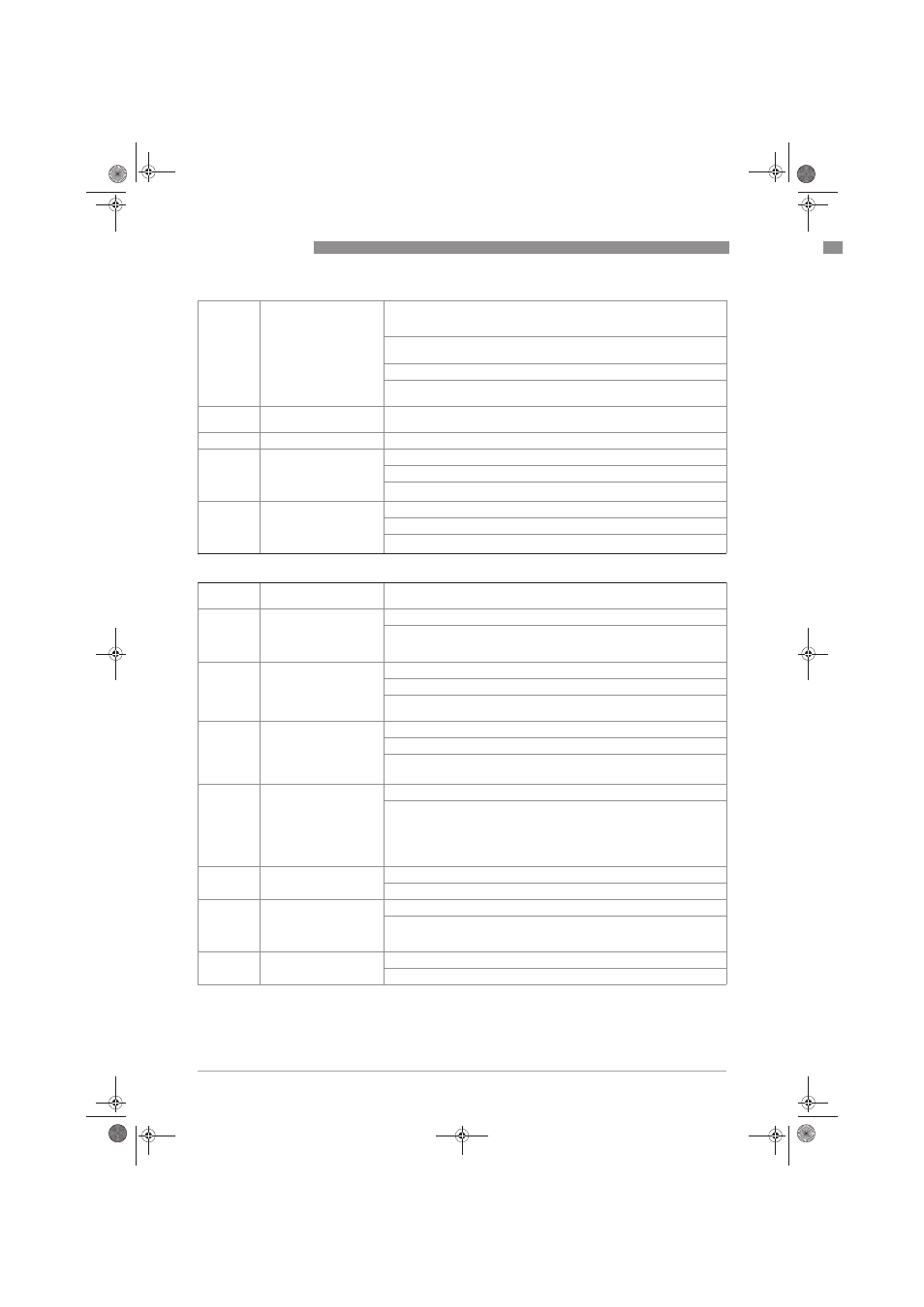
6
OPERATION
86
MFC 300
www.krohne.com
02/2012 - 4000498602 - MA MFC 300 R03 en
C3. .12
Threshold
Appears only when Fct. C3. .11 threshold is activated between extended
and normal range. The automatic range function always changes from the
extended to the normal range when the 100% current is reached.
The upper 100% value of the hysteresis is then = 0. The threshold is then the
hysteresis value, instead of "threshold ± hysteresis" as shown in the display.
Range: 5.0…80%
(1st value = switching point / 2nd value = hysteresis),
condition: 2nd value ≤ 1st value
C3. .13
Information
Serial no. of the I/O board, software version no. and production date of the
circuit board
C3. .14
Simulation
Sequence see B1. Current Output X
C3. .15
4mA Trimming
Trimming of the current at 4 mA
Reset to 4 mA restores the factory calibration.
Used for HART
®
setting.
C3. .16
20mA Trimming
Trimming of the current at 20 mA
Reset to 20 mA restores the factory calibration.
Used for HART
®
setting.
C3. Frequency Output X
C3.
Frequency Output X
X stands for one of the connection terminals A, B or D
stands for Fct. no. C3.2 (A) / C3.3 (B) / C3.5 (D)
C3. .1
Pulse Shape
Specify the pulse shape.
Select: symmetric (about 50% on and 50% off) / automatic (constant pulse
with about 50% on and 50% off at 100% pulse rate) / fixed (fixed pulse rate,
setting see below Fct. C3. .3 100% pulse rate)
C3. .2
Pulse Width
Only available if set to "fixed" in Fct. C3. .1.
Range: 0.05…2000 ms
Note: max. setting value Tp [ms] ≤ 500 / max. pulse rate [1/s], gives the pulse
width = time where the output is activated
C3. .3
100% Pulse Rate
Pulse rate for 100% of the measuring range
Range: 0.0…10000 1/s
Limitation 100% pulse rate ≤ 100/s: I
max
≤ 100 mA
Limitation 100% pulse rate > 100/s: I
max
≤ 20 mA
C3. .4
Measurement
Measurements for activating the output.
Select measurement: Volume Flow / Mass Flow / Temperature / Density /
Velocity / Diagnosis 1 / Diagnosis 2 /
Depending on the settings for the concentration measurement, the following
measurements are possible:
Diagnosis 3 / Concentration 1 / Concentration 2 / Concentration Flow 1 /
Concentration Flow 2
C3. .5
Range
0…100% of the measurement set in Fct. C3. .4
0…xx.xx _ _ _ (format and unit depend on the measurement, see above)
C3. .6
Polarity
Set measured value polarity, please note flow direction in C1.3.2!
Select: both polarities (plus and minus values are displayed) / positive
polarity (display for negative values = 0) / negative polarity (display for
positive values = 0) / absolute value (use for the output)
C3. .7
Limitation
Limitation before applying the time constant.
±
xxx … ±xxx%; range: -150…+150%
.book Page 86 Monday, February 6, 2012 11:01 AM
