Config template basic operations, Description, Addinputtotemplatefile – Brocade Virtual ADX XML API Programmer’s Guide (Supporting ADX v03.1.00) User Manual
Page 85
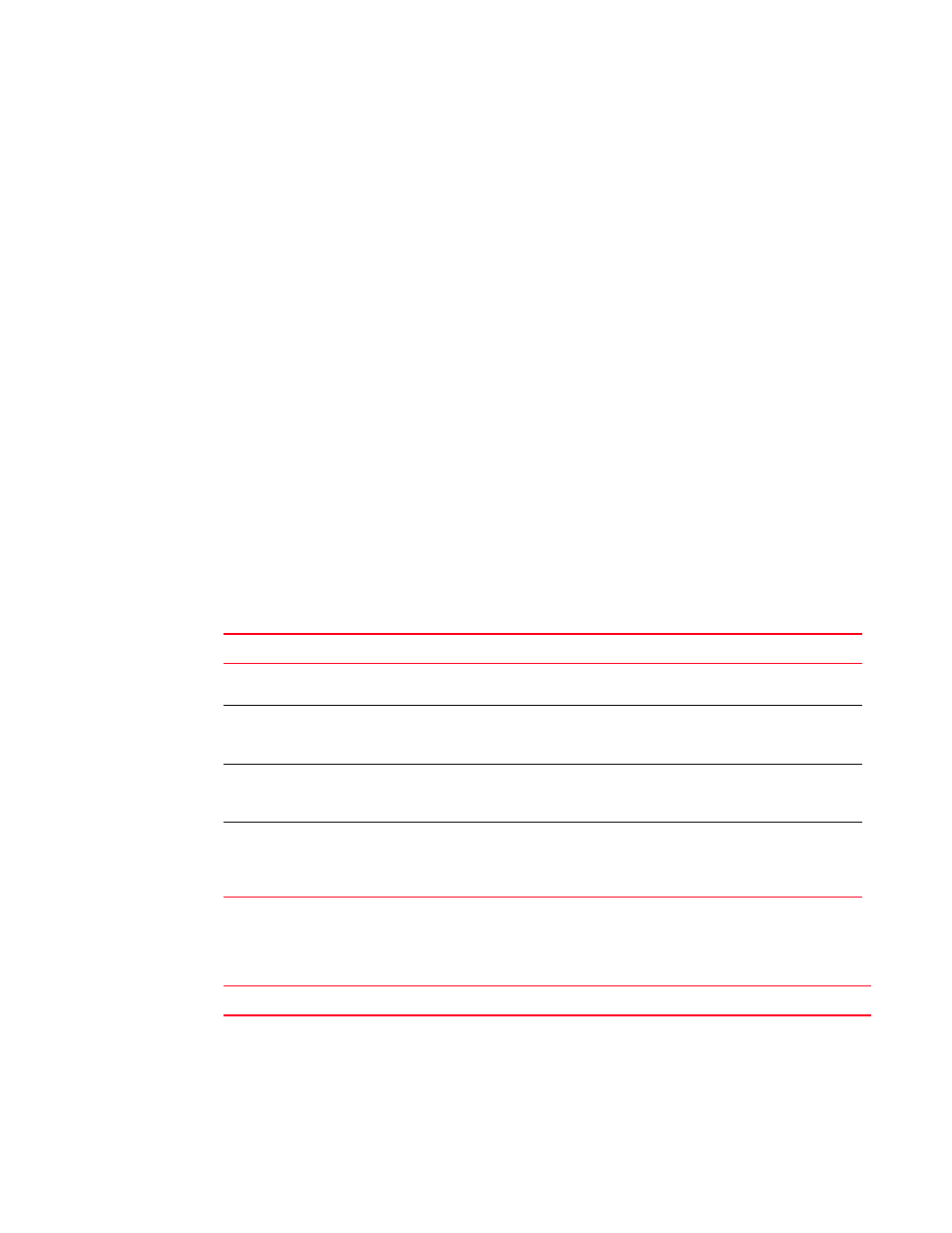
Brocade Virtual ADX XML API Programmer’s Guide
75
53-1003248-01
Methods
3
Error messages
Config Template basic operations
Description
Config Template basic operations provides a set of operations to add, execute, validate, and upload
the Config Templates in the following template storage areas as expressed by an enumeration.
•
Read-only predefined area
•
Mutable user-defined templates area
•
Ready-to-use area for templates that can be executed without any further input
The following APIs configure the Config Template basic operations on the Brocade Virtual ADX.
addInputToTemplateFile
Description
Adds inputs to a named template file and saves a "cooked" copy in the "ready-to-use" storage area.
Parameters
contains the parameters for this method.
Return values
contains the return values for this method.
TABLE 189
addInputToTemplateFile parameters
Parameter
Type
Presence
Rules
Description
sourceName
string
Mandatory
Must match the DOS
8.3 filename format.
The file name of the
source template.
sourceArea
Mandatory
"ALL_AREAS" is not
allowed.
The storage area
where the source
template is found.
inputs
[ ]
Mandatory
Only "variableName"
and "defaultValue"
fields are used.
Input values to add
into the template
content.
destinationName
string
Mandatory
Must match the DOS
8.3 filename format.
The file name of the
resultant template
(which will have the
input data included).
TABLE 190
addInputToTemplateFile return values
Name
Type
Description
status
The status of the operation.
