14) jog + command/jog- command (jog+/jog-), Caution – IAI America RCM-GW-DV User Manual
Page 92
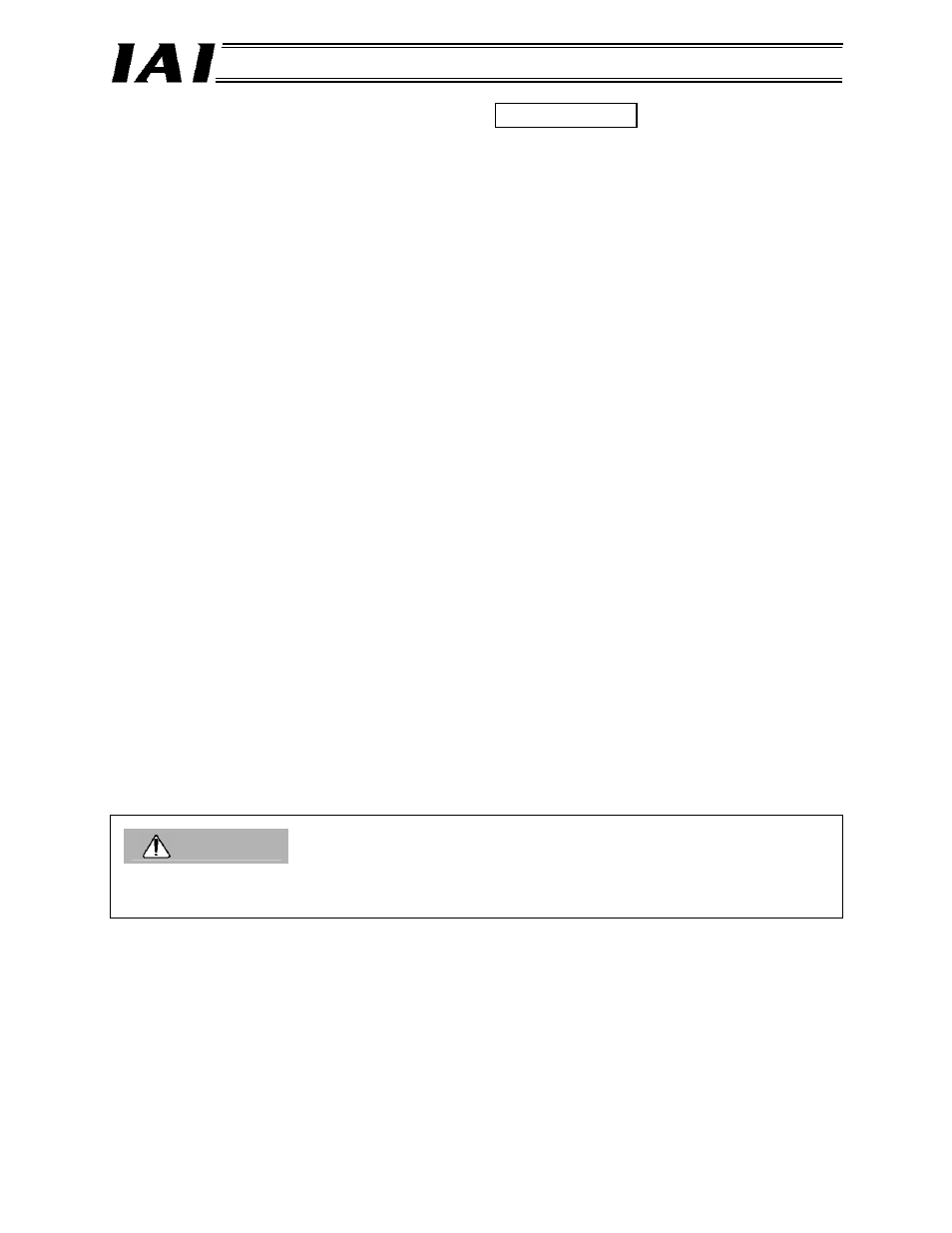
86
DeviceNet Gateway
(14) Jog + command/jog- command (JOG+/JOG-)
These signals are used to operate the actuator in PIO pattern 1 (teaching mode) as a positioner
operation axis in the command specification mode.
They are used as starting commands for jogging and inching.
When the + command is issued, the actuator moves in the direction opposite home. When the –
command is issued, the actuator moves in the direction of home.
Whether to perform jogging or inching is specified by a combination of the JOG signal and JISL
signal (jogging/inching switching signal).
[1] Jogging
Jogging can be performed when the jog/inching switching signal (JISL) is “0” (OFF).
The actuator moves in the direction opposite home while JOG+ remains “1” (ON), and will
decelerate to a stop once JOG+ turns “0” (OFF).
The actuator moves in the direction of home while JOG- remains “1” (ON), and will decelerate to
a stop once JOG- turns “0” (OFF).
The operation is based on the following parameter settings:
• Speed
:Defined by parameter No. 26 (PIO jog speed)
• Acceleration/deceleration :Rated acceleration/deceleration
(The specific value varies depending on the actuator.)
To stop jogging (cause the actuator to decelerate to a stop), turn the current JOG signal from
“1” (ON) to “0” (OFF) or turn both JOG+ and JOG- “1” (ON).
[2] Inching
Inching can be performed when the jog/inching switching signal (JISL) is “1” (ON).
Every time the JOG signal switches from “0” (OFF) to “1” (ON), the actuator moves by the
inching distance.
JOG+ causes the actuator to inch in the direction opposite home, while JOG- causes it to inch in
the direction of home.
The operation is based on the following parameter settings:
• Speed
:Defined by parameter No. 26 (PIO jog speed)
• Travel distance
:Defined by parameter No. 48 (PIO inching distance)
• Acceleration/deceleration :Rated acceleration/deceleration
(The specific value varies depending on the actuator.)
If the actuator is currently performing normal operation, it will continue with the normal operation
even after the JOG+ or JOG- signal is turned “1” (ON) (= the JOG signal will be ignored). Also
when the actuator is currently paused, it will not operate even after the JOG+ or JOG- signal is
turned “1” (ON) (= the JOG signal will be ignored).
Caution
Take note that the actuator may collide with a mechanical end before a home return is completed,
because the software stroke limits are still disabled during this period.
PLC output signal
