2 axis number setting, Axis number setting, Caution – IAI America RCM-GW-DV User Manual
Page 40
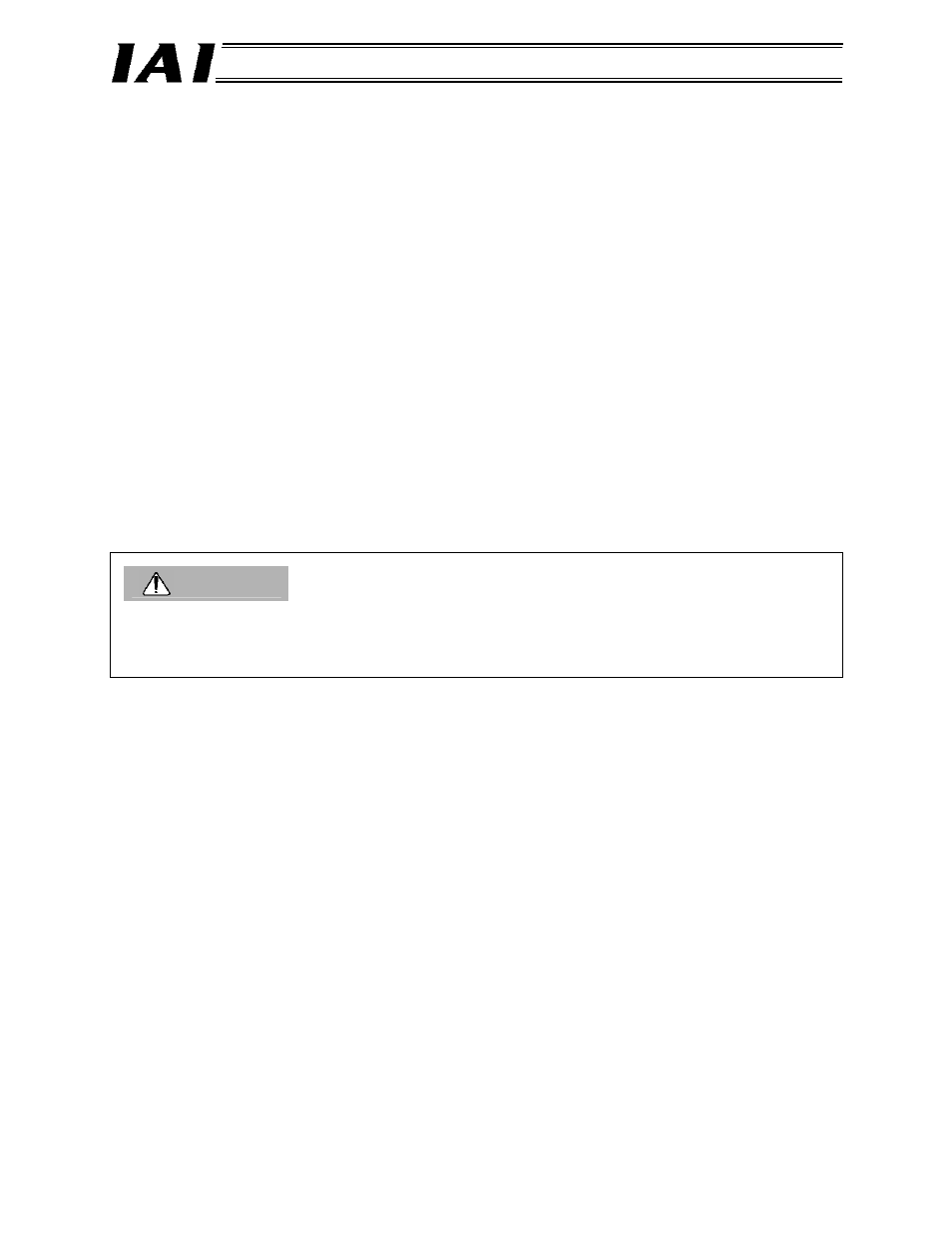
34
DeviceNet Gateway
4.3.2
Axis Number Setting
The following explanation applies to PCON, ACON, SCON and ERC2 controllers.
Set the axis number as a slave station number on the SIO communication network.
The axis number of axis 1 is “0,” while that of axis 16 is “F.” Set an appropriate axis number using a
hexadecimal value between 0 and F.
Axis numbers can be set on the teaching pendant or in the PC software.
Operation in the PC software
[1] Open the main window
→ [2] Click Settings (S) → [3] Bring the cursor to Controller Settings
(C)
→ [4] Click Assign Axis Number (N) → [5] Enter a number in the axis number table.
Operation on the teaching pendant RCM-T
[1] Open the User Adjustment window
→ [2] Bring the cursor to Assigned No. using the T key →
[3] Enter an axis number, and press Enter
→ [4] Enter “2” under Adjustment No., and press Enter.
Operation on the simple teaching pendant RCM-E
[1] Open the User Adjustment window
[2] Press Enter to open the Assigned No. window
→ [3]
Enter an axis number, and press Enter
→ [4] Enter “2” under Adjustment No., and press Enter.
For details on each setting method, refer to the operation manual for your teaching pendant or PC
software.
Caution
1. Each axis number must be unique.
2. Before setting an axis number for a given axis, disconnect the link cable of the applicable axis.
3. Connect a terminal resistor between SGA and SGB on the terminal module.
