1] gateway status indicator leds, 2] sio communication status leds – IAI America RCM-GW-DV User Manual
Page 17
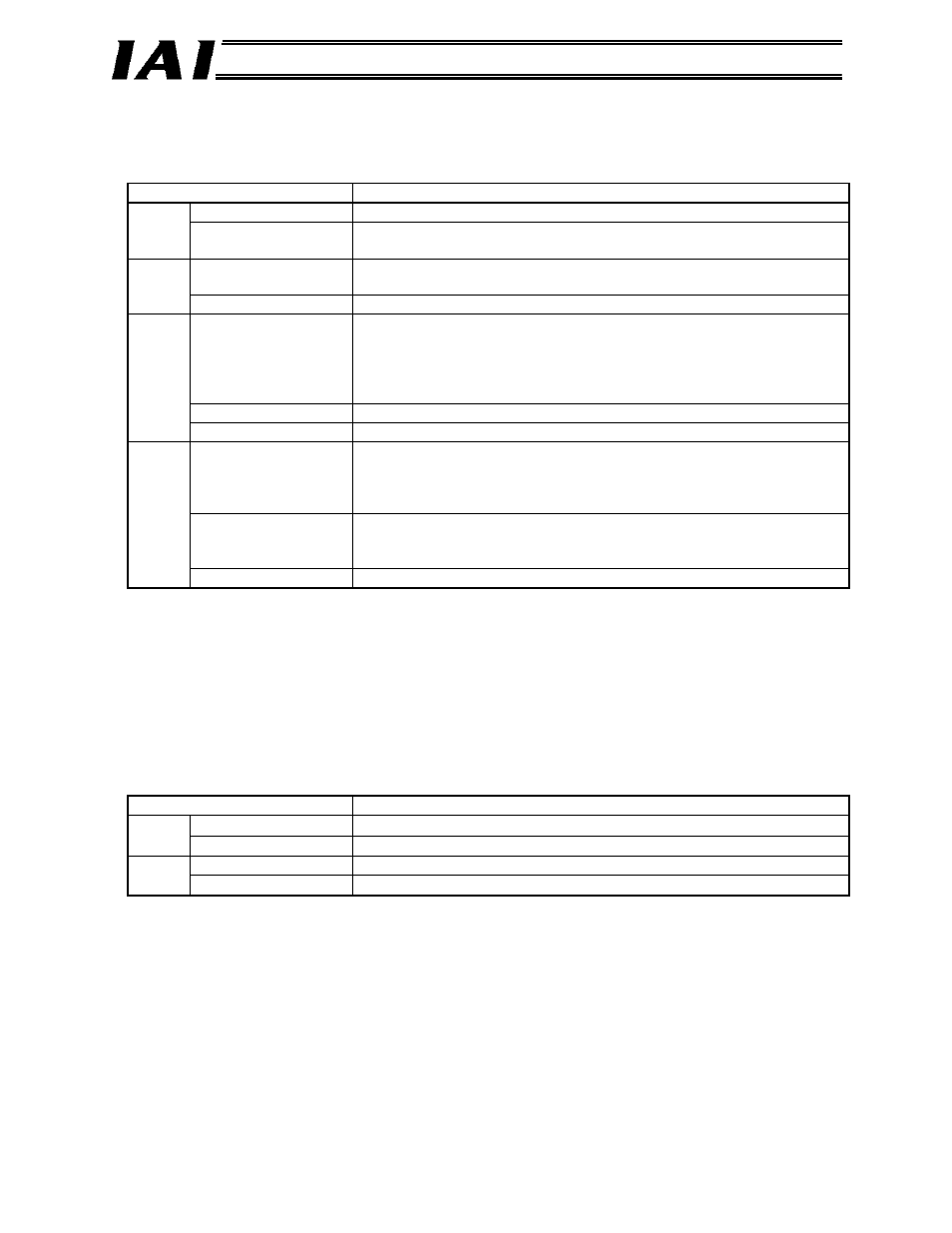
DeviceNet Gateway
[1] Gateway status indicator LEDs
Each LED indicates the applicable conditions shown in the table below. If any of these LEDs
indicates an abnormality, refer to 10.2, “Troubleshooting.”
Indicated status
Description
Steady green
The CPU of this unit is operating.
RUN
Unlit
CPU operation is stopped. If this LED does not come on after turning
on the power, this unit is experiencing a CPU error.
Steady red
(Gateway CPU error)
This unit is experiencing a CPU error or major shutdown failure.
G.ER
Unlit Normal
Steady red
(DeviceNet
communication error)
The DeviceNet module is experiencing an error or this unit cannot
recognize the DeviceNet connection. (Check the DeviceNet
communication status per [9].)
Even if this LED is lit, the teaching pendant or PC software can still be
connected as long as the RUN LED is lit.
Blinking red
While the port switch is ON, this LED blinks at 1-second intervals.
C.ER
Unlit Normal
Steady red
Steady red (ROBO
Cylinder controller
communication error)
A communication error occurred between this unit and the ROBO
Cylinder controller.
Blinking red (ROBO
Cylinder controller
communication error)
A communication error occurred between this unit and the ROBO
Cylinder controller.
(No response, overrun, framing error or CRC
(*)
error)
T.ER
Unlit Normal
* CRC: Cyclic Redundancy Check
A data error detection method commonly used in synchronous transmission.
[2]
SIO communication status LEDs
These LEDs are used to check the communication status between the DeviceNet Gateway and the
ROBO Cylinder controller.
Each LED blinks when the host PLC is communicating with the ROBO Cylinder controller via the
DeviceNet Gateway, or when the ROBO Cylinder controller is communicating with the teaching
pendant or PC software connected via the DeviceNet Gateway.
Indicated status
Description
Blinking green
Sending data (DeviceNet Gateway
→ ROBO Cylinder controller)
TxD
Unlit
Not sending data (DeviceNet Gateway
→ ROBO Cylinder controller)
Blinking green
Receiving data (ROBO Cylinder controller
→ DeviceNet gateway)
RxD
Unlit
Not receiving data (ROBO Cylinder controller
→ DeviceNet gateway)
