9] devicenet communication status leds – IAI America RCM-GW-DV User Manual
Page 20
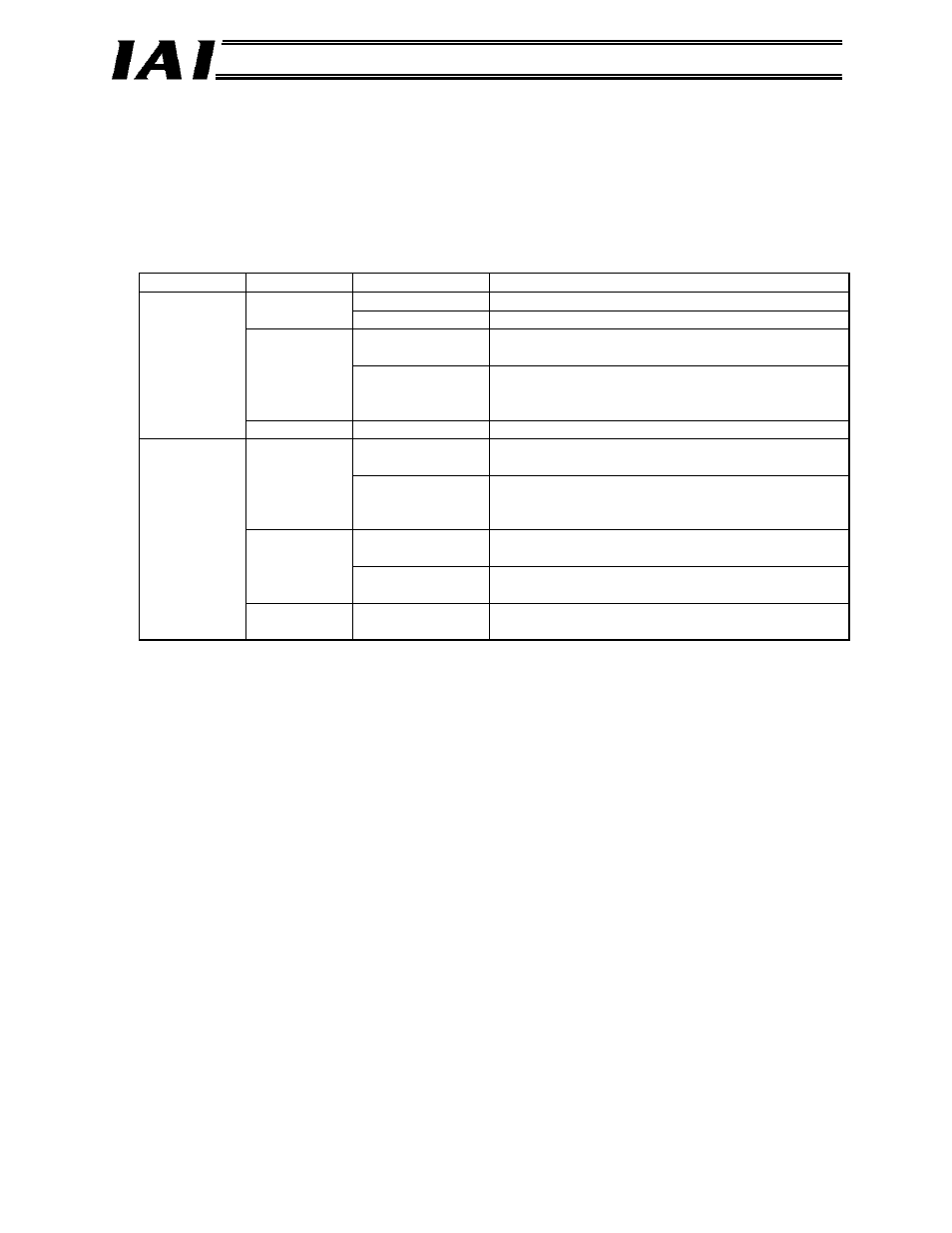
DeviceNet Gateway
[9] DeviceNet communication status LEDs
The two LEDs of MS and NS on the front face of the board indicate the node status and network
status. (The remaining two LEDs are not used.)
These LEDs illuminate in one of two colors (red or green), and each LED indicates a different
monitored status, as shown in the table below.
MS (Module Status) LED ..... This LED indicates the status of the node.
NS (Network Status) LED ..... This LED indicates the status of the network.
LED Color
Indicated
status Description (meaning of indication)
Lit
The node is operating normally.
Green
Blink
The specified data size is exceeded.
Lit
A hardware error is present. The board must be
replaced.
Red
Blink
A minor error, such as a DIP switch setting error or
configuration error, is present. A normal condition
can be restored by a reset operation, etc.
MS
-
Unlit
The power is not supplied.
Lit
Network connection has been established and
communication is in progress without problem.
Green
Blink
The node is online, but network connection is not
yet established. Communication is stopped. (The
network is normal.)
Lit
A fatal error, such as duplicate node addresses or
“bus off,” is present. Communication is disabled.
Red
Blink
A communication error is present.
(A communication timeout occurred.)
NS
-
Unlit
• The node is offline.
• The power is not supplied.
The node performs self-test when the power is input.
During the self-test, the monitor LEDs change their indications in the following sequence:
[1] The NS LED turns off.
[2] The MS LED illuminates in steady green (for approx. 0.25 second).
[3] The MS LED illuminates in steady red (for approx. 0.25 second).
[4] The MS LED illuminates in steady green.
[5] The NS LED illuminates in steady green (for approx. 0.25 second).
[6] The NS LED illuminates in steady red (for approx. 0.25 second).
[7] The NS LED turns off.
When the self-test is completed and communication starts successfully, both the MS and NS LEDs
will change to steady green.
