10] port switch, 11] teaching pendant/pc connector, 12] power-supply input – IAI America RCM-GW-DV User Manual
Page 21
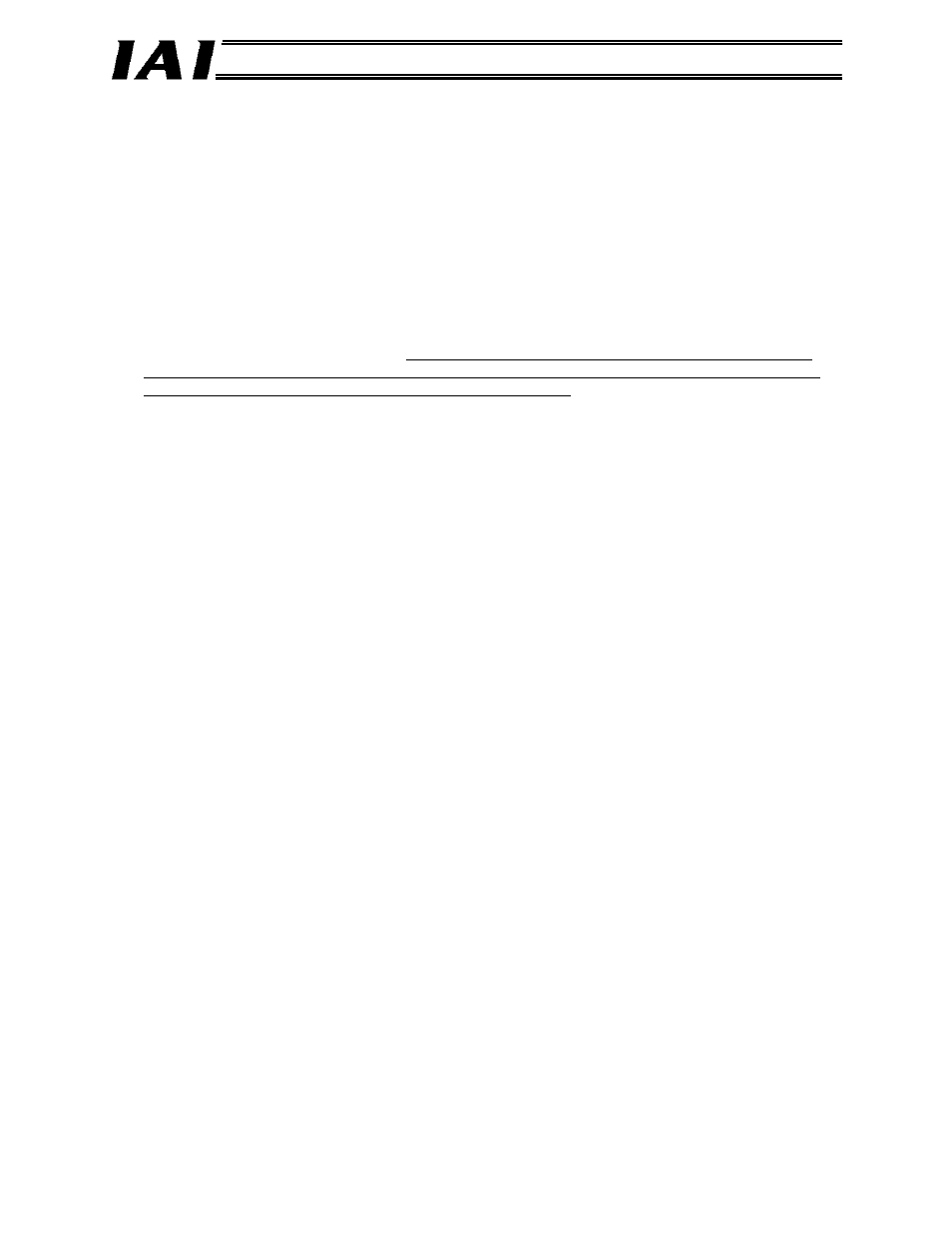
DeviceNet Gateway
[10] Port switch
This switch is used to enable the teaching pendant/PC connector (TP) (PORT ON = Start
communication).
Set this switch to the OFF position when connecting/removing the communication cable connector for
teaching pendant or PC software. To use the teaching pendant or PC software, plug in the connector
first, and then set the switch to the ON position.
(Also check the signal status of the port switching input [4].)
The maximum settable baud rate for communication between the teaching pendant or PC software
and DeviceNet gateway is 115.2 kbps. The baud rate for communication between the DeviceNet
gateway and controller is fixed to 230.4 kbps.
When the port is turned ON, DeviceNet communication error will not occur but data exchange via SIO
communication will stop. Accordingly, output signals (data) from the PLC will not be output to the
controller and the input signals (data) from the ROBO Cylinder controller will remain as the values
that were effective immediately before the port was turned ON.
Since the DeviceNet Gateway outputs a port ON status signal (TPC) to the PLC, provide an interlock,
etc., if necessary.
[11] Teaching pendant/PC connector
This connector is used to connect the communication cable connector for teaching pendant or PC
software.
[12] Power-supply input
This connector is used to connect the power supply (24 VDC) of the DeviceNet Gateway.
