3) registering the slave, 3 creating a scan list, Creating a scan list – IAI America RCM-GW-DV User Manual
Page 115
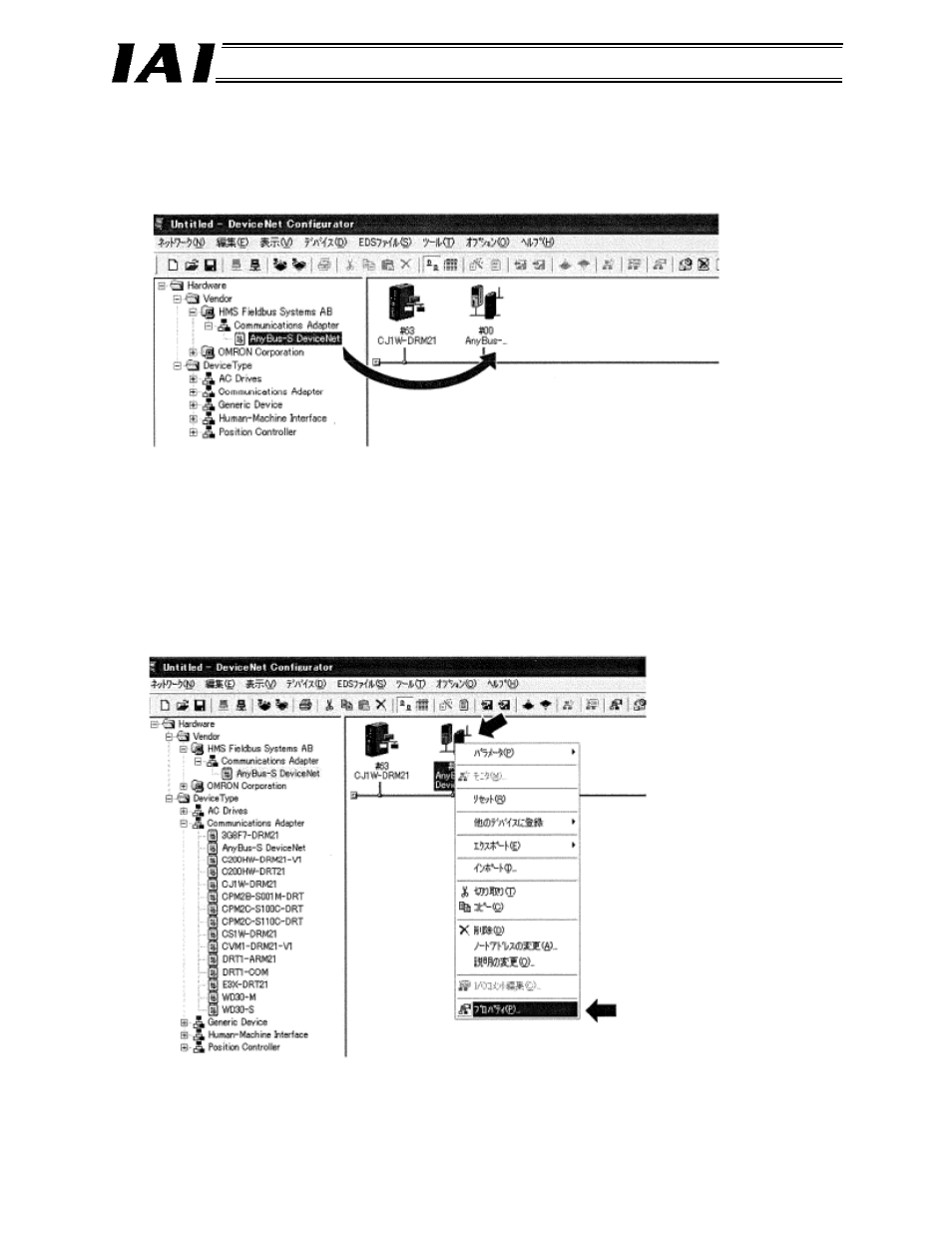
109
DeviceNet Gateway
(3) Registering the slave
In the hardware list, select the EDS file list you have registered in (1), and then drag and drop the file
to add it the network configuration pane.
The slave is automatically assigned a node address in the order in which it is registered in the
network configuration pane.
8.4.3
Creating a Scan List
A scan list is where the slaves that communicate with the master via remote I/O communication over the
DeviceNet network are registered. Use the configurator to assign I/Os for the slave station and register the
assignments to the master.
(1) Setting the I/O size for the slave station (Assigning I/Os for the Gateway Unit)
[1] Select and right-click the slave station (node) added in step (3) of 8.4.2, and then left-click
Properties (P).
- ERC2 (138 pages)
- ERC2 (188 pages)
- ERC3 (438 pages)
- ERC (153 pages)
- RCA-E (53 pages)
- RCA-P (42 pages)
- RCB-101-MW (38 pages)
- RCP2-C (178 pages)
- RCS-E (102 pages)
- RCA-A4R (72 pages)
- RCA-RA3C (114 pages)
- RCA-SRA4R (56 pages)
- RCA2-RA2AC (100 pages)
- RCA2-SA2AC (92 pages)
- RCA2-TA4C (134 pages)
- RCD-RA1D (40 pages)
- RCP2-BA6 (72 pages)
- RCP2-GRSS (130 pages)
- RCP2-HS8C (126 pages)
- RCP2-RA2C (120 pages)
- RCP2-RTBS (80 pages)
- RCP2W-SA16C (46 pages)
- RCP3-RA2AC (60 pages)
- RCP4-RA5C (82 pages)
- RCP4-SA5C (94 pages)
- RCP4W (96 pages)
- RCS2-F5D (142 pages)
- RCS2-GR8 (46 pages)
- RCS2-RN5N (80 pages)
- RCS2-RT6 (60 pages)
- RCS2-SA4C (258 pages)
- RCS2-TCA5N (62 pages)
- RCL-SA1L (66 pages)
- RCL-RA1L (56 pages)
- RCLE-GR5L (46 pages)
- IK Series (16 pages)
- FS (84 pages)
- IF (76 pages)
- ISB (114 pages)
- ISDA (126 pages)
- ISDB (116 pages)
- ISPWA (90 pages)
- NS (78 pages)
- ICS(P)A (16 pages)
- RS (46 pages)
