Troubleshooting, 1 actions to be taken upon problems, Actions to be taken upon problems – IAI America RCM-GW-DV User Manual
Page 130
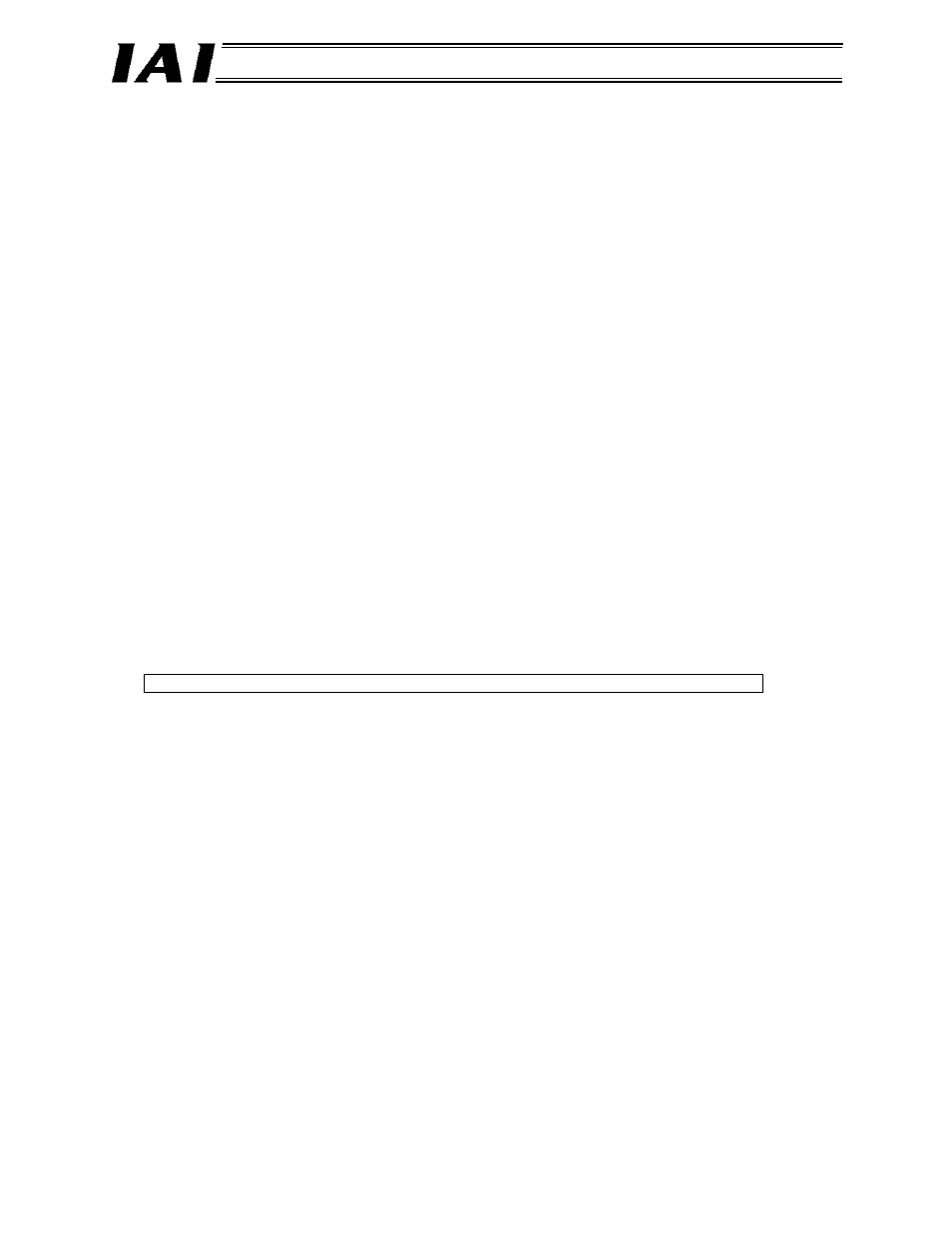
124
DeviceNet Gateway
10. Troubleshooting
10.1 Actions to Be Taken upon Problems
If you encountered a problem, follow the steps below to take appropriate actions in order to restore the
system quickly and prevent the same problem from occurring again:
a.
Check the statuses of various LED indicators on the Gateway Unit.
[1] Gateway Unit status indicator LEDs (RUN, G.ER, C.ER, T.ER)
[2] SIO communication status LEDs (TxD, RxD)
[3] DeviceNet communication status LEDs (MS, NS)
b.
Check the host controller (PLC, master station) for abnormality.
c.
Check the controller for abnormality.
d.
Check the power-supply voltage of the Gateway Unit.
e.
Check the cables for contact problem, disconnection and pinching.
To check continuity, turn off the power and disconnect the wiring.
f.
Check the noise elimination measures (connection of ground lines, installation of surge killers,
connection of terminal resistors on communication lines, etc.).
g.
Check operations using the teaching pendant or PC software.
Connect the teaching pendant or PC software to the Gateway Unit and operate each axis to
check the operations and also see if any alarm generates.
h.
Check the I/O signals transmitted between the PLC and the controller.
[1] Check the I/O signals of the PLC using the monitor function of the PC software CX-
Programmer (Omron product), etc.
[2] Check the I/O signals of the controller using the status monitor function of the PC software
or teaching pendant.
[3] Confirm that the signals checked in [1] and [2] above are consistent.
i.
Check the events leading up to the problem, as well as the operating condition when the
problem occurred.
j.
Analyze the cause.
k. Implement
countermeasures.
Before contacting IAI, check the items specified in a through i and inform us of the results.
