3 setting the gateway unit and plc master, 2) node address, 3) setting the gateway unit mode – IAI America RCM-GW-DV User Manual
Page 110: Setting the gateway unit and plc master
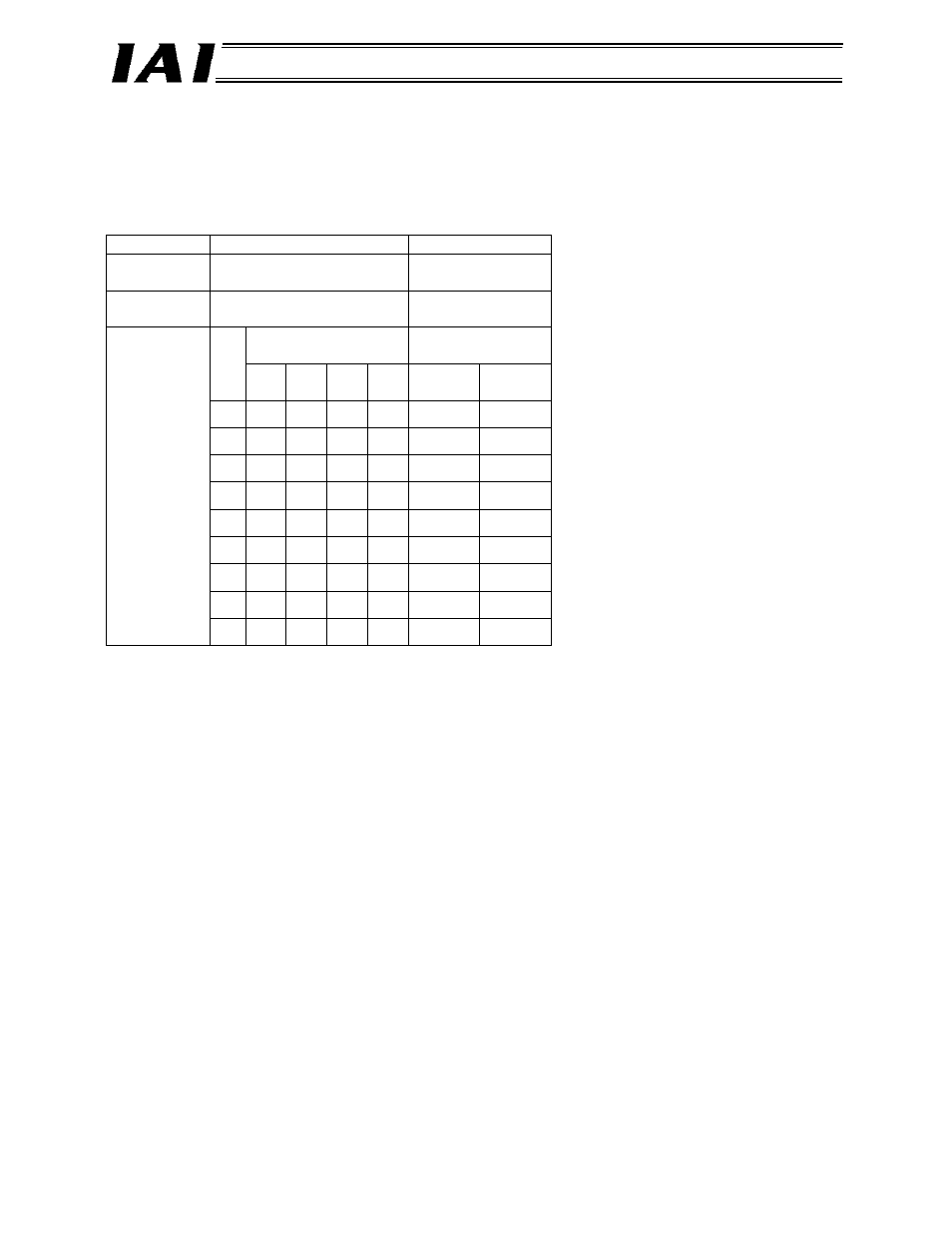
104
DeviceNet Gateway
8.3
Setting the Gateway Unit and PLC Master
For the Gateway Unit to be able to communicate with the master station.
This setting must be the same between the master station and gateway unit.
: ON
X: OFF
Item
Gateway Unit setting
PLC master setting
Baud rate
Baud-rate setting switches
Baud-rate setting
switches
Node
address
Address setting switch
Gateway node
addresses
Mode setting switch
SW1
Occupied area
settings
No.
4 3 2 1
Output
(bytes)
Input
(bytes)
1
x
x
x
x
52
28
Direct numerical specification mode, 4 axes
2 x {
x
x
76
40
Direct numerical specification mode, 6 axes
3
{
x
x
x
100
52
Direct numerical specification mode, 8 axes
4
{
{
x
{
124
64
Direct numerical specification mode, 10 axes
5
{
{
x
x
196
100
Direct numerical specification mode, 16 axes
6 x x {
x
48
48
Position-number specification mode, 16 axes
7 x x x {
160
160
Command specification mode, Large
8 x {
x
{
128
128
Command specification mode, Middle
Assignments
9
{
x x {
64
64
Command specification mode, Small
(1) Setting the baud rate for DeviceNet communication
The baud rate must be the same between the Gateway Unit and the PLC master.
[1] Gateway
Unit
Baud-rate setting switches (DR0, DR1)
(Refer to 2.3.)
[2] PLC
master
Baud-rate setting switches of the master unit
(Refer to the operation manual for the
PLC.)
(2) Node
address
[1] Gateway
Unit
Node-address setting switches (NA1 to NA32)
(Refer to 2.3.)
[2] PLC
master
Node-address setting switches
(Refer to the operation manual for the
PLC.)
* Normally the node address of the PLC master is set to 63.
(3) Setting the Gateway Unit mode
Set the operation mode of the Gateway Unit using the mode setting switch SW1 (refer to 2.3).
The settings of this switch determine the I/O size of the Gateway Unit. Accordingly, register this
information in the master as a slave-station I/O assignment setting. (Refer to 8.4.3.)
