Address configuration of gateway unit, 1 position-number specification mode, Position-number specification mode – IAI America RCM-GW-DV User Manual
Page 45
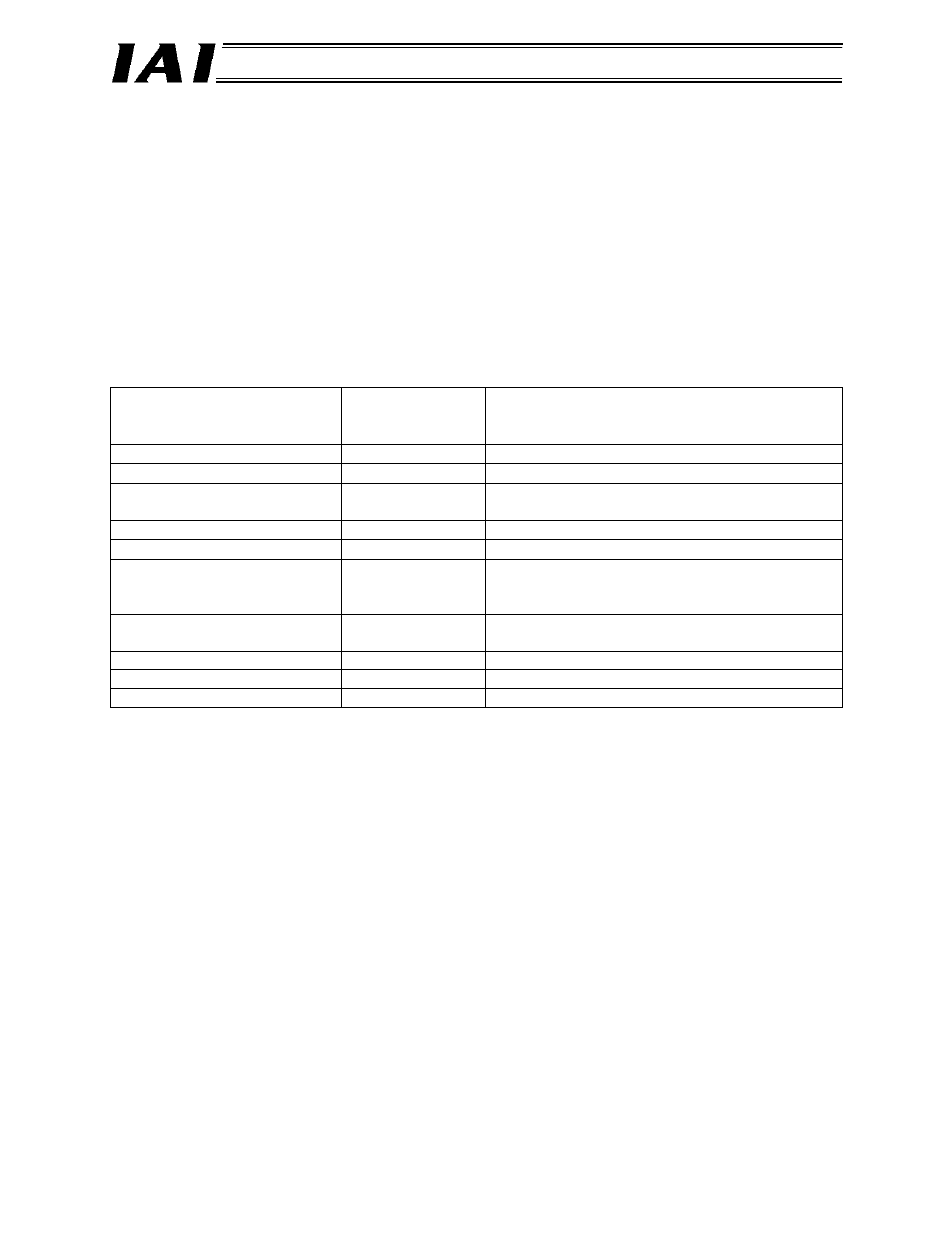
39
DeviceNet Gateway
6. Address Configuration of Gateway Unit
As explained in 1.4, “Features of Gateway Unit,” the connected controller(s) can be operated in three main
modes.
The slave address configuration is different in each of these modes.
6.1
Position-number Specification Mode
In this mode, the actuator is operated by specifying position numbers in the position table. Up to 16 axes
can be controlled. The position table must be set for each axis using the PC software or teaching pendant.
Basically 64 positions from Nos. 0 to 63 can be specified. However, the number of available points may be
limited depending on the PIO pattern selected for each axis (using the PIO pattern selection parameter).
(Refer to the list in 1.4.2.)
The key control functions available in this mode are listed below.
Key function
: Direct control
Δ: Indirect control
x: Disabled
Remarks
Home return operation
Positioning operation
Δ
A number in the position table is specified.
Speed and acceleration/
deceleration setting
Δ
Set in the position table.
Pitch (incremental) feed
Δ
Set in the position table.
Push-motion operation
Δ
Set in the position table.
Speed change during
movement
Δ
Two or more position numbers are combined.
(Refer to the operation manual for your
controller.)
Operation with acceleration
and deceleration set differently
Δ
Set in the position table.
Pause
Zone signal output
Each zone is set by parameters.
PIO pattern selection
X
*1
*1
The number of positions may be limited depending on the PIO pattern selected (via parameter No.
25) for each connected controller. Specify position numbers in compliance with the position
number limitation applicable to each controller. Normally, a maximum of 64 positions can be
specified.
