Caution – IAI America RCM-GW-DV User Manual
Page 102
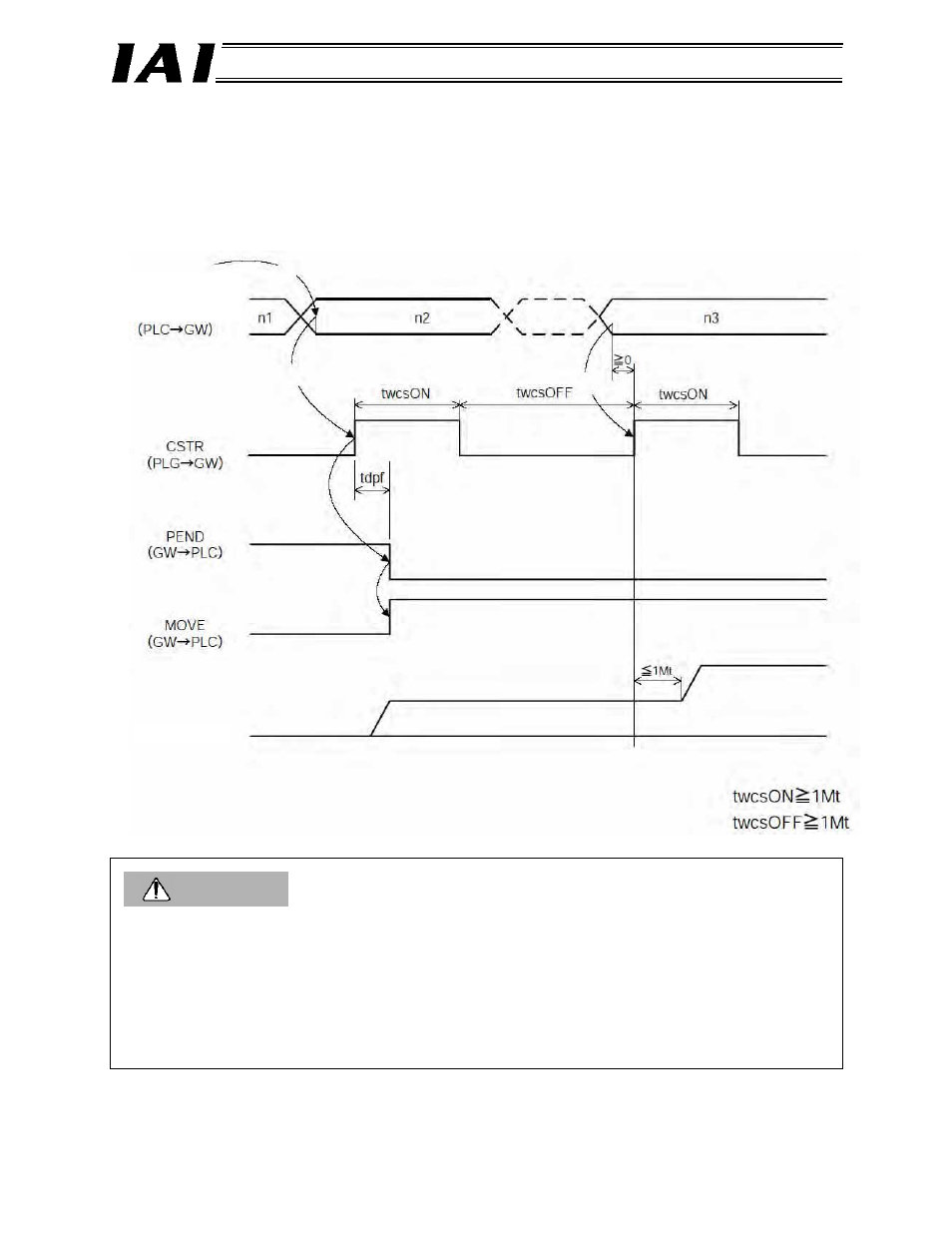
96
DeviceNet Gateway
The target position data, acceleration/deceleration data, speed data, positioning band data and push-
current limiting data can be changed while the actuator is moving. After the applicable data has been
changed, turn CSTR “1” (ON) for at least tdpf.
Also wait for 1 Mt or more after CSTR is turned “0” (OFF) until CSTR is turned “1” (ON) again.
An example of changing the speed and acceleration/deceleration data is shown below.
Caution
1. If the speed data is not set or the set speed is zero, the actuator will remain stopped and an alarm
will not generate.
2. If the speed data setting is changed to zero while the actuator is moving, the actuator will
decelerate to a stop and an alarm will not generate.
3. Even when only the acceleration/deceleration data or speed data is changed while the actuator is
moving, the target position data must still be set.
4. Even when only the target position data is changed while the actuator is moving, the
acceleration/deceleration data and speed data must still be set.
[1]
[2]
[3]
Set value of speed and
acceleration/
deceleration data
Actuator speed
Speedn2
Speedn3
