Pcon-ca/cf a cc-link – IAI America PCON-CFA User Manual
Page 97
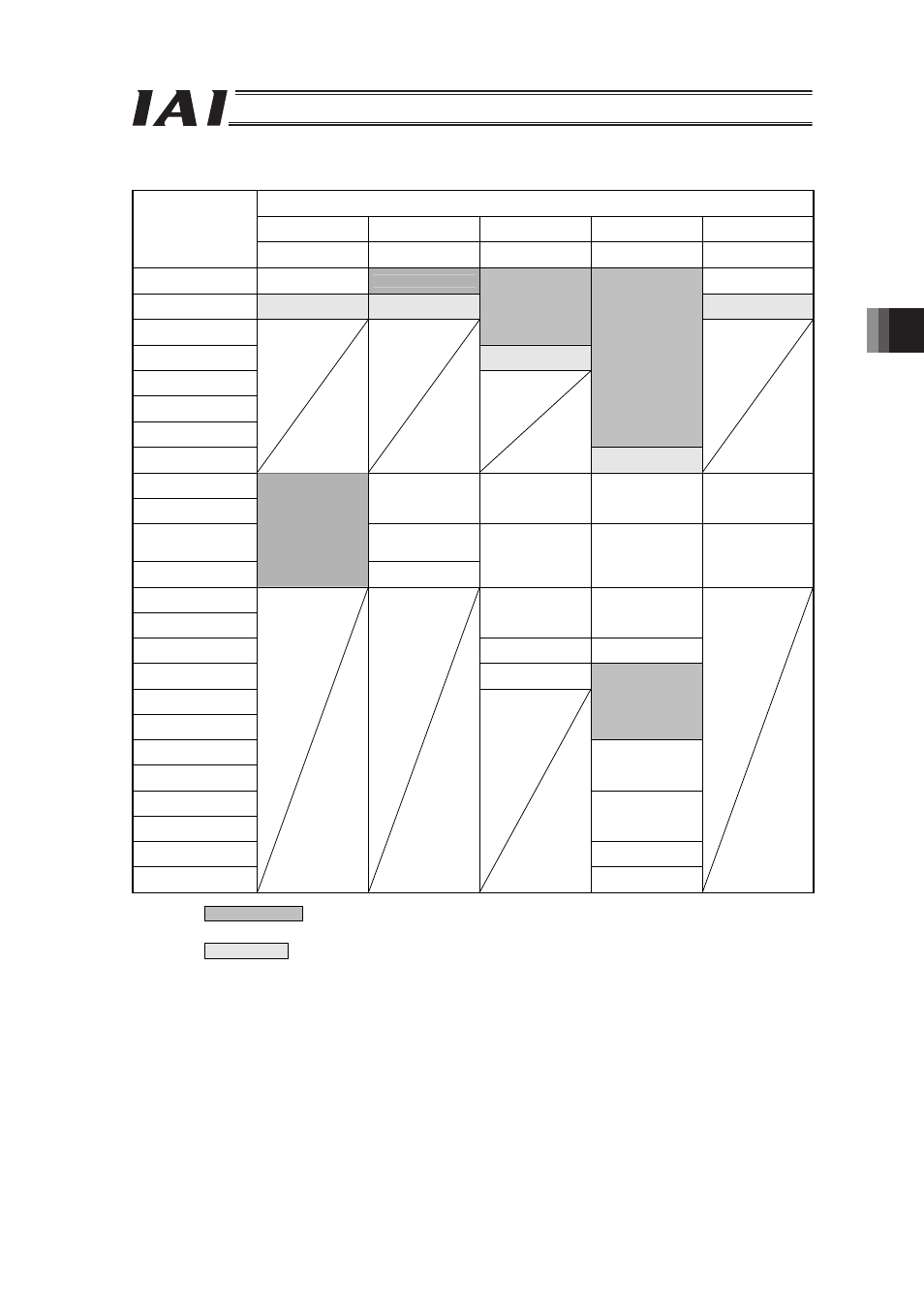
4. PCON-CA/CF
A
CC-Link
91
x
PCON-CA/CFA Output o PLC Input side (* “n” shows the head register address per each axis).
PCON-CA/CFA side DO and Output data register
Remote I/O mode
Position/Simplified
Direct Value Mode
Half Direct Value
Mode
Full Direct Value
Mode
Remote I/O mode 2
PLC side address
Number of occupied
stations: 1 Station
Number of occupied
stations: 1 Station
Number of occupied
stations: 2 Stations
Number of occupied
stations: 4 Stations
Number of occupied
stations: 1 Station
RX n0 – nF
Port No.0 – 15
Occupied Area
Port No.0 – 15
RX
(n+1)0 – (n+1)F
System Area
System Area
System Area
RX
(n+2)0 – (n+2)F
Occupied Area
RX
(n+3)0 – (n+3)F
System Area
RX
(n+4)0 – (n+4)F
RX
(n+5)0 – (n+5)F
RX
(n+6)0 – (n+6)F
Occupied Area
RX
(n+7)0 – (n+7)F
System Area
RWr (n+0)
RWr (n+1)
Current Position
Current Position
Current Position
Current Position
RWr (n+2)
Completed Position
No.
(Simplified Alarm ID)
RWr (n+3)
Occupied Area
Status Signal
Command Current
Command Current
Command Current
RWr (n+4)
RWr (n+5)
Current Speed
Current Speed
RWr (n+6)
Alarm code
Alarm code
RWr (n+7)
Status Signal
RWr (n+8)
RWr (n+9)
Occupied Area
RWr (n+A)
RWr (n+B)
Total moving count
RWr (n+C)
RWr (n+D)
Total moving
distance
RWr (n+E)
Status Signal 1
RWr (n+F)
Status Signal 2
Note: The Occupied Area stands for the area occupied by means of the setting of the number of remote device
stations.
The System Area stands for the system area of the remote device station.
These areas are not used for any other purpose. Also take care about duplicating the use of the data register.
