Scon-ca, 1 operation modes and functions, Scon-ca cc-link – IAI America PCON-CFA User Manual
Page 161
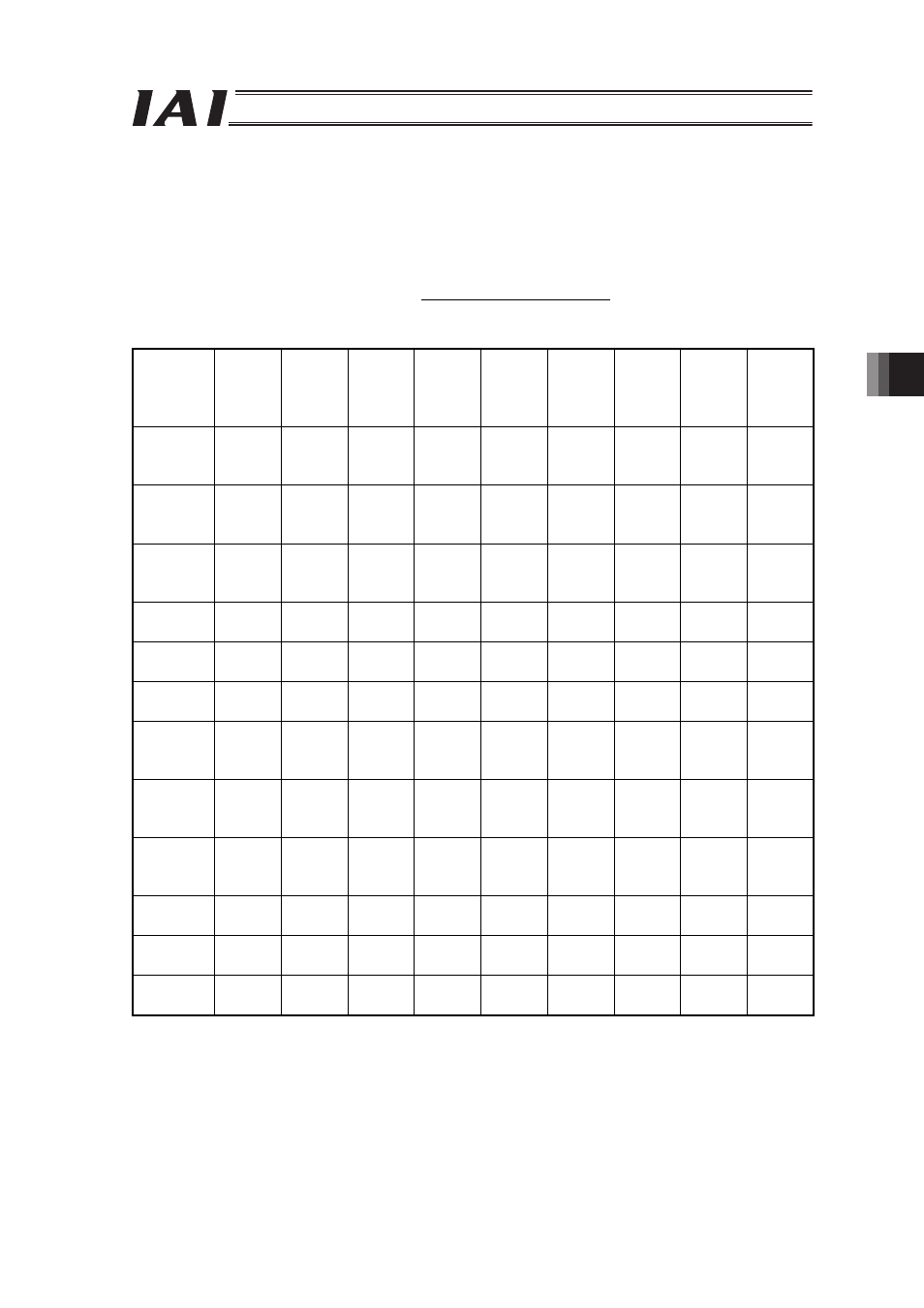
5. SCON-CA
CC-Link
155
5. SCON-CA
5.1 Operation Modes and Functions
SCON-CA applicable to CC-Link can be operated by means of selecting one mode out of the following nine
operation modes.
* Set the Station Data for the Master Station to “ver.1, Remote Device Station”.
Operation Modes and Main Functions
Main
Function
Remote I/O
Mode
(Note 3)
Position /
Simplified
Direct Value
Mode
Half
Direct
Value
Mode
Full Direct
Value
Mode
Remote
I/O Mode
2
Position /
Simplified
Direct Value
Mode 2
Half
Direct
Value
Mode 2
Remote
I/O Mode
3
Half
Direct
Value
Mode 3
No. of
Occupied
Stations
1 Station
1 Station 2 Stations 4 Stations 1 Station
1 Station 2 Stations 1 Station 2 Stations
Position
Data Setup
Operation
㬍
䂾
(*1)
䂾
䂾
㬍
䂾
(Note1)
䂾
㬍
䂾
Speed/Accel
eration Direct
Command
㬍
㬍
䂾
䂾
㬍
㬍
䂾
㬍
䂾
Pressing
Operation
䂾
䂾
䂾
䂾
䂾
䂾
䂾
䂾
䂾
Current
Position Read
㬍
䂾
䂾
䂾
䂾
䂾
䂾
䂾
䂾
Current
Speed Read
㬍
㬍
䂾
䂾
㬍
㬍
䂾
㬍
䂾
Position No.
Setup
Operation
䂾
䂾
㬍
㬍
䂾
䂾
㬍
䂾
㬍
Completed
Position No.
Read
䂾
䂾
㬍
㬍
䂾
䂾
㬍
䂾
㬍
No. of Max.
Position
Tables
512
768
Unused
Unused
512
768
Not
Applicable
512
Not
Applicable
Force Control 䂦
(Note2)
㬍
㬍
䂾
䂦
(Note2)
䂾
䂾
䂾
㬍
Vibration
Control
䂾
䂾
㬍
䂾
䂾
䂾
㬍
䂾
䂾
Servo Gain
Changeover
䂾
䂾
䂾
䂾
䂾
䂾
㬍
䂾
䂾
(Note 1) For the position data items except for position data, operate the system with the position No. set up.
(Note 2) It is available when the PIO pattern is set on either 6 or 7.
(Note 3) It cannot be compatible with Remote I/O Mode on SCON-C. (SCON-C: Remote I/O Station,
SCON-CA: Remote Device Station)
