IAI America PCON-CFA User Manual
Page 150
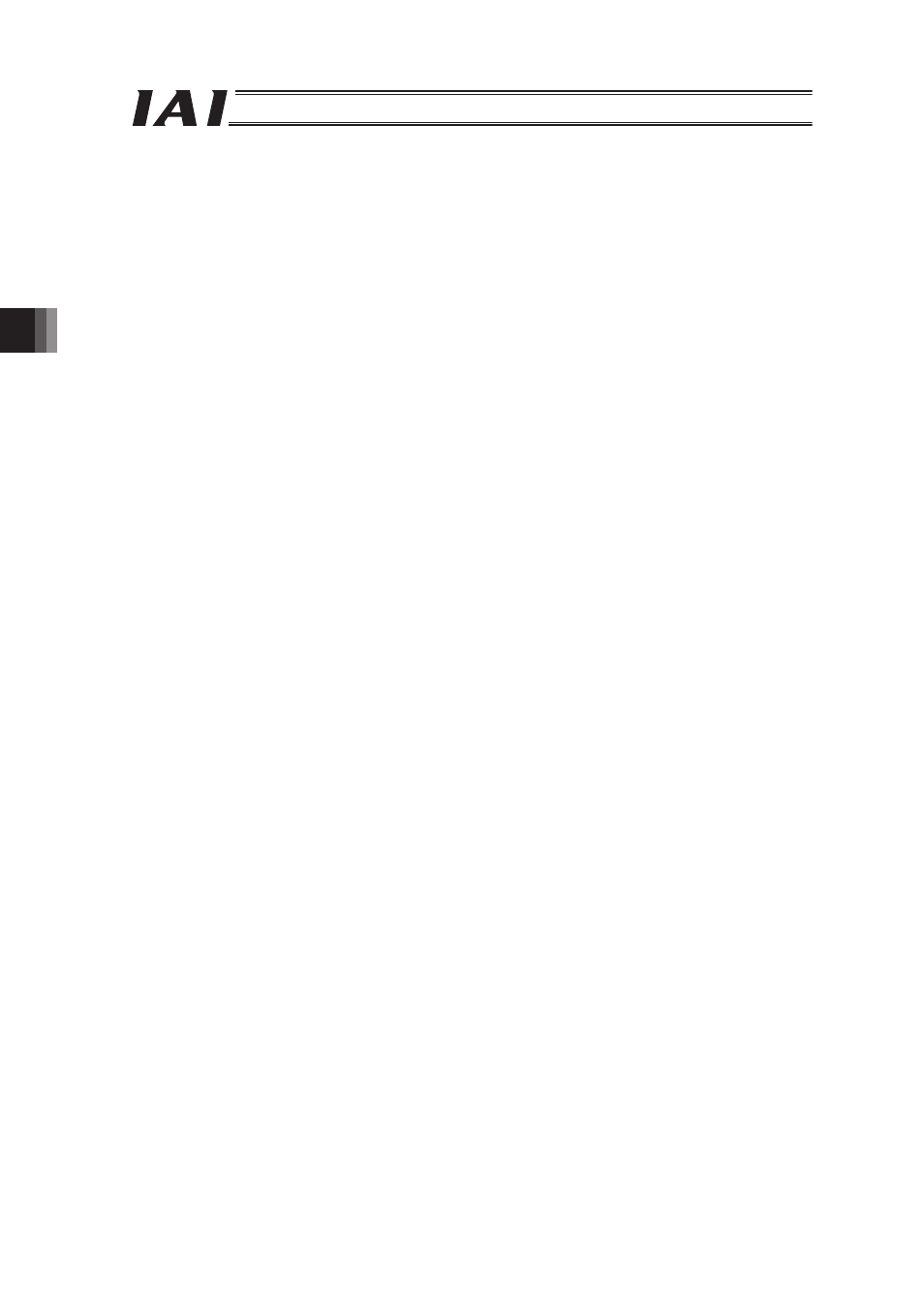
4. PCON-CA/CF
A
CC-Link
144
(3) Operation in the Full Direct Value Mode
It is operated with all the required data items set in the PLC's registers including the target position
register and positioning width register, etc.
z
Operation Example (Pressing Operation)
1) Set the target position data in the target position register.
2) Set the positioning width data in the positioning width register.
3) Set the speed data in the speed register.
4) Set the position zone output value data in the zone value + register and zone value - register.
5) Set the acceleration data in the acceleration register.
6) Set the deceleration data in the deceleration register.
7) Set the pressing current limit data in the pressing current limit value register.
8) Set the load current threshold data in the load current threshold setup register.
9) Turn “ON” the pressing setup (PUSH) signal.
10) Specify the pressing direction using the pressing direction setup (DIR) signal. (Refer to 4.7.7 (22))
11) In the condition where the positioning completion (PEND) signal is turned “ON” or under movement
signal (MOVE) is turned “OFF”, turn “ON” the positioning command (DSTR) signal.
The data items set in Steps 1) through 8) are read in the controller at the startup (ON edge) of the
DSTR signal.
12) After the DSTR signal is turned “ON”, the PEND signal is turned “OFF” after tpdf.
13) After confirming that the PEND signal is turned “OFF” or the MOVE signal is turned “ON”, turn
“OFF” the DSTR signal. Do not change any value in each register until the DSTR signal has been
turned “OFF”.
14) At the same time when the PEND signal is turned “OFF”, the MOVE signal is turned “ON”.
15) The current position data is continuously updated.
16) When the DSTR signal is turned “OFF” and the motor current reaches the current limit value set in
Step 7), the PEND signal is turned “ON” (pressing completion).
Even when the positioning width set in Step 2) is reached, in the case that the current does not
reach the motor current limit value set in Step 7), the pressing and a miss (PSFL) signal is turned
“ON”. In this case, the PEND signal is not turned “ON” (pressing and a miss).
17) After the PEND signal or PSFL signal is turned “ON”, turn “OFF” the PUSH signal.
z
Operation Example (General Positioning Operation)
For the general positioning operation, set the signal in Step 9) to “OFF”.
When the remaining travel distance becomes within the range of the positioning width set in the
position data, and the DSTR signal is turned “OFF”, the PEND signal is turned “ON”.
