11 troubleshooting – IAI America PCON-CFA User Manual
Page 87
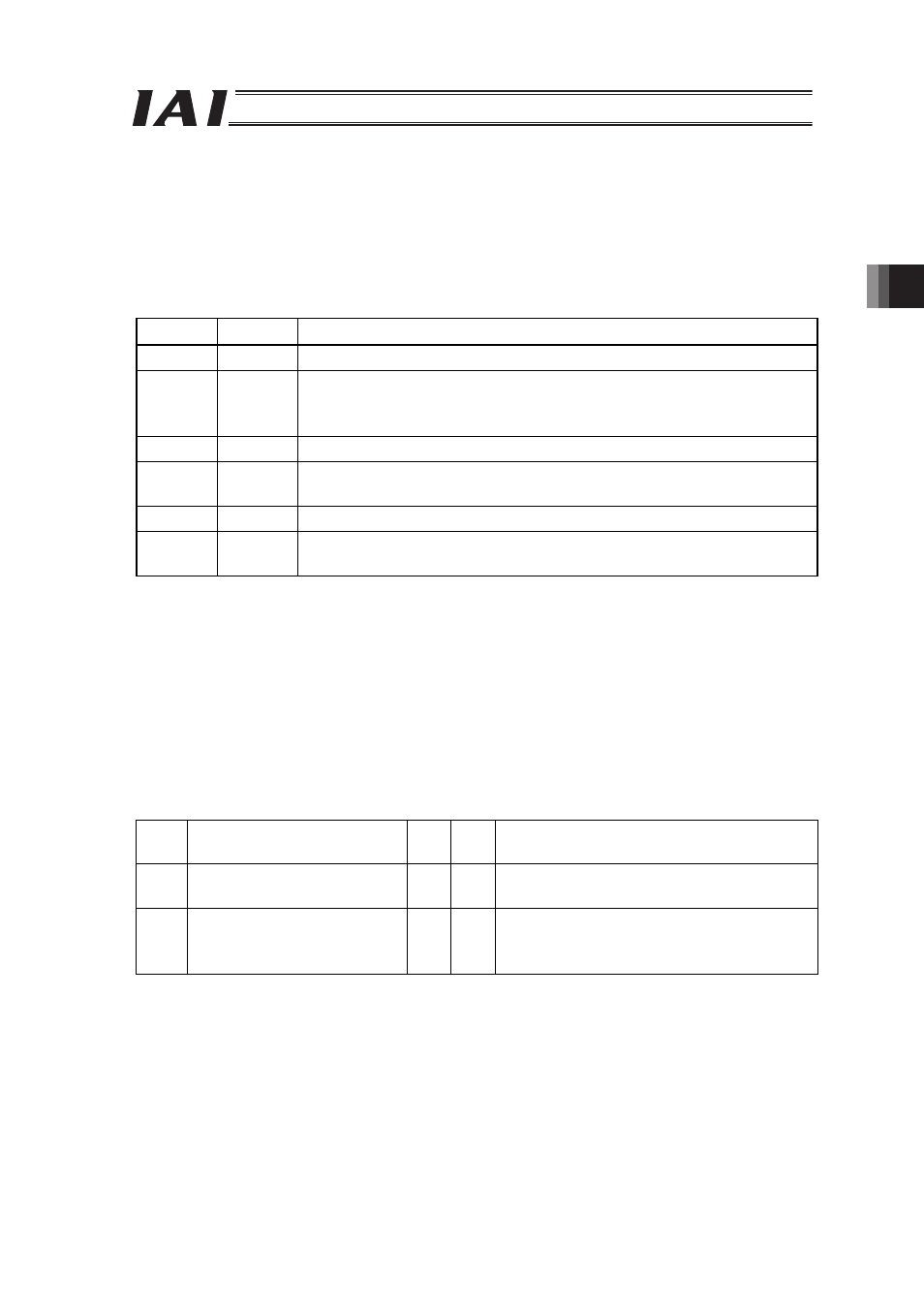
3.
ACON-C/CG, PCON-C/CG
CC-Link
81
3.11 Troubleshooting
3.11.1 Status LED Indication
With the Status LED (STATUS 0/1) on the front surface of the board, the CC-Link board operation status and
network status can be obtained.
When any trouble occurs, confirm the current status with the Status LED illumination patterns. The
communication status indications changed with the Status LED illumination patterns are described as follows.
䂾
: Illuminating, 㬍 : OFF, 䃩 : Flashing
STATUS 1 STATUS 0
Status Signal
䂾
䂾
Impossible condition
䂾
㬍
x
An error occurs. (CRC error, station No. setting error or communication speed
setting error)
x
Time period from power up or software reset to CC-Link initialization completion
㬍
䂾
Normal Communication Status
㬍
㬍
Power Failure: Remote station power unit breakdown or communication cable
breakage
䃩
䂾
Impossible condition
䃩
㬍
Station No. setting or communication speed setting is changed during the
communication.
3.11.2 Alarm Description and Cause/Treatment
When an alarm is issued, the completed position No. (4 bits for PM1 to PM8) shows the simplified alarm code
in the Remote I/O Mode or Remote I/O Mode 2.
In the Position/Simplified Direct Value Mode, the simplified alarm code is output to RWr2.
In the Half Direct Value Mode or Full Direct Value Mode, the alarm code is output to RWr6.
1) Confirm the alarm code using the PLC's monitor function, etc., or using the status monitor, connecting the
RC personal computer application software or teaching pendant.
2) Based on the read alarm code, search the alarm description list in the instruction manual for the controller.
3) Deal with it based on the description for the alarm code in question.
For the following alarm code, deal with it according to the following table.
Code
Error Name
ID
(*1)
RES
(*2)
Cause/Treatment
0F2 Field Bus Module Error
05
㬍
Cause: The field bus module error is detected.
Treatment: Confirm the parameter.
0F3 Field Bus Module Detection Error
04
㬍
Cause: The module can not be detected.
Treatment: Turn ON the power again. If the error is
not removed, contact our company.
(*1) ID o Simplified Alarm Code
(*2) RES o Alarm Reset Enable/Disable, 䂾: Alarm Reset Enable/㬍: Alarm Reset Disable
