Show lec (learp), Command mode, Description – Avaya Cajun P880 User Manual
Page 59: Syntax, Sample output
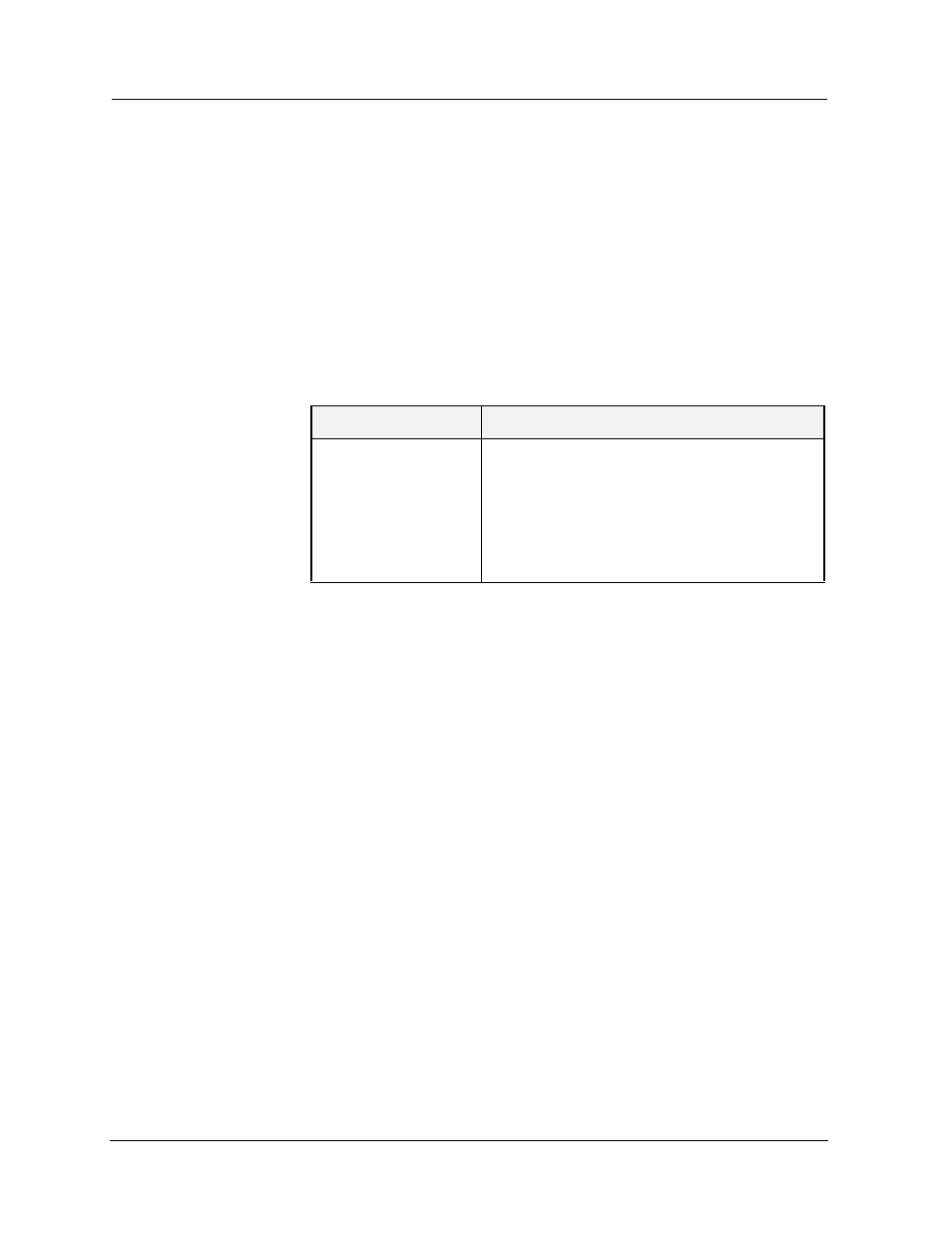
Avaya P550R/P580/P880/P882 Multiservice Switch ATM Uplink CLI Reference Guide, Version 2.0
Avaya ATM Uplink Module CLI Commands
1-49
show lec (learp)
Command Mode
All Modes
Description
Shows the ATM address to MAC address mapping for a LEC. This is
helpful when trying to determine which ATM device in the ATM
network is proxying for a given MAC address.
Syntax
show lec learp [
Table 1-39. Parameters, Keywords, Arguments
Sample Output
This example shows the learp cache for LEC ID 2.
ATM-7(configure)# show lec learp 2
LE ARP ID: 5
LAN Destination: 00104B76C0AA
NSAP Destination: 39-0000-0000000000E03B0BD69E-
02E03B0BD69E-14
State: Active Type: Learned Rate Control:
No local: Yes
CPU Route: No route ID: 0 Atm Destination
ID: 3
Lec Id: 2QOS Domain : 1
Maximum Unknown Frame Count (C10) : 10
Name
Definition
lecID
The LEC identifier. The range of values is:
Minimum = 1, Maximum = 128.
If omitted, this command will display all
LEARP entries for all LECs.
If omitted, the list of all LEARP entries will be
displayed.
