Copy (startup-config), Command mode, Description – Avaya Cajun P880 User Manual
Page 117: Syntax, Sample output
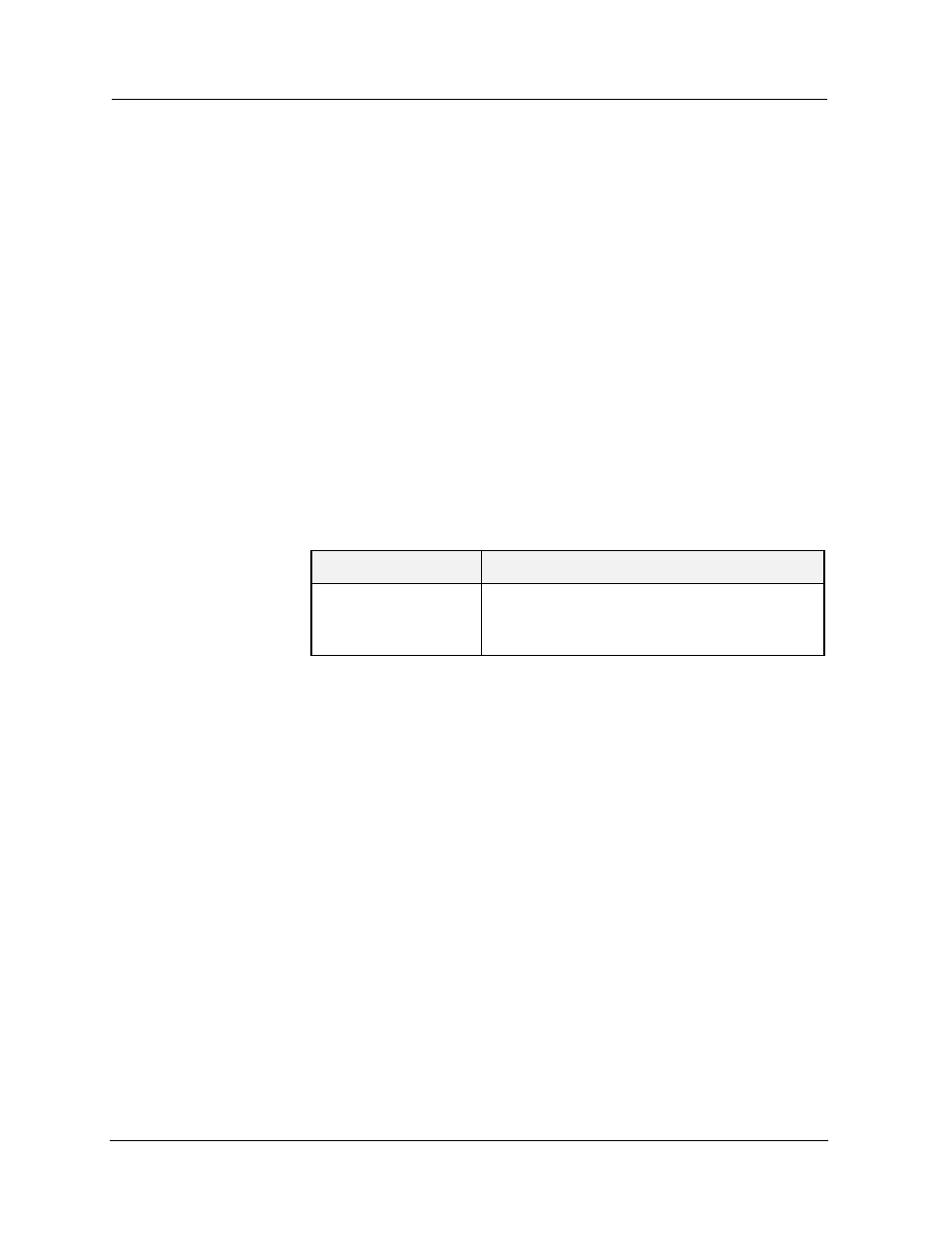
Avaya P550R/P580/P880/P882 Multiservice Switch ATM Uplink CLI Reference Guide, Version 2.0
Avaya ATM Uplink Module CLI Commands
1-107
copy (startup-config)
Command Mode
Configuration or Enable
Description
Copy a specified file to the startup configuration. This is useful if you
have multiple files in NVRAM and wish to run the switch with a
particular file. By copying the file to startup-config and resetting the
switch, the switch will boot with the configuration in the file.
* Note: When resetting the switch, you are prompted to save the
running configuration to startup. In this case, you would
answer no to the prompt. To answer yes would
overwrite the configuration you actually want to boot
with.
Syntax
copy
Table 1-72. Parameters, Keywords, Arguments
Sample Output
This example copies the file test.txt to the startup configuration.
ATM-3(configure)# copy test.txt startup-
config
Copied file '/nvram/test.txt' to file '/
nvram/startup.txt'
ATM-3(configure)#
Name
Definition
filename
The name of the file in NVRAM. It must be an
ASCII script file, with a 1-8 letter base
filename, and file extension of “.txt”.
