Set qos-set (name), Command mode, Description – Avaya Cajun P880 User Manual
Page 101: Syntax, Sample output
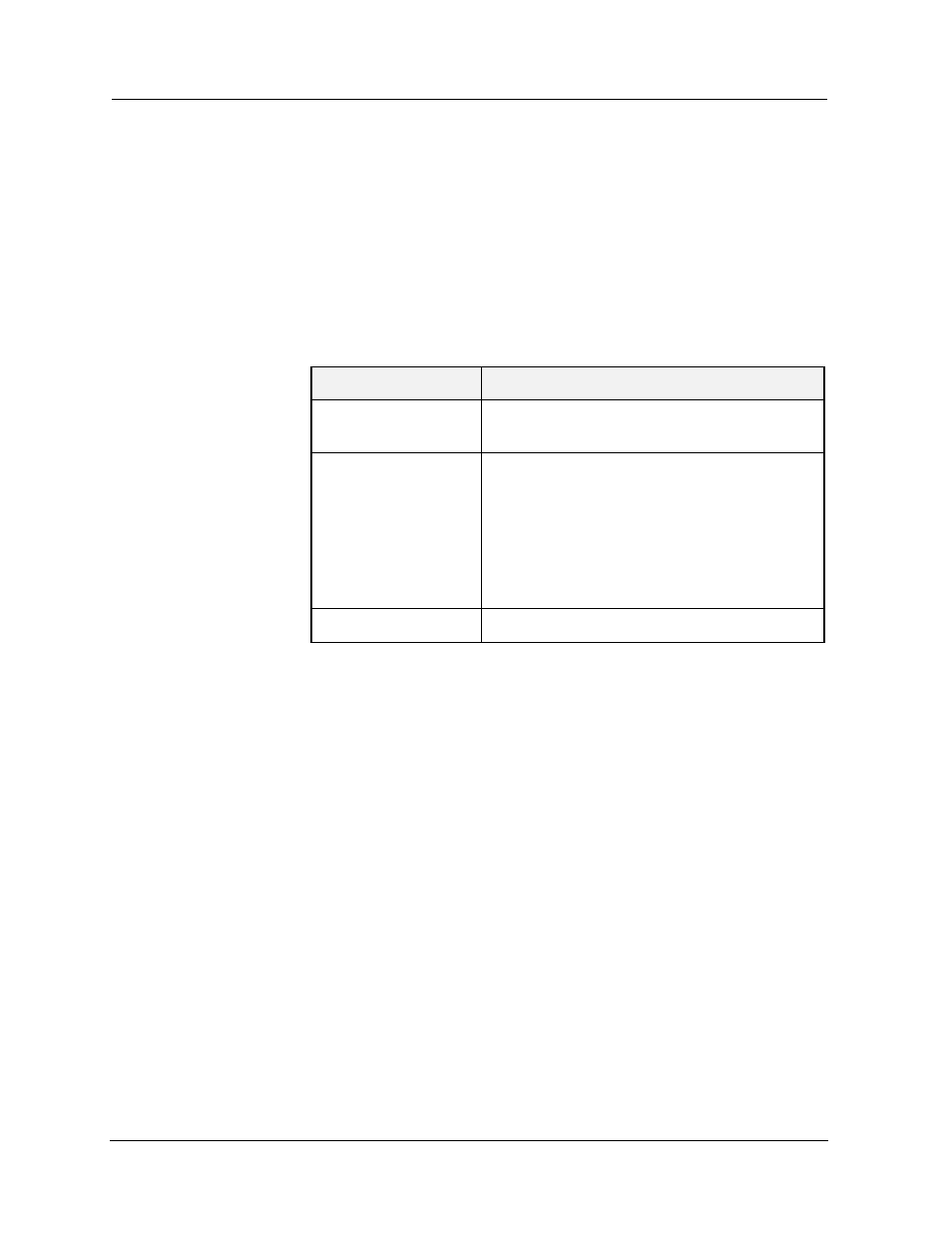
Avaya P550R/P580/P880/P882 Multiservice Switch ATM Uplink CLI Reference Guide, Version 2.0
Avaya ATM Uplink Module CLI Commands
1-91
set qos-set (name)
Command Mode
Configuration
Description
Set the name for a QoS Set.
Syntax
set qos-set
Table 1-58. Parameters, Keywords, Arguments
Sample Output
This example sets the name of QoS set 24 in QoS Domain 12 to
IPPhoneTraffic
ATM(configure)# set qos-set 12 24 name
IPPhoneTraffic
Name IPPhoneTraffic for QoS Set 24 set
successfully
Name
Definition
qosDomainID
The QoS domain ID number. The range of
values is: Minimum = 1, Maximum = 128.
qosHandle
The QoS set ID number. The range of values is:
Minimum = 0, Maximum = 1000.
Note:
this parameter must be unique across
ALL QoS Sets irrespective of QoS
Domains. In other words, every QoS
Set must have a unique qosHandle
within an ATM Uplink module.
name
The name of the QoS Set. (1 to 32 Characters)
