Set vport (max-vci), Command mode, Description – Avaya Cajun P880 User Manual
Page 139: Syntax, Sample output
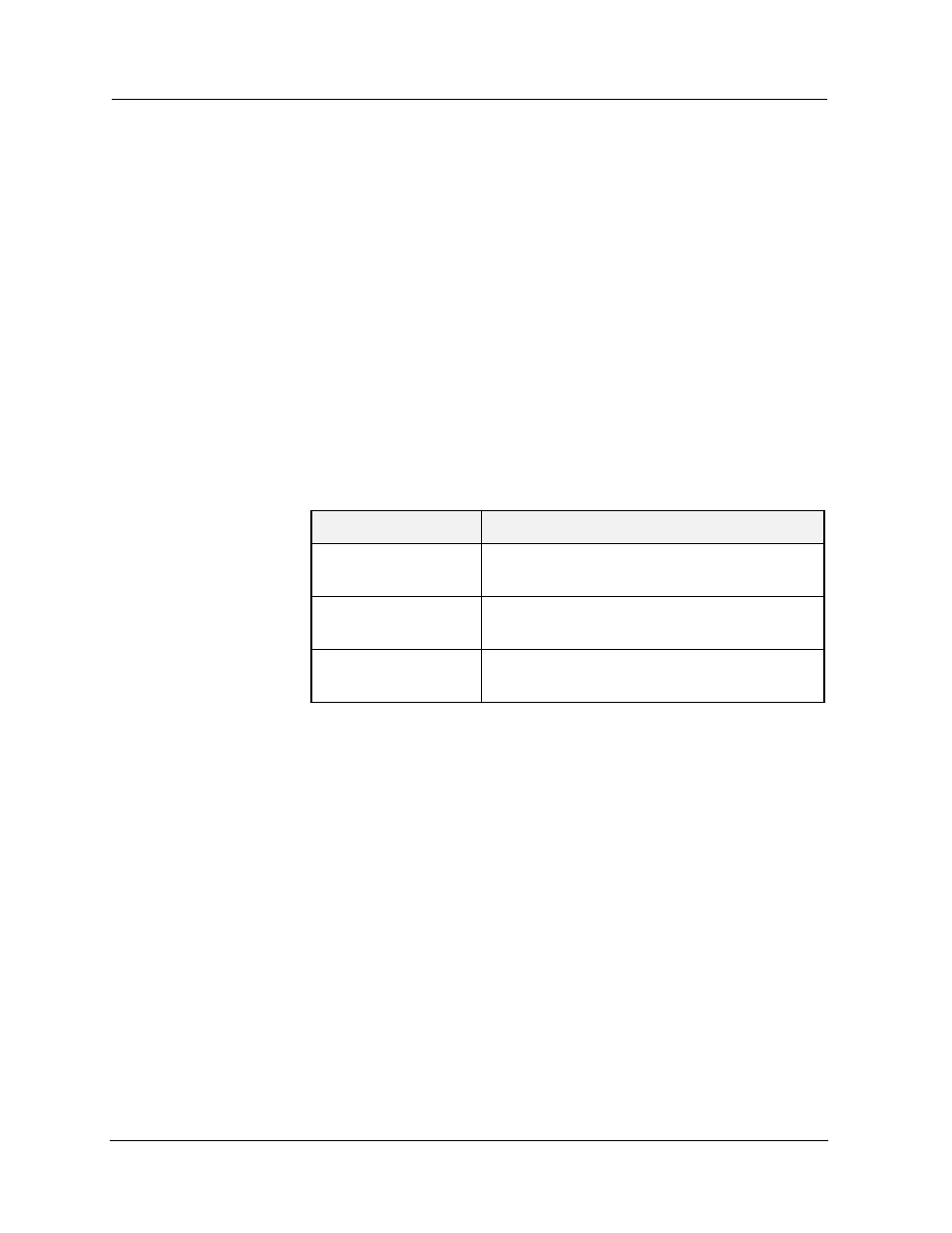
Avaya P550R/P580/P880/P882 Multiservice Switch ATM Uplink CLI Reference Guide, Version 2.0
Avaya ATM Uplink Module CLI Commands
1-129
set vport (max-vci)
Command Mode
Configuration
Description
Set the maximum Virtual Circuit Identifier (VCI) tag value for a
path.
* Note: You must disable a VPORT each time you make a change
to the configuration. After you make configuration
changes, you must enable the VPORT in order for the
changes to take effect.
Syntax
set vport value> Table 1-79. Parameters, Keywords, Arguments Sample Output This example sets the maximum VCI for VPORT 1 5 to 22000. ATM(configure)# set vport 1 5 disable VPort 1 5 has been disabled ATM(configure)# set vport 1 5 max-vci 22000 VPort 1 5 modified ATM(configure)# set vport 1 5 enable VPort 1 5 has been enabled Name Definition interfaceID The ATM Interface number. The range of vpiNumber The VPI number. The range of values is: vci-value The maximum VCI value. The range of values
values is: Minimum = 1, Maximum = 2.
Minimum = 0, Maximum = 255.
is: Minimum = 0, Maximum = 32767.
