Using the find option, Using phone lookup, Using the find option using phone lookup – Acer s10 User Manual
Page 78
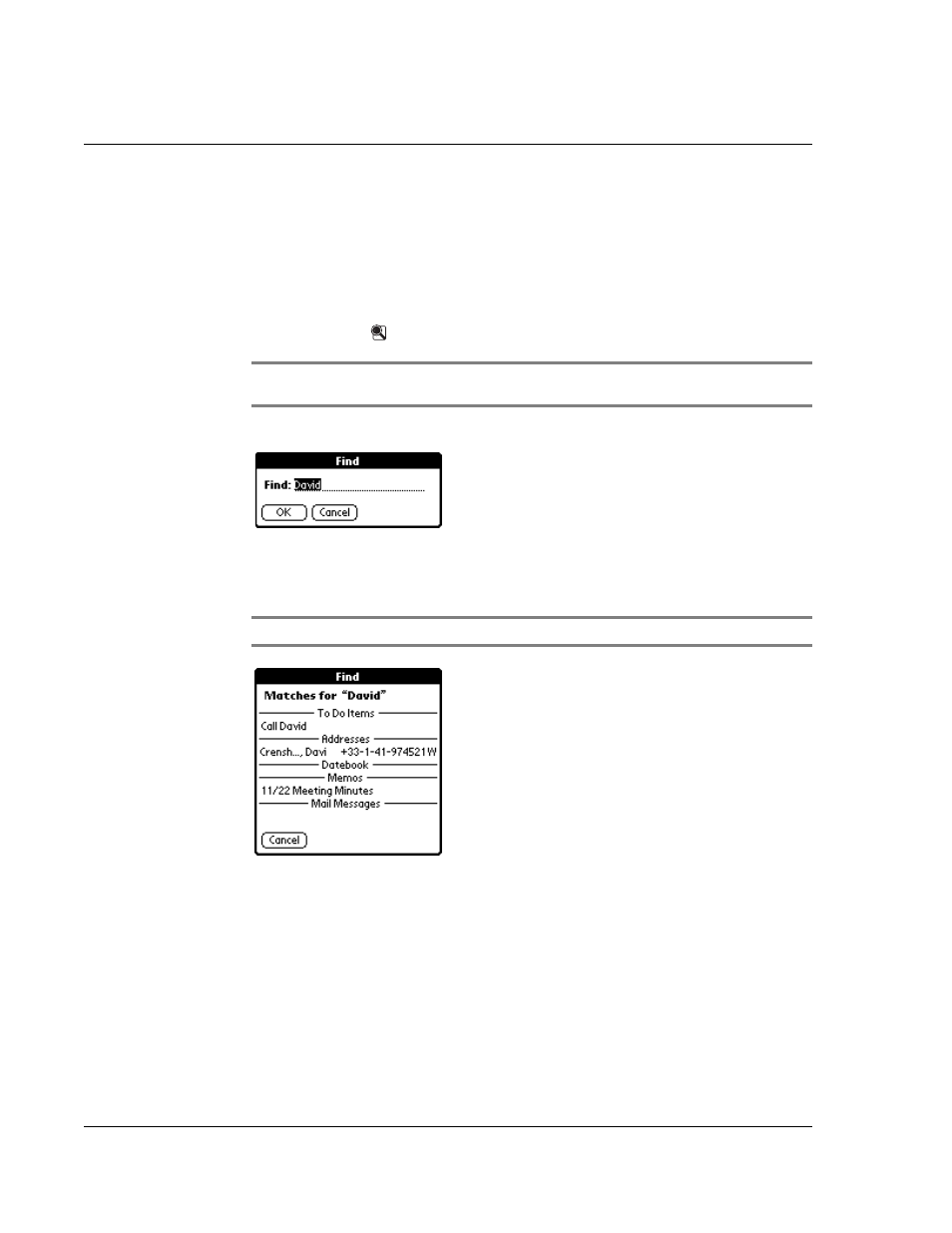
W o r k i n g w i t h y o u r b a s i c a p p l i c a t i o n s
Finding records
60
Using the Find option
The Find option lets you locate text in any or all applications. For example, if the text
“dog” appears in the Address Book and the Date Book, the Find option displays both
occurrences in the Find dialog box.
To use the Find option:
1
Tap the Find icon
to display the Find screen.
TIP:
Select text in an application before tapping Find to automatically place the text in the
Find dialog box.
2
Enter the text you want to find.
The Find option is not case sensitive; searching for "david" also finds "David".
3
Tap OK.
Find searches for the text in all records and all notes within all internal applications.
NOTE:
Find does not search through applications stored in a resident expansion card.
Find will locate all matches that begin with the supplied text. It will not find words
where the supplied text appears in the middle or at the end of a word. For example,
searching for “break” will find “breakfast” but not “fastbreak”.
As Acer s10 searches for the text, you can tap Stop to stop the search at any time. To
continue the search after tapping Stop, tap Find More.
Using Phone Lookup
The Phone Lookup option lets you add a telephone number from the Address list to
an entry in another application. For example, you can add your dentist’s telephone
number to your dental appointment date in the Date Book.
