Acer s10 User Manual
Page 232
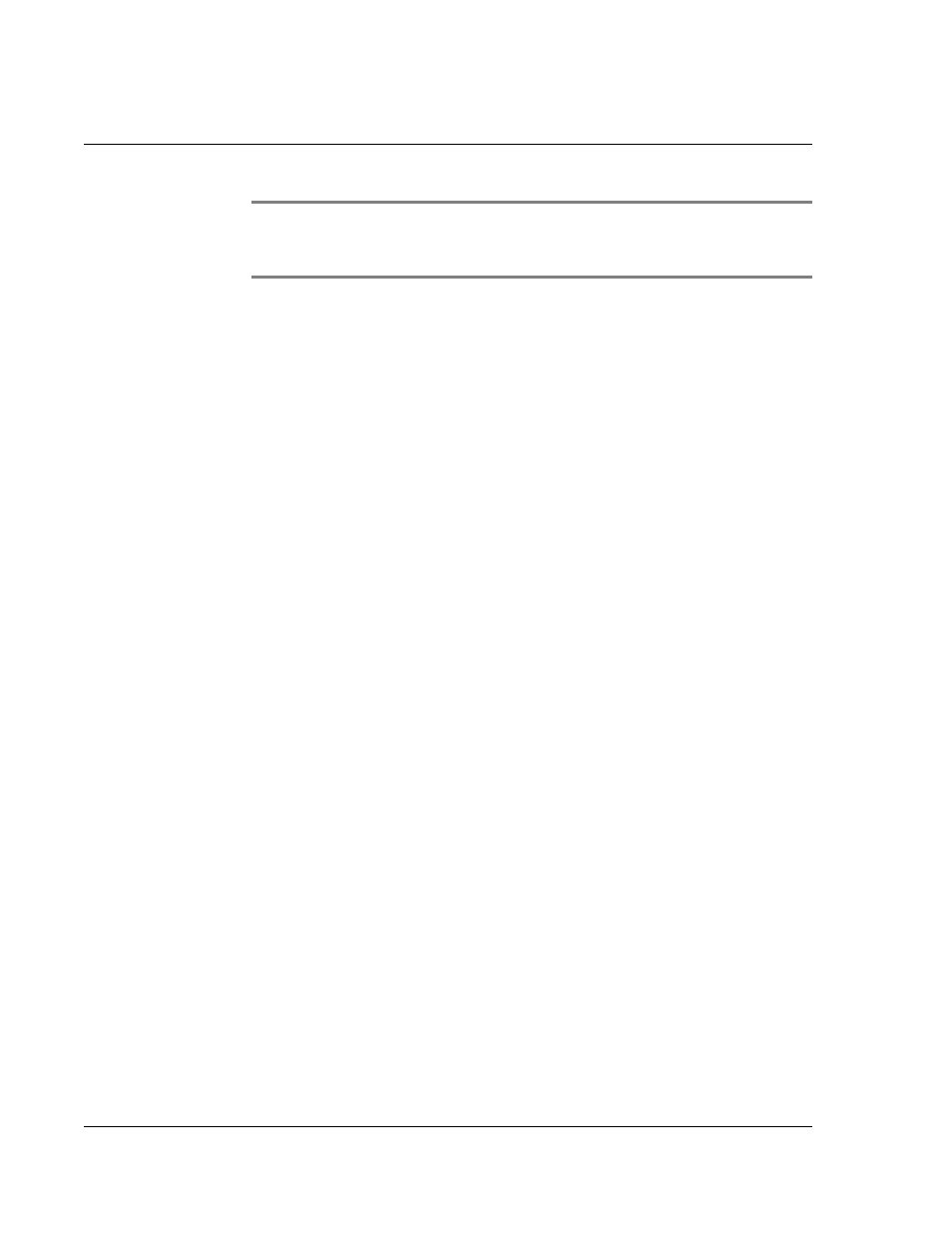
W o r k i n g w i t h y o u r P C - e n d u t i l i t i e s
Using eBook Converter
214
NOTE:
The maximum length for the eBook’s Author, Publisher and Title field is 16 characters
(including blank spaces). Default eBook title will be taken from the first 16 characters of the
source filename.
• Destination. Click to display the Destination screen.
Use this screen to define default destination properties for all files in the
source file list.
– Select a Palm Desktop User for Auto Installation. Check this option
to select a Palm Desktop user name. The selected user name will appear
in the toolbar’s User field. When this option is unchecked, the User and
Install To fields on the toolbar will be disabled.
There are two options:
- Install to Handheld. eBook files are automatically installed on your
Acer s10 after a HotSync operation.
- Install to Expansion Card. eBook files will be stored in a
Memory Stick.
– Save a Copy to. Define the folder where eBook Converter will save a
copy of the eBook to.
There are two options:
- Same folder as source file. A copy of the eBook will be created in the
same folder as the source file.
- Specify folder. A copy of the eBook will be created in the defined
path. Default path is the system Temp folder. Click the _______ to select
another path.
