Acer s10 User Manual
Page 76
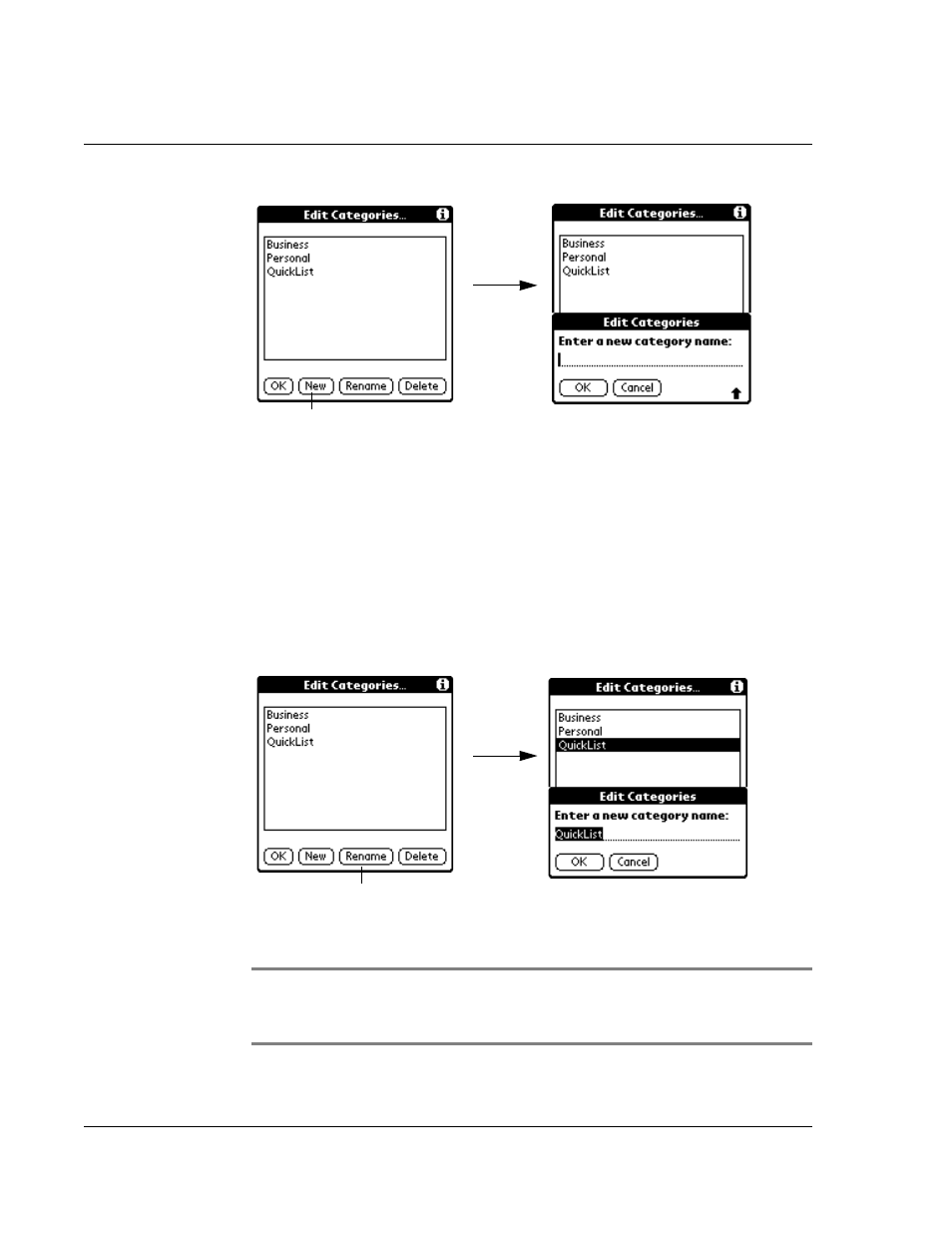
W o r k i n g w i t h y o u r b a s i c a p p l i c a t i o n s
Categorizing records
58
4
Enter the name for the new category.
5
Tap OK.
6
Tap OK to exit the Edit Categories dialog box.
To rename a category:
1
Tap the pick list in the upper right corner of the screen.
2
Tap Edit Categories.
3
Select the category you want to rename.
4
Tap Rename.
5
Enter the new name for the category.
6
Tap OK.
7
Tap OK to exit the Edit Categories dialog box.
TIP:
You can move records from multiple categories into a single category by renaming all
discrete categories with a single category name. For example, if you rename the Personal
Category to Business, all records formerly associated with the Personal category will now
appear under the Business category.
Tap here.
Tap here.
