Preparing to use your acer s10, Connecting the cradle – Acer s10 User Manual
Page 26
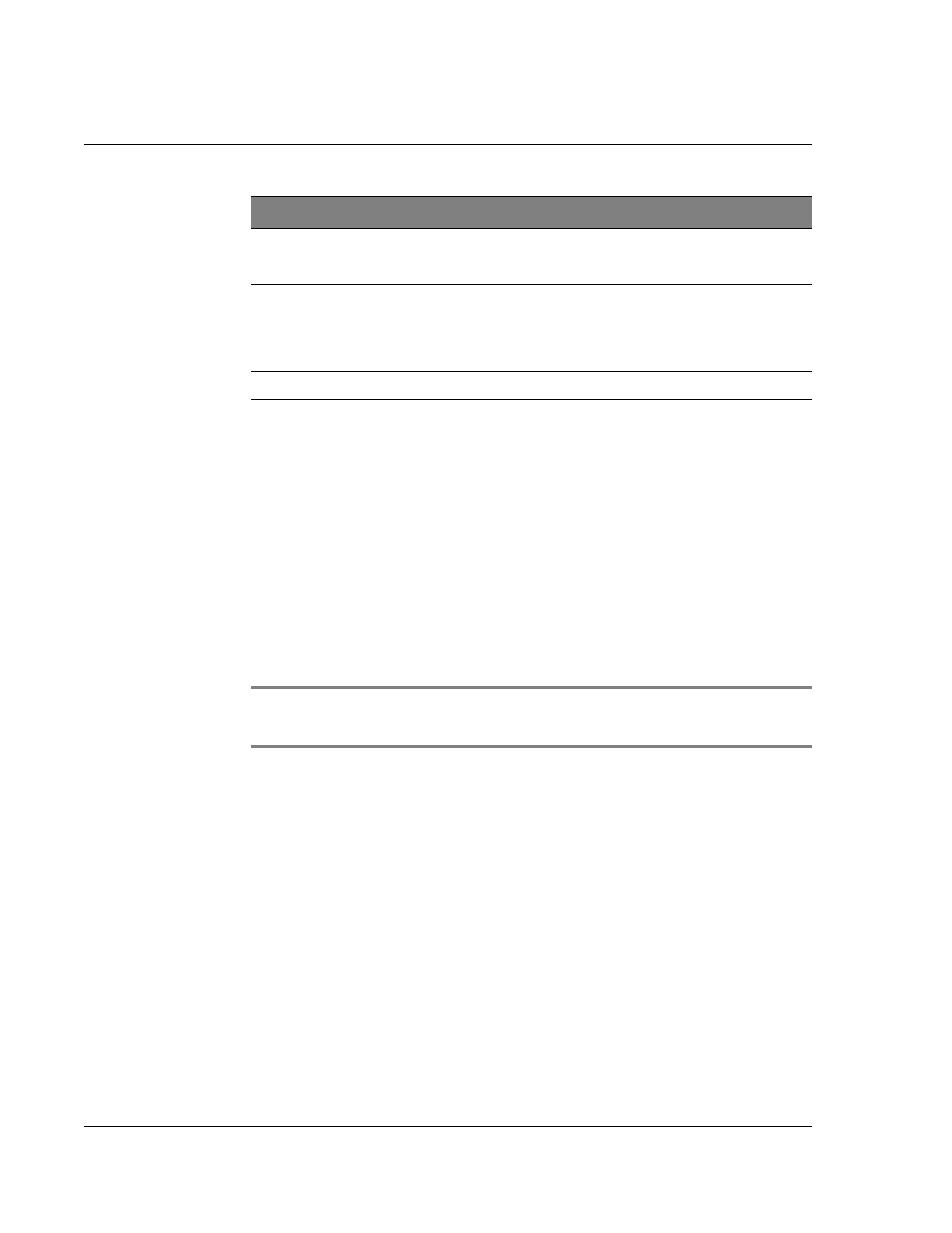
1 G e t t i n g s t a r t e d
Preparing to use your Acer s10
8
Preparing to use your Acer s10
Before you begin using your Acer s10, perform first the following easy installation
tasks:
• Connect the cradle to your Acer s10 and then to your computer
• Charge your Acer s10
• Install the Palm Desktop software
• Set up your Acer s10
Connecting the cradle
The cradle that comes with your Acer s10 enables you to synchronize the information
on your handheld with those in your Palm Desktop files using HotSync technology.
NOTE:
The cradle that comes with your Acer s10 fits a USB connector. If your computer does
not have a USB port, or if you are using Windows 95 or Windows NT, you should secure a
Serial sync cable.
To connect the cradle:
1
Plug the cradle’s USB connector into a USB port on your computer.
2
Connect the AC adapter cord to the power socket at the back of the cradle.
3
Plug the AC adapter into any AC current outlet.
Pick list
Displays a list of choices. Tap the black inverted triangle next to the
pick list name to display a list of choices, and then tap an item in the
list to select it.
Scroll bar
Lets you move through long records. Tap and hold down the scroll
bar slider to scroll through pages; tap the slider arrow at either end
to move one line at a time. To scroll to the previous page, tap the
scroll bar just above the slider; to scroll to the next page, tap the
scroll bar just below the slider.
Next/previous arrows
Tap to display the previous and next page of information.
Element
Description
