Timer mode – Acer s10 User Manual
Page 156
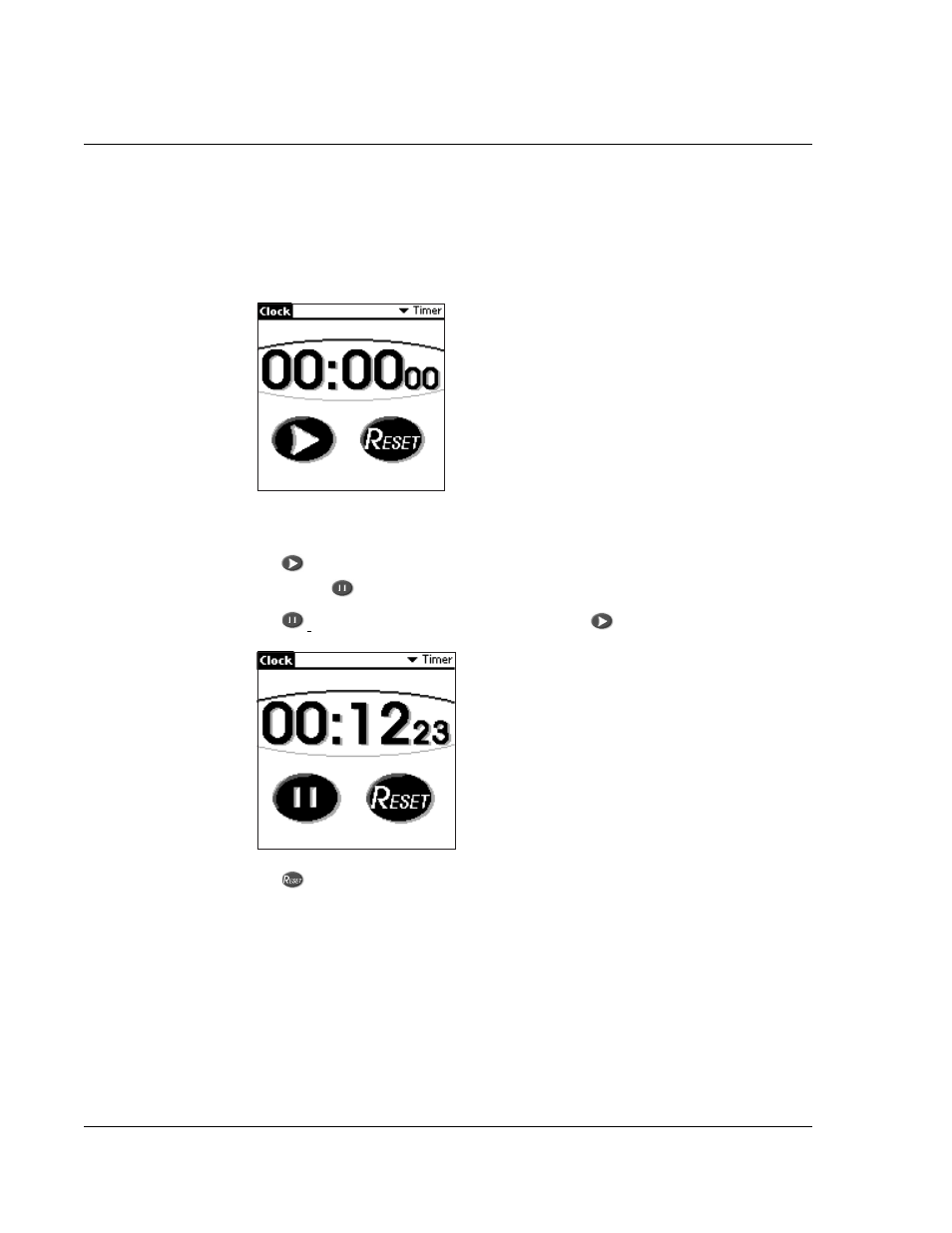
W o r k i n g w i t h y o u r s u p p l e m e n t a r y a p p l i c a t i o n s
Using Clock
138
Timer mode
In Timer mode, you can use your Acer s10 as a stopwatch to measure time span for
time-critical events such as a sports competition, a time-balancing experiment (or even
in timing that east-to-west overseas call to your loved ones. Mind that phone bill
please!). Time display is shown in the hh:mm:ss format.
To work in Timer mode:
1
Tap
to start timing an event. The timer will start to count and the button will
changed to
.
2
Tap
to stop the timer. The image will revert to
.
3
Tap
to reset the timer to 0.
