Acer s10 User Manual
Page 193
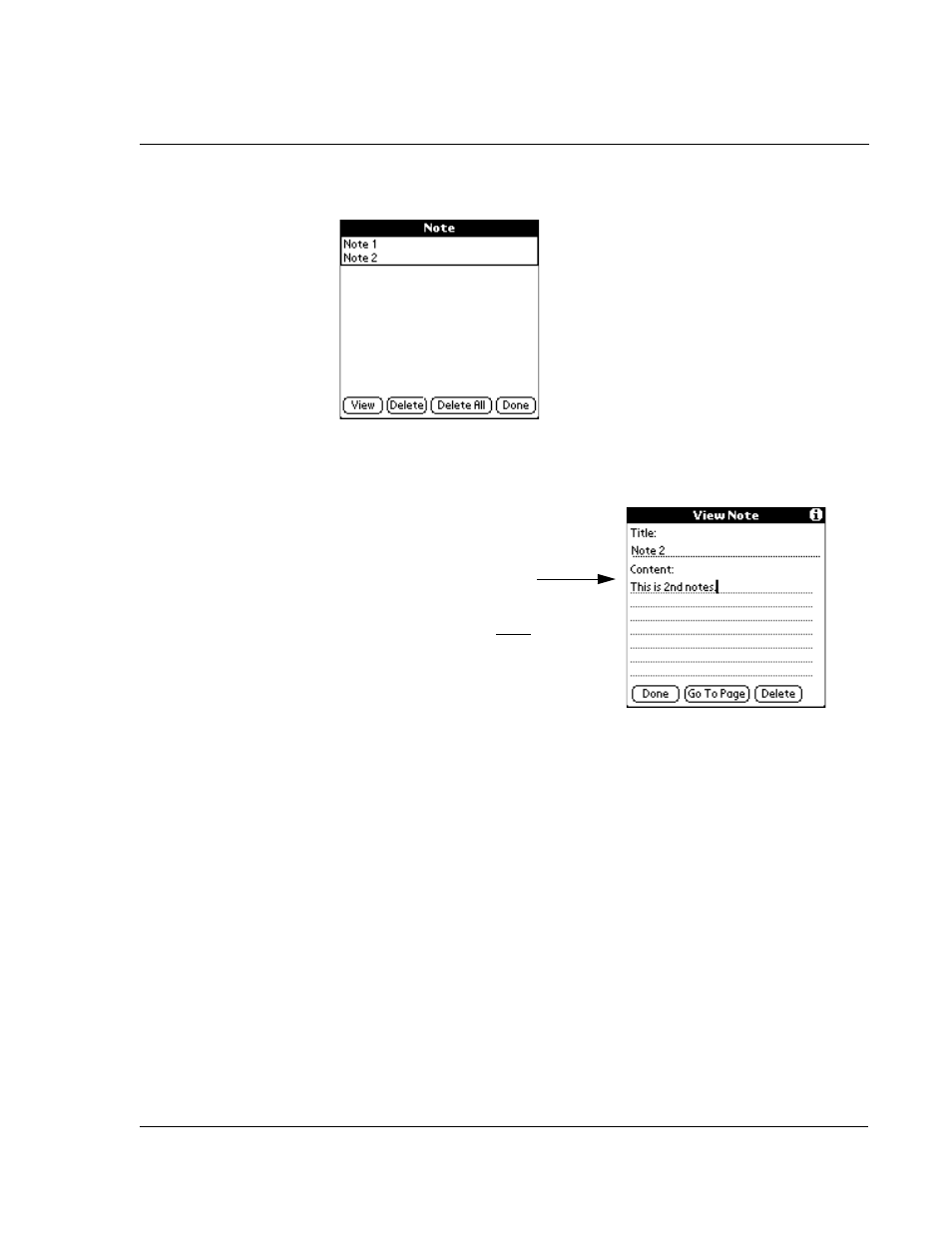
W o r k i n g w i t h y o u r s u p p l e m e n t a r y a p p l i c a t i o n s
Using eBook Reader
175
• Draw the View Note Manager Graffiti shortcut: Graffiti command stroke + V.
2
Tap a note entry.
3
Tap any of the following command buttons to perform a task.
• View. Tap to display the View Note screen.
The note title and note content of the selected note entry is displayed on the
View Note screen. There are three command buttons on this screen:
– Done. Tap to revert to the Note Manager screen.
– GoTo Page. Tap to open the eBook file to which the note was added.
Tap here.
