Acer s10 User Manual
Page 137
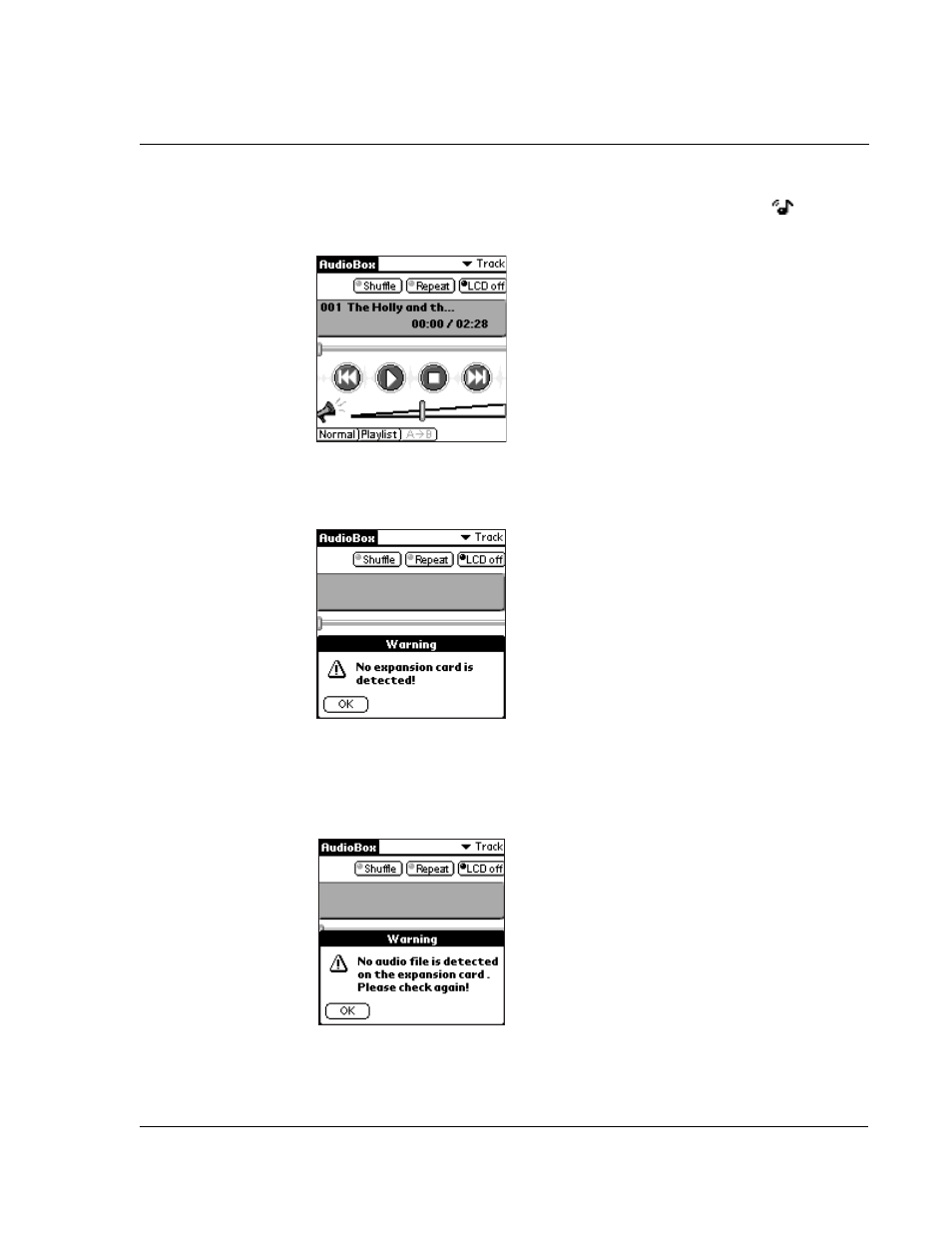
5 W o r k i n g w i t h y o u r s u p p l e m e n t a r y a p p l i c a t i o n s
AudioBox
119
2
In the Utilities screen of Applications Launcher, tap the AudioBox icon
.
The AudioBox main screen appears.
When the AudioBox icon is tapped and no Memory Stick is detected, a warning
message pops up.
Tap OK to close the application; insert a Memory Stick containing an .mp3 file then
repeat step 2.
When a Memory Stick is detected but no .mp3 file is detected, a warning message
pops up.
Tap OK to close the application; insert a Memory Stick containing an .mp3 file then
repeat step 2.
