Acer s10 User Manual
Page 17
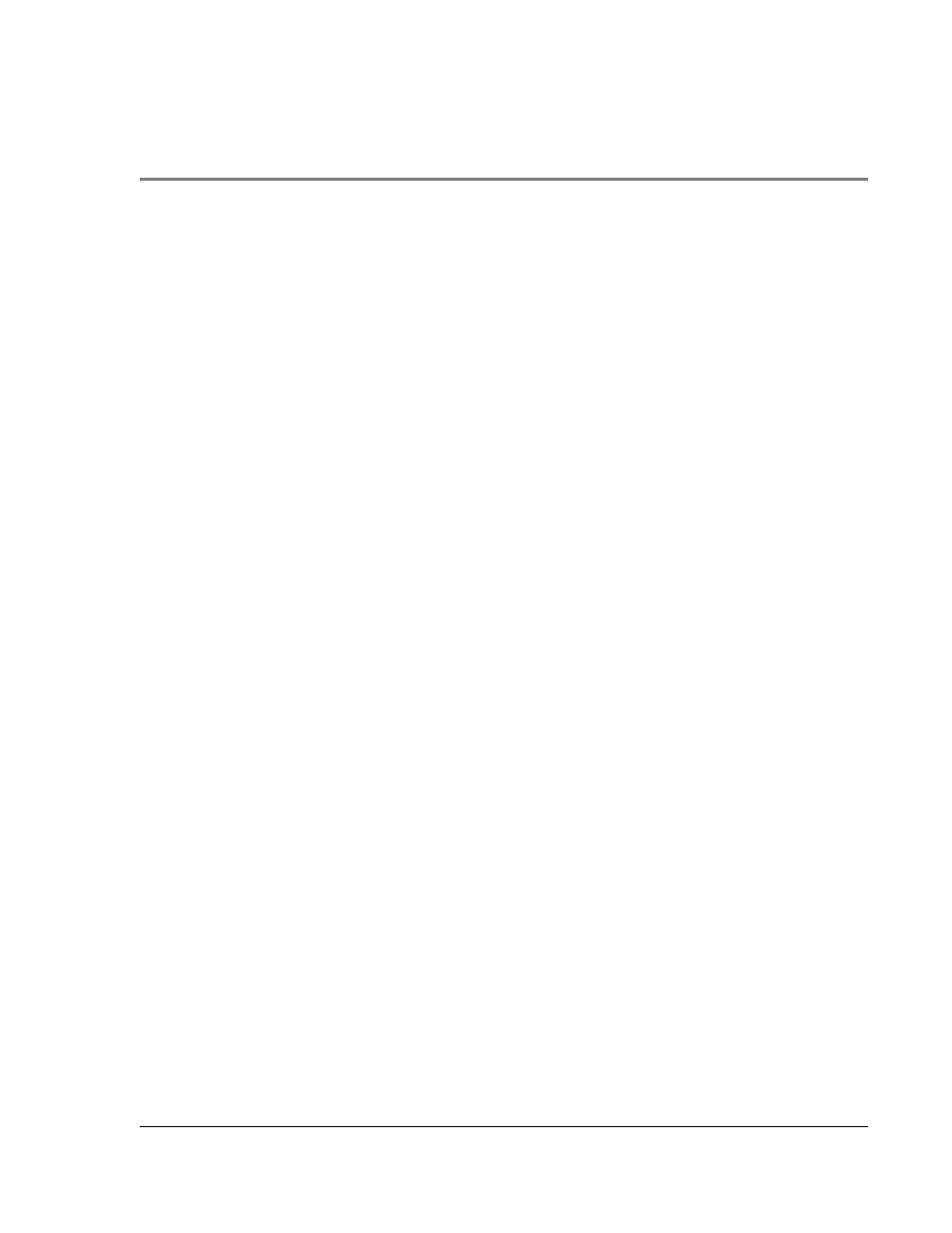
xvii
Connection preferences . . . . . . . . . . . . . . . . . . . . . . . . 272
Connection Types . . . . . . . . . . . . . . . . . . . . . . . . . 272
Setting modem configurations . . . . . . . . . . . . . . . . . . . . 273
Setting an Infrared to modem connection . . . . . . . . . . . . . . . 275
Date & Time preferences . . . . . . . . . . . . . . . . . . . . . . . . 275
Digitizer preferences . . . . . . . . . . . . . . . . . . . . . . . . . 276
Formats preferences . . . . . . . . . . . . . . . . . . . . . . . . . . 277
General preferences . . . . . . . . . . . . . . . . . . . . . . . . . . 278
Setting the Auto-off interval time . . . . . . . . . . . . . . . . . . . 278
Setting your Acer s10 to stay on while in the cradle . . . . . . . . . . . 278
Setting the sounds and volumes . . . . . . . . . . . . . . . . . . . 278
Setting the LED settings . . . . . . . . . . . . . . . . . . . . . . . 279
Turning Beam Receive on and off . . . . . . . . . . . . . . . . . . . 279
Network preferences . . . . . . . . . . . . . . . . . . . . . . . . . 279
Connecting to your ISP or dial-in service . . . . . . . . . . . . . . . . 283
Customizing service templates . . . . . . . . . . . . . . . . . . . . 283
Entering DNS numbers and IP addresses . . . . . . . . . . . . . . . . 285
Creating a login script. . . . . . . . . . . . . . . . . . . . . . . . 287
Using non-ASCII characters in login scripts . . . . . . . . . . . . . . . 289
Plug-in applications. . . . . . . . . . . . . . . . . . . . . . . . . 289
Troubleshooting TCP/IP connections . . . . . . . . . . . . . . . . . . 290
Network Preferences menus . . . . . . . . . . . . . . . . . . . . . 290
Owner preferences . . . . . . . . . . . . . . . . . . . . . . . . . . 292
Phone preferences . . . . . . . . . . . . . . . . . . . . . . . . . . 293
Communicating with your mobile phone . . . . . . . . . . . . . . . . 293
Setting up related Network preferences . . . . . . . . . . . . . . . . 293
Setting up related Connection Preferences . . . . . . . . . . . . . . . 293
Setting up Phone preferences . . . . . . . . . . . . . . . . . . . . 294
ShortCuts preferences . . . . . . . . . . . . . . . . . . . . . . . . . 294
Software installation problems . . . . . . . . . . . . . . . . . . . . . 297
Operating problems . . . . . . . . . . . . . . . . . . . . . . . . . . 298
Tapping and writing problems. . . . . . . . . . . . . . . . . . . . . . 299
Application problems . . . . . . . . . . . . . . . . . . . . . . . . . 299
HotSync problems . . . . . . . . . . . . . . . . . . . . . . . . . . . 300
Beaming problems . . . . . . . . . . . . . . . . . . . . . . . . . . 303
Recharging problems . . . . . . . . . . . . . . . . . . . . . . . . . 304
Password problems . . . . . . . . . . . . . . . . . . . . . . . . . . 304
Technical support . . . . . . . . . . . . . . . . . . . . . . . . . . . 305
Finding version and memory information. . . . . . . . . . . . . . . . 305
Appendix — Creating a custom Expense Report
About mapping tables . . . . . . . . . . . . . . . . . . . . . . . . . 307
Customizing existing sample templates . . . . . . . . . . . . . . . . . . 308
