Extron Electronics HDXP Plus Series User Guide User Manual
Page 70
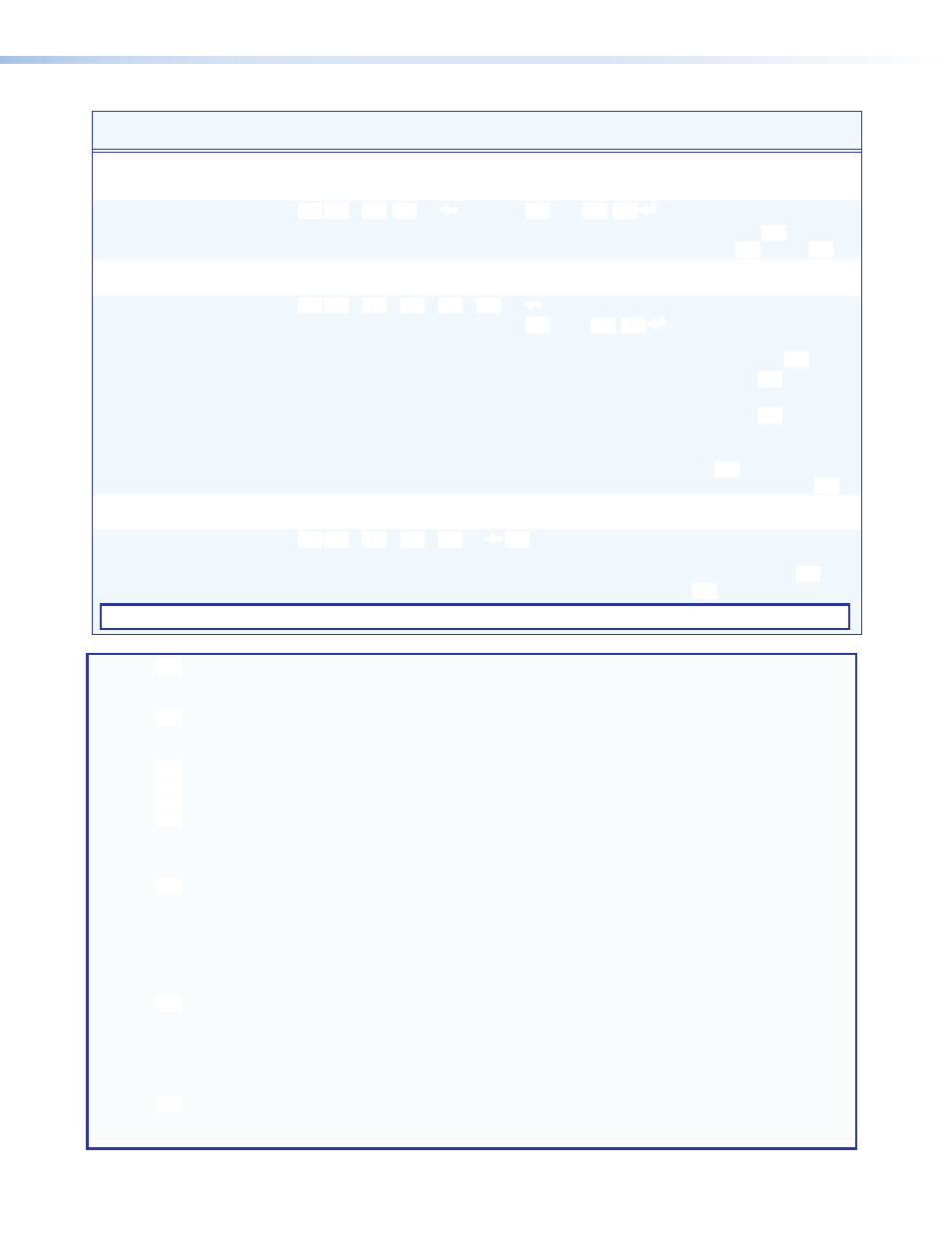
HDXP Plus Series Switchers • Remote Configuration and Control
64
Command
ASCII Command
(Host to Switcher)
Response
(Switcher to Host)
Additional Description
IP Setup Commands (continued)
Bidirectional Serial Port (continued)
Configure flow control
24
E
X4^
*
X5@
,
X5#
CF
}
Cpn
X4^
• Cfl
X5@
,
X5#
]
Set flow control
X5@
and data
pacing rate
X5#
for port
X4^
.
View flow control
E
X4^
CF
}
X5@
,
X5#
]
View data rate
X5#
for flow
control
X5@
for port
X4^
.
Configure receive timeout
24
E
X4^
*
X1&
*
X1*
*
X6(
*
X6*
CE
}
Cpn
X4^
• Cce
X1&
,
X1*
]
Set receive timeout
parameters for port
X4^
:
•
Timeout after
X1&
ms for
arriving characters
•
Timeout after
X1*
ms
between characters
•
Message length or delimiter
value
X6*
.
•
Receive priority status
X6(
.
View receive timeout
E
X4^
CE
}
X1&
,
X1*
,
X6(
,
X6*
]
View the receive timeout
parameters.
Send data string (web
encoding only)
E
X4^
*
X1&
*
X1*
*
X5^
RS
}
X5%
Response to command
Send command data
X5%
to
port
X4^
.
NOTE: The
X1&
*
X1*
X5^
sequence is optional. If
X1&
and
X1*
are not specified, the default values are used.
NOTE:
X1&
= Receive timeout
Time in tens of ms to wait for characters to arrive at the serial port
before terminating the connection. Default = 10 (100 ms).
Maximum = 32,767.
X1*
= Interval between characters
Time in tens of ms to wait between characters coming into the serial
port before terminating the connection. Default = 2 (20 ms).
Maximum = 32,767.
X4^
= Serial port number
01 = RS232/RS422 port on rear panel, 02 = front panel Config port
X5@
= Flow control
H = hardware, S = software, N = none
X5#
= Data pacing
Number of milliseconds between bytes (0000 – 1000). Default is 0.
X5%
= Command data (for web encoding) Data is directed to the specified port and must be encoded as follows
if it is not alphanumeric:
•
Space (hex 20) should be encoded as %20 (hex 25 32 30)
•
Plus sign (hex 2B) should be encoded as %2B (hex 25 32 42)
X5^
= Command length or delimiter
Parameter to set either the length of the message to be received or a
delimiter value. Parameter is case-sensitive—it must be
uppercase.
# is the
byte count for
L
or a single ASCII character in decimal format for
D
.
#L = length of the command to be received: 0
through
32767.
The default is
0. Example: A 3-byte length = 3L.
#D = delimiter value: 0 through 00255. The default is the byte
count.
X6*
= Message length or delimiter
Parameter to set either the length of the message to be received or a
delimiter value. Parameter is case-sensitive—it must be
uppercase.
L = length in bytes. Min = 0, max = 32767. Default is 0L (0 bytes).
D = decimal value for ASCII character (delimiter). Min = 0,
max = 00255. Default is 00000L.
Value precedes parameter; for example, 3-byte length = 3L.
X6(
= Priority status for receive timeouts
0 = Use Send data string command parameters.
1 = Use configure receive timeout command parameters.
Default is 0.
