Extron Electronics HDXP Plus Series User Guide User Manual
Page 68
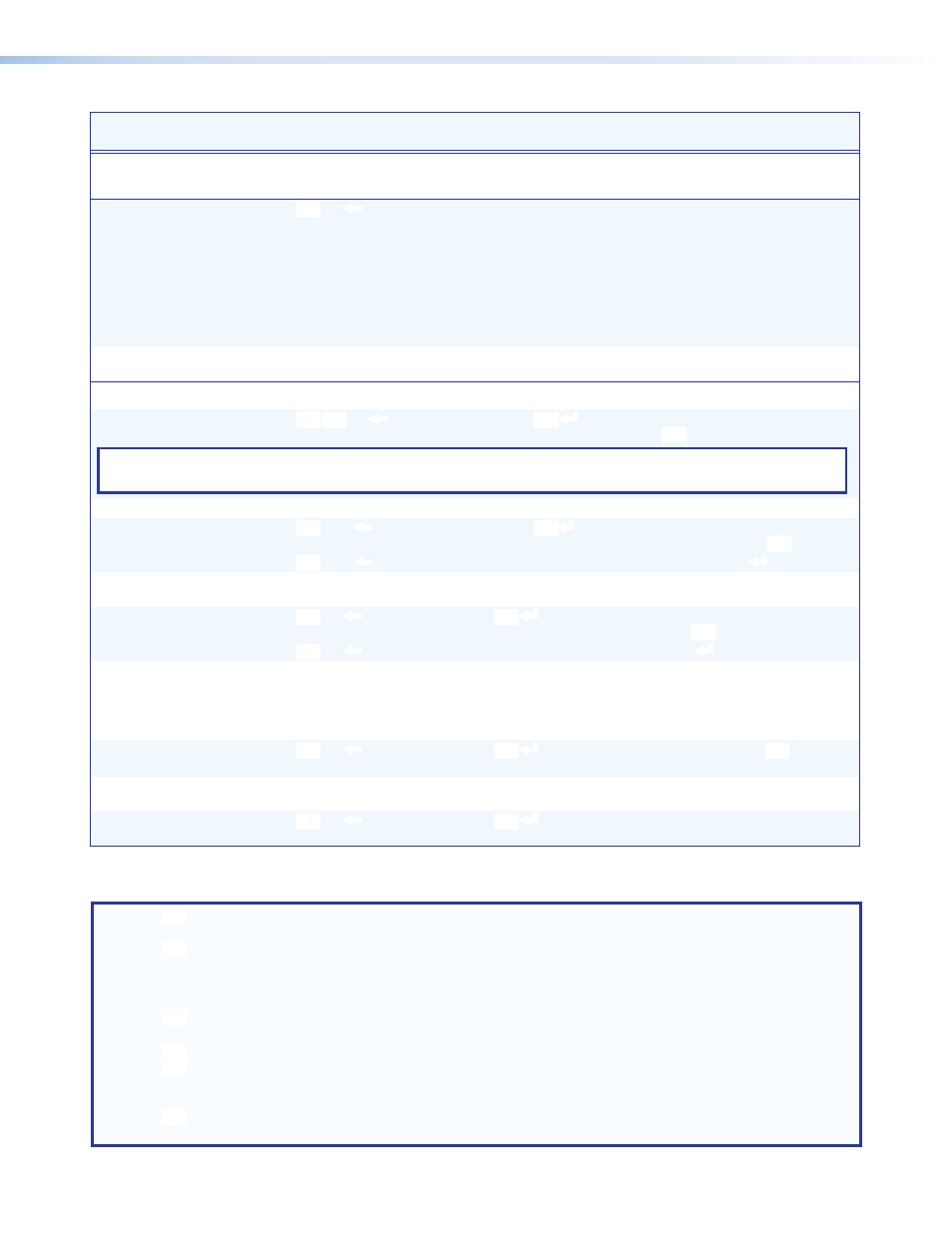
HDXP Plus Series Switchers • Remote Configuration and Control
62
Command
ASCII Command
(Host to Switcher)
Response
(Switcher to Host)
Additional Description
Information Requests (continued)
View File Directory Commands (continued)
View file directory
web browser
E
DF
}
Var file = new array ();
File [1] = ‘filename1,date1,filesize1’;
File [2] = ‘filename2,date2,filesize2’;
File [3] = ‘filename3,date3,filesize3’;
...
File [n] = ‘filenamen,daten,filesizen’;
File [n+1] = {space remaining} bytes • left
List user-loaded files.
Erase user-supplied web
pages or files
E
filenameEF
}
Del • filename
]
IP Setup Commands
Set matrix name
E
X2%
CN
}
Ipn •
X2%
]
Change the switcher name to
X2%
.
NOTE:
The following characters are invalid or not recommended in the matrix name:
~ ,
`
@ = [ ] { } ' " ; : | \ and ?
Read matrix name
E
CN
}
X2%]
View switcher name
X2%
.
Reset matrix name to factory
default
E
• CN
}
Ipn •
X2(]
Reset the name of the HDXP
to factory default
X2(
.
Example:
E
• CN
}
Ipn • HDXP-Plus-Series-00-2E-C7
]
Set time and date
E
X3&
CT
}
Ipt
X3&
]
Set the HDXP time and date
to
X3&
.
Read time and date
E
CT
}
X2^
]
View HDXP day, date, and
time
X2^
.
Example:
E
CT
}
Mon, 08 May 2013 19:01:17
]
Set GMT offset
E
X3(
CZ
}
Ipz
X3(
]
Set the Greenwich Mean Time
(GMT) offset value (
X3(
) for the
location of the HDXP.
Example:
E
5.30CZ
}
Ipz+05:30
]
Read GMT offset
E
CZ
}
X3(
]
View GMT offset
X3(
for the
HDXP.
Set Daylight Saving Time
E
X4)
CX
}
Ipx
X4)
]
Enable or disable daylight
saving time (
X4)
).
Read Daylight Saving
Time
E
CX
}
X4)
]
View the DST status on the
HDXP.
NOTE:
X2%
= Matrix switcher name
Name of the matrix switcher, up to 24 alphanumeric characters or
hyphens (
-). The last character cannot be a hyphen.
X2^
= HDXP time and date (for viewing)
Day, date, and time in the format Www, DD/Mmm/YYYY HH:MM:SS.
Www = day of week (Mon – Sat), Mmm = month (Jan – Dec), DD = day
of month (01 – 31), YYYY = year (20nn), HH = hour (00 – 24),
MM = minutes (00 – 59), SS = seconds (00 – 59)
X2(
= Factory default switcher name
Consists of a combination of the model name and the last three pairs
of the switcher MAC address.
X3&
= HDXP time and date (for setting)
Time and date in the format MM/DD/YY HH:MM:SS
X3(
= Greenwich Mean Time (GMT) offset GMT offset (-12.00 to +14.0 hours) represents the time difference in
hours and minutes (± hh.mm relative to Greenwich, England). The
plus sign and leading zero are optional.
X4)
= Daylight saving time (DST) status
0 = off, 1 = off. Daylight saving time (DST) is a 1-hour offset that is
observed in the USA and parts of Europe and Brazil.
