Breaking ties – Extron Electronics HDXP Plus Series User Guide User Manual
Page 27
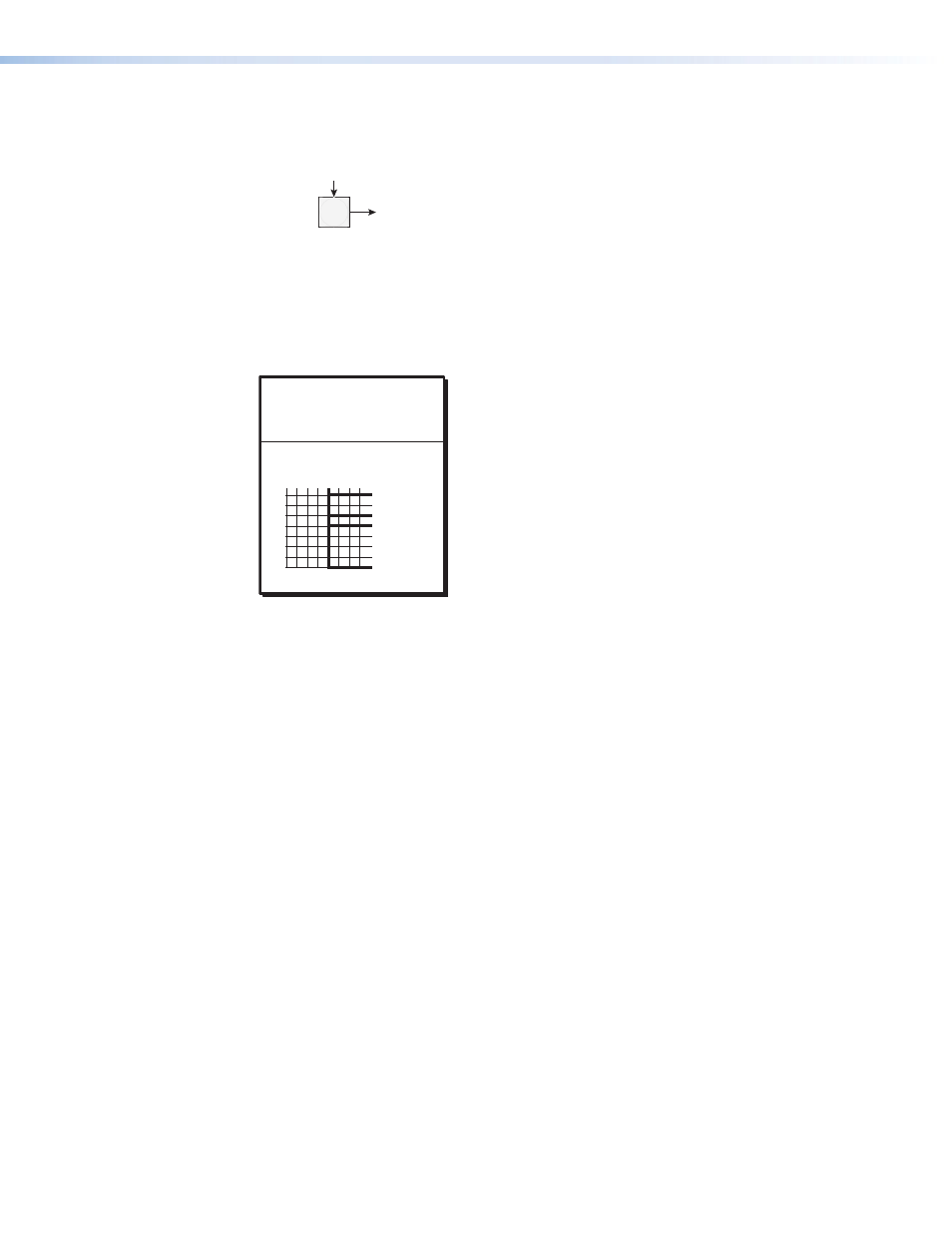
HDXP Plus Series Switchers • Operation
21
5.
Press and release the Enter button.
ENTER
All input and output buttons
become unlit or return to
background illumination.
Press the Enter button to
confirm the configuration
change.
The Enter button
becomes unlit or returns to
background illumination.
Figure 22.
Confirming the Tie
The configuration now is:
Input 5 tied to output 1, output 3, output 4, and output 8
Input
5 tied
to outputs
1, 3, 4, and 8.
Input
Output
1
3
4
8
5
Figure 23.
Example 2, Final Configuration
Breaking ties
To undo an existing I/O tie:
1.
Press the Matrix button. The button lights green.
2.
Press the input button whose tie you want to dissolve. The input button and its tied
output buttons light green.
3.
Press one of the lit output buttons. The button you pressed, and the Enter button,
start to blink.
4.
Press the Enter button. The input, output, and Enter buttons become unlit, and the tie
is broken.
- FOX Matrix 3200 (132 pages)
- ADA 2-4-6 Series (3 pages)
- ADA 6 Component (2 pages)
- AVT 100 (37 pages)
- AVT 200HD Setup Guide (4 pages)
- AVT 200HD User Guide (118 pages)
- AVTrac (482) User Guide (28 pages)
- CAT 5 Receivers (15 pages)
- CAT 5 Transmitters (15 pages)
- CD 400 (3 pages)
- CD 800 (15 pages)
- CD 900 (19 pages)
- CD 100 (18 pages)
- CSVEQ 100 D (2 pages)
- CSVEQ 100 D (38 pages)
- DA RGB_YUV Series (17 pages)
- CVEQ1, CVEQ1 WM, CVEQ1 AAP (17 pages)
- CVEQ_SVEQ 100 Series Setup Guide (2 pages)
- CVDA 6 EQ MX (3 pages)
- CVDA 6 EQ MX (2 pages)
- CVC 300 (8 pages)
- CVC 200 (4 pages)
- CVC 100 (2 pages)
- DDS 402 (54 pages)
- DDS 100 (54 pages)
- DA AV EQ Series (2 pages)
- DVC 501 SD User Guide (38 pages)
- DVC 501 SD Setup Guide (2 pages)
- DTP T USW 333 User Guide (26 pages)
- DTP T USW 333 Setup Guide (4 pages)
- DTP T USW 233 User Guide (26 pages)
- DTP T USW 233 Setup Guide (4 pages)
- DTP HDMI 330 User Guide (19 pages)
- DTP HDMI 330 Setup Guide (2 pages)
- DTP HDMI 301 User Guide (23 pages)
- DTP HDMI 301 Setup Guide (2 pages)
- DTP HDMI 230 User Guide (19 pages)
- DTP HDMI 230 Setup Guide (2 pages)
- DTP HDMI 230 D User Guide (22 pages)
- DTP DVI 330 User Guide (19 pages)
- DTP DVI 330 Setup Guide (2 pages)
- DTP DVI 301 User Guide (23 pages)
- DTP DVI 301 Setup Guide (2 pages)
- DTP DVI 230 User Guide (19 pages)
- DTP DVI 230 Setup Guide (2 pages)
