6 deleting elements from the timeline, 1 introduction, 2 lifting timeline elements or parts of a timeline – EVS IPDirector Version 5.6 - May 2009 Part 7 User's Manual User Manual
Page 97: Principle, How to lift elements from a timeline, First method, Second method
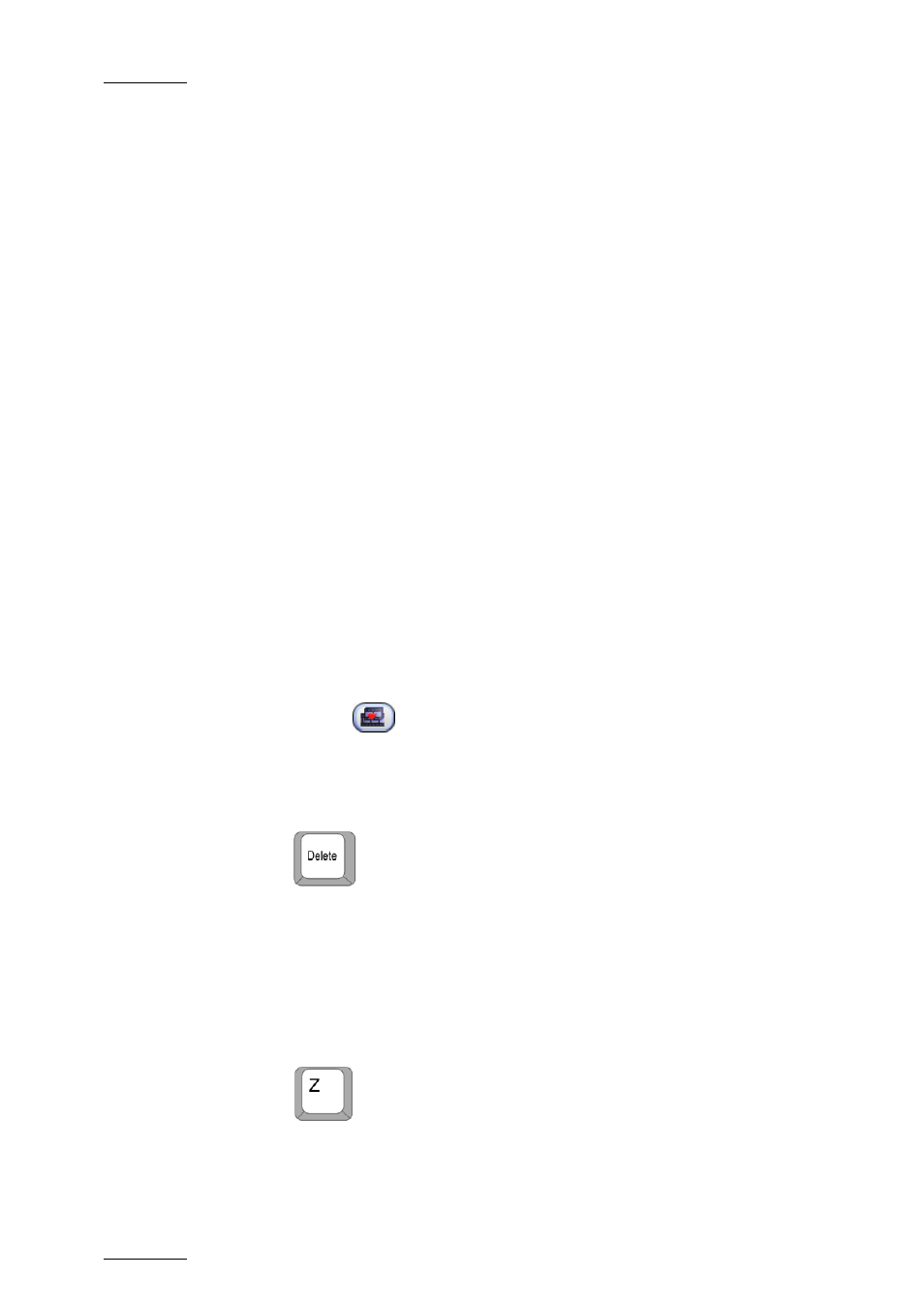
Issue 5.6.A
IPDirector V.5.6 – User Manual – Part 7: Editing - IPEdit
EVS Broadcast Equipment - 2009
88
4.6 DELETING ELEMENTS FROM THE
TIMELINE
4.6.1 I
NTRODUCTION
The elements of a timeline are said to be ‘lifted’ when they are deleted from the
timeline in Overwrite mode.
The elements of a timeline are said to be ‘extracted’ when they are deleted from
the timeline in Insert mode.
4.6.2 L
IFTING
T
IMELINE
E
LEMENTS OR
P
ARTS OF A
T
IMELINE
P
RINCIPLE
When you delete timeline elements or a part of a timeline in Overwrite mode, i.e.
lift them, a blank element will be left at the position where each element or the
part of the timeline has been deleted.
H
OW TO
L
IFT
E
LEMENTS
F
ROM A
T
IMELINE
First Method
To lift elements in Overwrite mode, you can proceed as follows:
1.
Toggle to the
icon by clicking the Insert/Overwrite Global Mode
icon.
2.
Select the elements of the timeline to be lifted by clicking or lassoing them.
See also section 4.4.3, on page 71 for more information.
3.
Press
.
The selected elements are deleted and replaced by blank elements.
Second Method
To lift elements from a timeline in Overwrite mode, you can proceed as follows:
1.
Select the elements of the timeline to be lifted by clicking or lassoing them.
See also section 4.4.3, on page 71 for more information.
2.
Press
.
The selected elements are deleted and replaced by blank elements.
