2 creating a new timeline, How to create a new timeline, Create timeline – EVS IPDirector Version 5.6 - May 2009 Part 7 User's Manual User Manual
Page 67: Reating a, Imeline
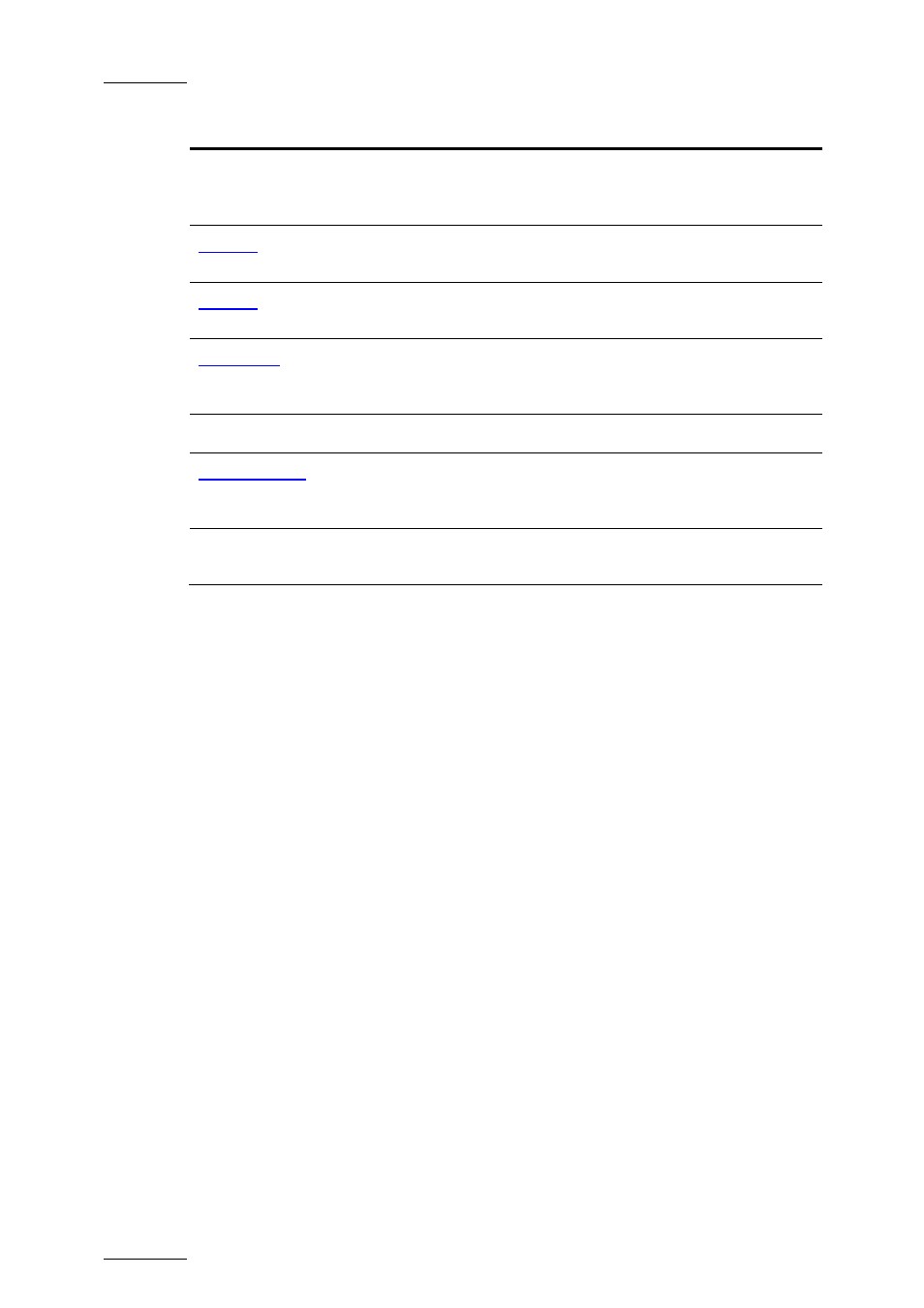
Issue 5.6.A
IPDirector V.5.6 – User Manual – Part 7: Editing - IPEdit
EVS Broadcast Equipment - 2009
58
Menu Command
Description
Add Blank
Allows you to add a blank of the desired duration from the
nowline on the selected tracks in the active mode (Insert
or Overwrite)
Opens the Publish Timeline window to publish the
timeline to selected group of users.
Opens the Edit a Timeline window to send the timeline to
a bin.
Opens the Edit a Timeline window to allow you to edit the
timeline properties, send it to a bin or archive, or publish
it to a group of users.
Settings
Opens the Settings window.
Opens the Copy Timeline window that allows you to
create a copy of the timeline definition and of all the
timeline elements on the local XT.
Copy clips locally
Creates a copy of all distant timeline elements onto the
local XT[2] server.
4.2.2 C
REATING A
N
EW
T
IMELINE
H
OW TO
C
REATE A
N
EW
T
IMELINE
To create a new timeline in IPEdit, proceed as follows:
1. In the Timeline pane, right-click the Timeline Name field and select Create
Timeline.
2. If a timeline is already opened, answer ‘Yes’ to the following message: “Are
you sure to close
The Create Timeline window opens:
