2 overview of trim modes and trim actions, Verview of, Odes and – EVS IPDirector Version 5.6 - May 2009 Part 7 User's Manual User Manual
Page 114: Ctions
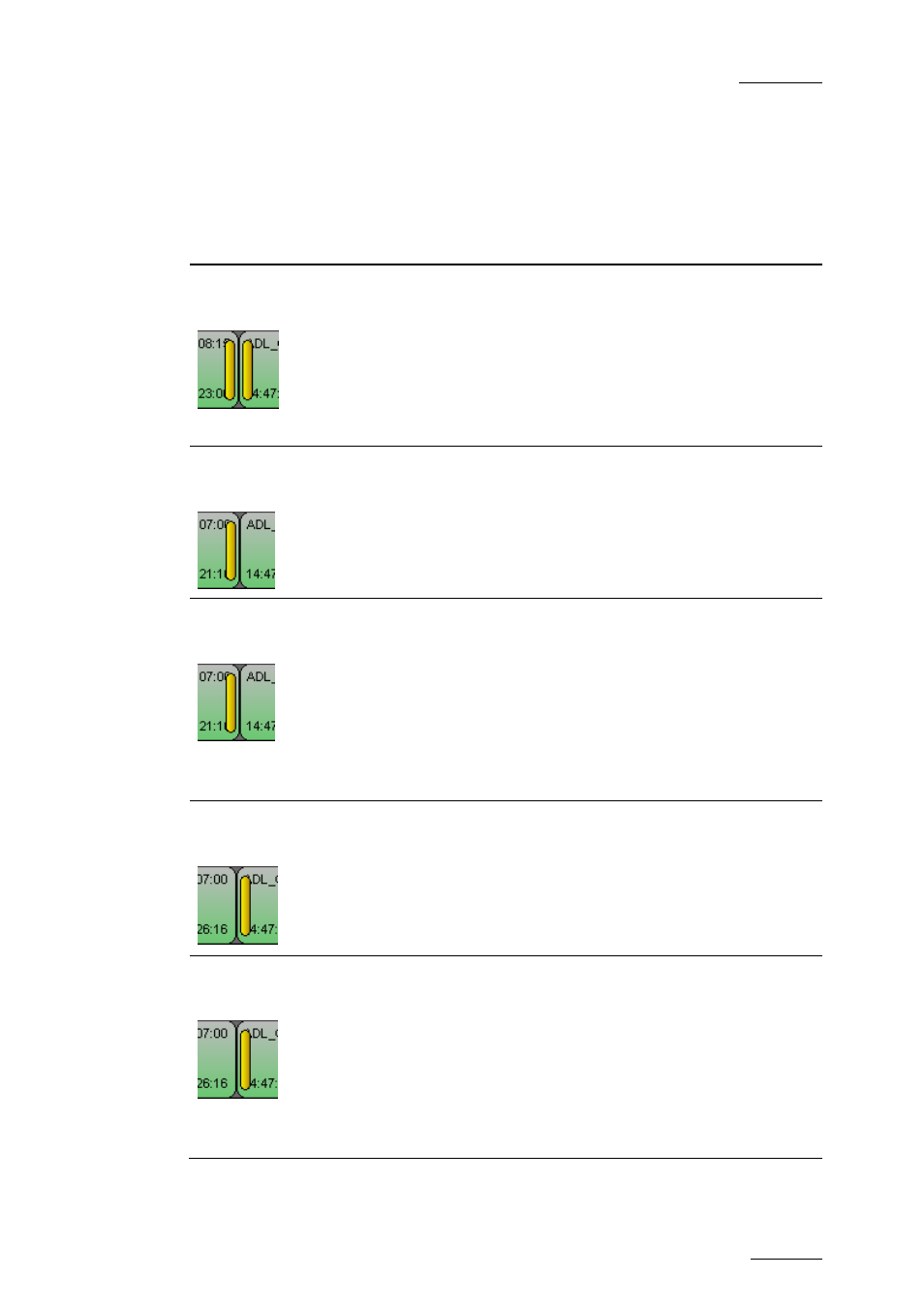
IPDirector V.5.6 – User Manual – Part 7: Editing - IPEdit
EVS Broadcast Equipment – May 2009
Issue 5.6.A
105
4.9.2 O
VERVIEW OF
T
RIM
M
ODES AND
T
RIM
A
CTIONS
The following table gives an overview of the possible trim actions:
Trim Action
Description
Trim Left & Right
- Roll mode:
The transition between both elements in trim mode is
moved left or right within each element but the overall
length of both elements is preserved:
•
The duration of each individual element is modified.
•
One element is extended, one element is trimmed.
Trim Left Insert
- Ripple A mode:
The OUT transition of the element in trim mode is moved
to the right or to the left:
•
The element is extended or trimmed around its OUT
point.
•
This does not impact the next element in the timeline.
Trim Left Overwrite
- Ripple A mode:
The OUT transition of the element in trim mode is moved
to the right or to the left:
•
The element is extended or trimmed around its OUT
point.
•
If the element is trimmed, a blank element is added
after it.
•
If the element is extended, the following element is
trimmed at its IN point.
Trim Right Insert
- Ripple B mode:
The IN transition of the element in trim mode is moved to
the right or to the left:
•
The element is extended or trimmed around its IN
point.
•
This does not impact the previous element in the
timeline.
Trim Right Overwrite
- Ripple B mode:
The IN transition of the element in trim mode is moved to
the right or to the left:
•
The element is extended or trimmed around its IN
point.
•
If the element is trimmed, a blank element is added
before it.
•
If the element is extended, the previous element is
trimmed at its OUT point.
