8 scale bar and move bar, Scale bar, Move bar – EVS IPDirector Version 5.6 - May 2009 Part 7 User's Manual User Manual
Page 64: 9 audio volume automation, swap & mute buttons, Volume automation mode, Swap / mute zoom mode
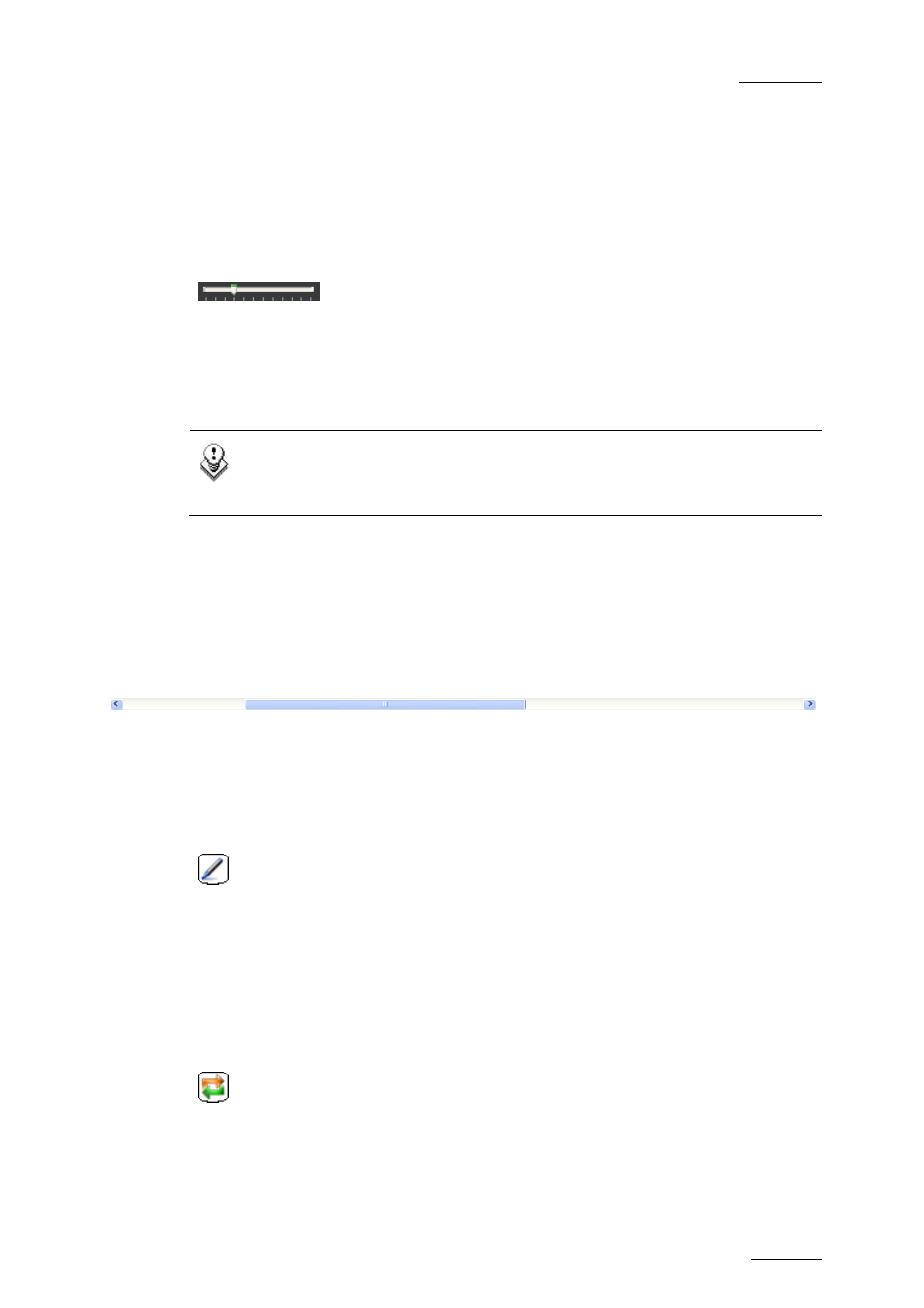
IPDirector V.5.6 – User Manual – Part 7: Editing - IPEdit
EVS Broadcast Equipment – May 2009
Issue 5.6.A
55
4.1.8 S
CALE
B
AR AND
M
OVE
B
AR
The Scale and Move bars allow the user to easily navigate in the timeline.
S
CALE
B
AR
or mouse wheel
The Scale bar makes it possible to zoom in and out on the timeline:
•
To zoom in, drag the slider to the left or rotate the mouse wheel up.
•
To zoom out, drag the slider to the right or rotate the mouse wheel down.
Note
The scale will always remain centered relative to the current nowline
position.
M
OVE
B
AR
The Move bar makes it possible to move within the timeline when the whole
timeline is not displayed in the timeline pane at the defined scale.
•
To move within the timeline, move the scroll box right or left.
4.1.9 A
UDIO
V
OLUME
A
UTOMATION
,
S
WAP
&
M
UTE
B
UTTONS
V
OLUME
A
UTOMATION
M
ODE
The Volume Automation Mode icon displays the timeline in a mode that allows the
user to correct the volume of one or more mono channels of each audio track in a
timeline element.
You will find detailed information on this mode in section 4.14 ‘Adjusting the Audio
Volume on the Timeline’, on page 167.
S
WAP
/
M
UTE
Z
OOM
M
ODE
The Swap / Mute Zoom Mode icon displays the timeline in a mode that allows the
user to zoom on an audio track in order to:
•
swap or mute one or more mono channels of the selected track. You can also
