Boundary mark gpis, About replace gpis, About gpi offsets – EVS IPDirector Version 5.6 - May 2009 Part 7 User's Manual User Manual
Page 190
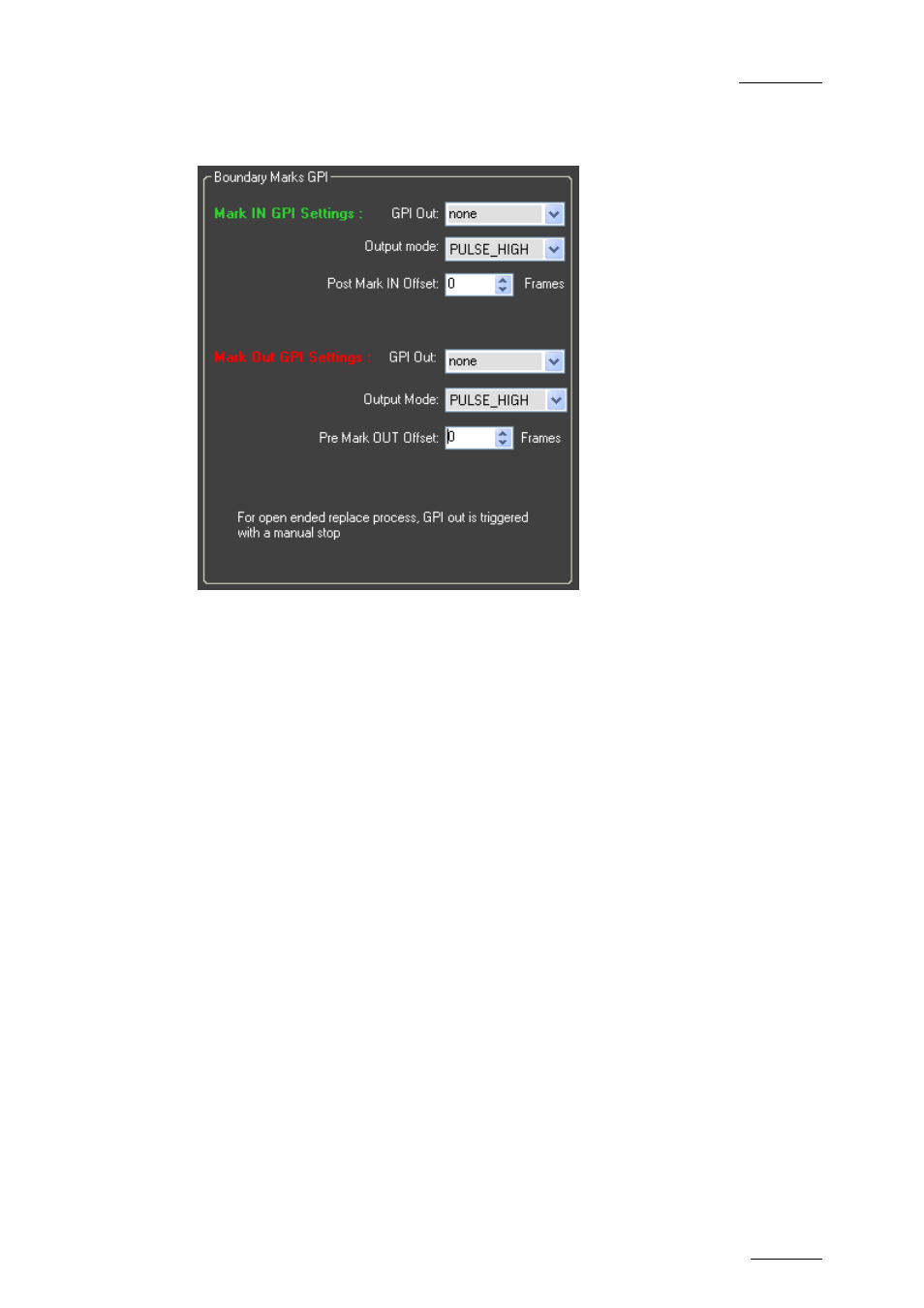
IPDirector V.5.6 – User Manual – Part 7: Editing - IPEdit
EVS Broadcast Equipment – May 2009
Issue 5.6.A
181
B
OUNDARY
M
ARK
GPI
S
About Replace GPIs
When you use the Replace function, you have the option to use external devices
manually. You can also trigger the external devices by specifying a GPI OUT to
occur on the IN and/or OUT of the Replace function. In this case, the XT[2] server
will send a first GPI OUT signal to the external device at the IN point and a
second GPI OUT signal at the OUT point or when the user stops the Replace
process manually.
For each GPI OUT, you need to define the GPI number and the type of GPI that
will be sent.
About GPI Offsets
You can also specify an offset for each GPI. The offset shifts the position of the
GPI compared to the mark IN or mark OUT point. It allows, for example, an audio
mixer to make smooth configuration transitions or a graphic keyer to make
dissolves for graphics.
You can define:
•
a positive offset for the mark IN to send the GPI after the replace process has
started.
•
a negative offset for the mark OUT to send the GPI before the replace process
has stopped. The offset is not taken into account when the Replace process is
stopped manually.
