7 moving elements within the timeline, 1 introduction, Move in insert of overwrite mode – EVS IPDirector Version 5.6 - May 2009 Part 7 User's Manual User Manual
Page 100: Possible selections and moves, Magnet effect, 2 possible element selections and move types, Possible element selections, 7 pa
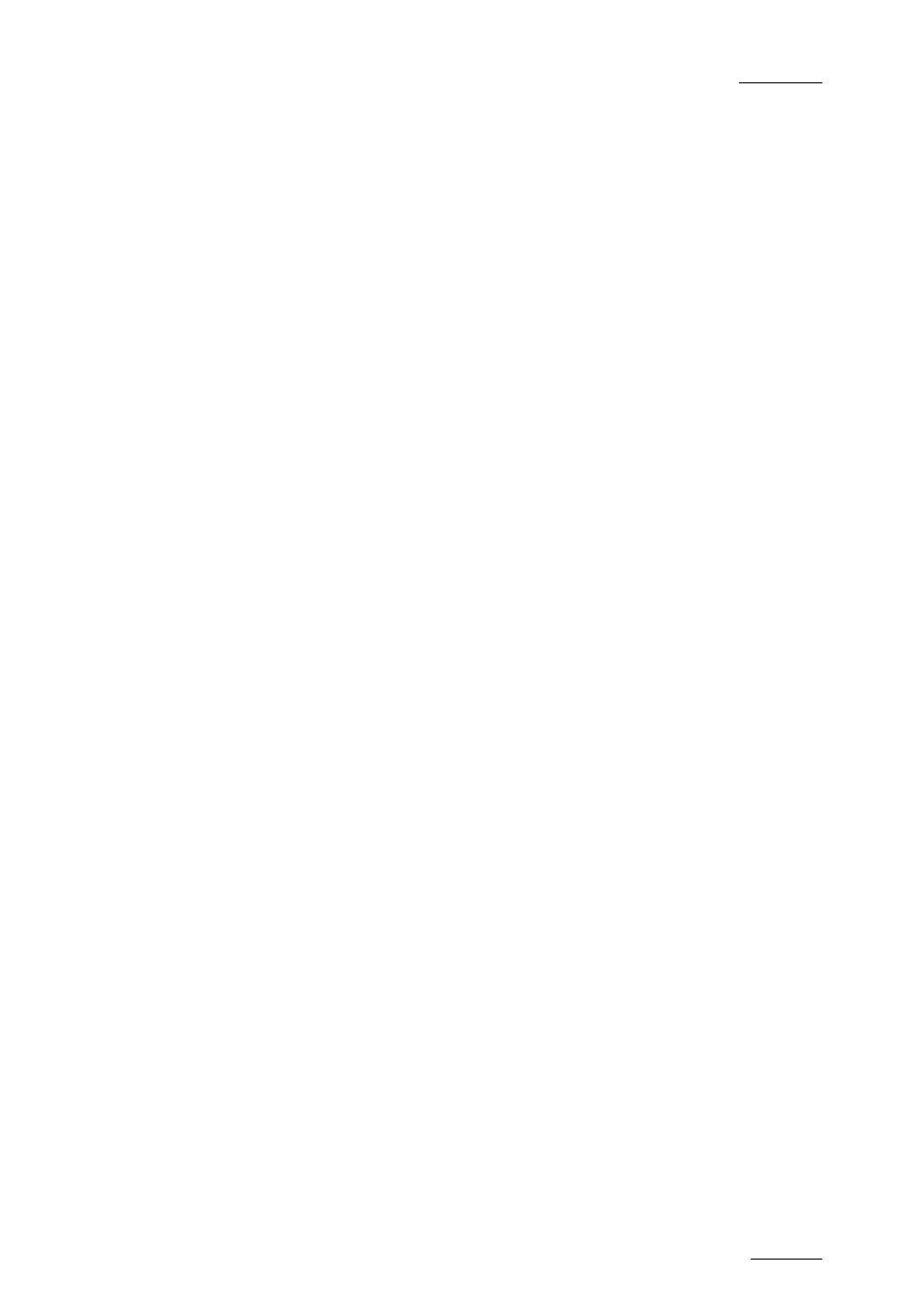
IPDirector V.5.6 – User Manual – Part 7: Editing - IPEdit
EVS Broadcast Equipment – May 2009
Issue 5.6.A
91
4.7 MOVING ELEMENTS WITHIN THE
TIMELINE
4.7.1 I
NTRODUCTION
You can move one or several elements of a timeline to any requested position,
using the Insert or Overwrite mode.
This section gives an overview of the various aspects to consider when performing
a move.
M
OVE IN
I
NSERT OF
O
VERWRITE
M
ODE
When you perform a move action in Insert mode, the A/V material at the position
to which you move the selected elements is preserved and shifted to the right.
When you perform a move action in Overwrite mode, the A/V material at the
position to which you move the selected elements is overwritten.
P
OSSIBLE
S
ELECTIONS AND
M
OVES
Not all moves are possible. Whether a move is allowed or not depends on:
•
which elements are selected for the move action
•
where the selected elements are moved.
Before explaining how a move is performed, section 4.7.2 ‘Possible Element
Selections and Move Types’, on page 91 describes which element selections and
which types of moves are possible.
M
AGNET
E
FFECT
By default, a magnet effect allows the selected element(s) to be moved to a
transition or to the nowline. However, you can deactivate this magnet effect by
pressing CTRL on the keyboard while moving the elements.
4.7.2 P
OSSIBLE
E
LEMENT
S
ELECTIONS AND
M
OVE
T
YPES
P
OSSIBLE
E
LEMENT
S
ELECTIONS
The methods for selecting elements before moving them are the ones explained in
section 4.4.3 'Selecting and Deselecting Timeline Elements’, on page 71.
