How to load a template, How to delete a template – EVS IPDirector Version 5.6 - May 2009 Part 7 User's Manual User Manual
Page 42
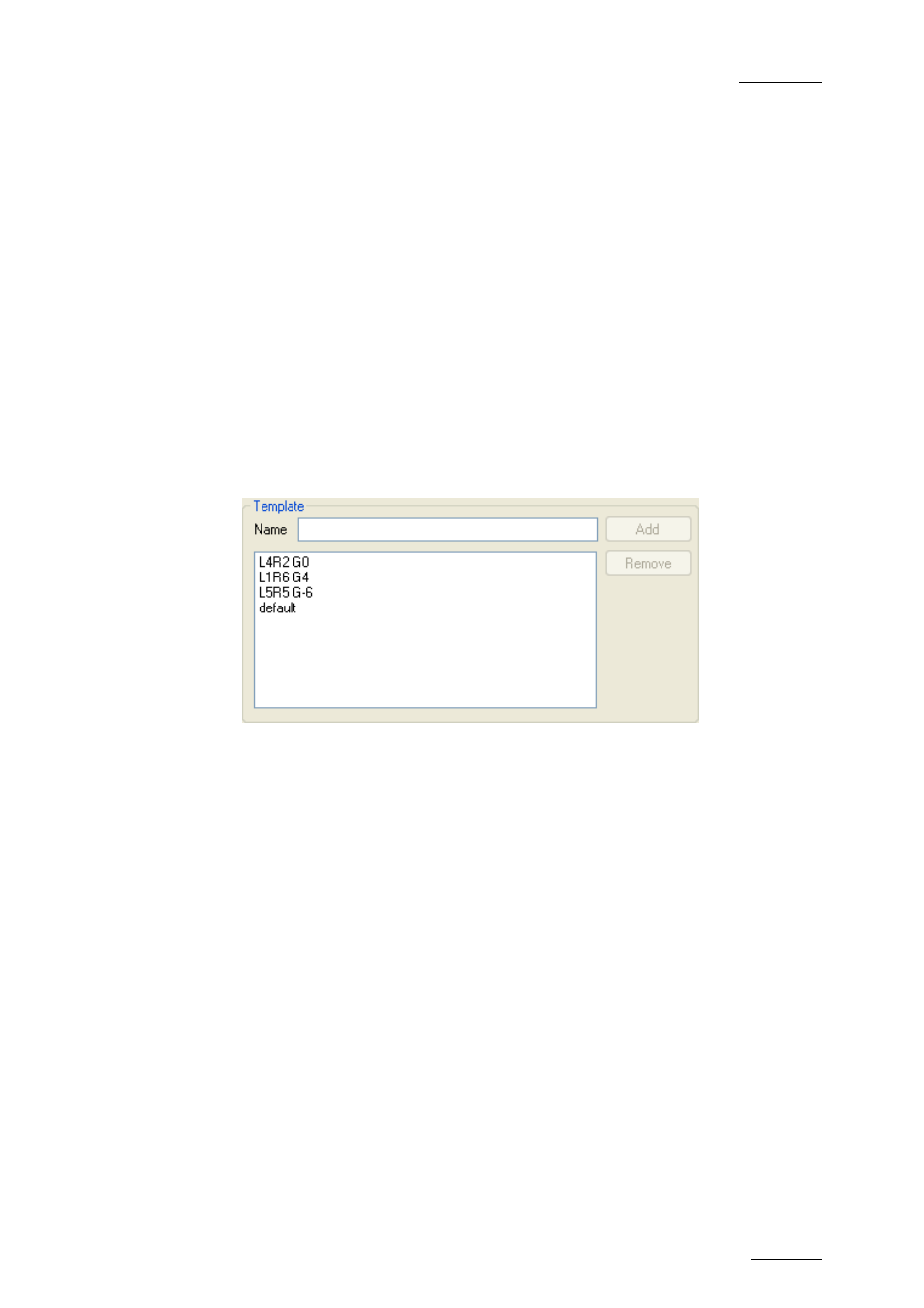
IPDirector V.5.6 – User Manual – Part 7: Editing - IPEdit
EVS Broadcast Equipment – May 2009
Issue 5.6.A
33
1.
Define the values for the Input Gain and Audio Channels parameters in the
AVH Config. window.
2.
Type a name for the template in the Name field of the Template area.
3.
Click Add.
When you click OK, the values defined in the template you have just created are
applied. If you want to apply different values, you need to modify them before
leaving the window or to load another existing template.
H
OW TO
L
OAD A
T
EMPLATE
To load an audio monitoring template, proceed as follows:
1.
Click the Audio Monitoring icon to open the AVH Config. window.
2.
In the Template area, select the template that you want to load from the list
of available templates.
3.
Click OK.
The values defined in the loaded template are applied.
H
OW TO
D
ELETE A
T
EMPLATE
To delete an audio monitoring template, proceed as follows:
1.
Click the Audio Monitoring icon to open the AVH Config. window.
2.
In the Template area, select the template that you want to delete from the
list of available templates.
3.
Click Remove.
4.
Click Yes to confirm that you want to delete the selected template.
The values defined in the loaded template are deleted.
Note that the values of the deleted template have been still displayed in the AVG
Config. window. If you do not change them before leaving the window, they will
still be applied.
