Controlling and resetting the port, Asynchronous serial port control register (aspcr), 3 controlling and resetting the port – Texas Instruments TMS320C2XX User Manual
Page 405
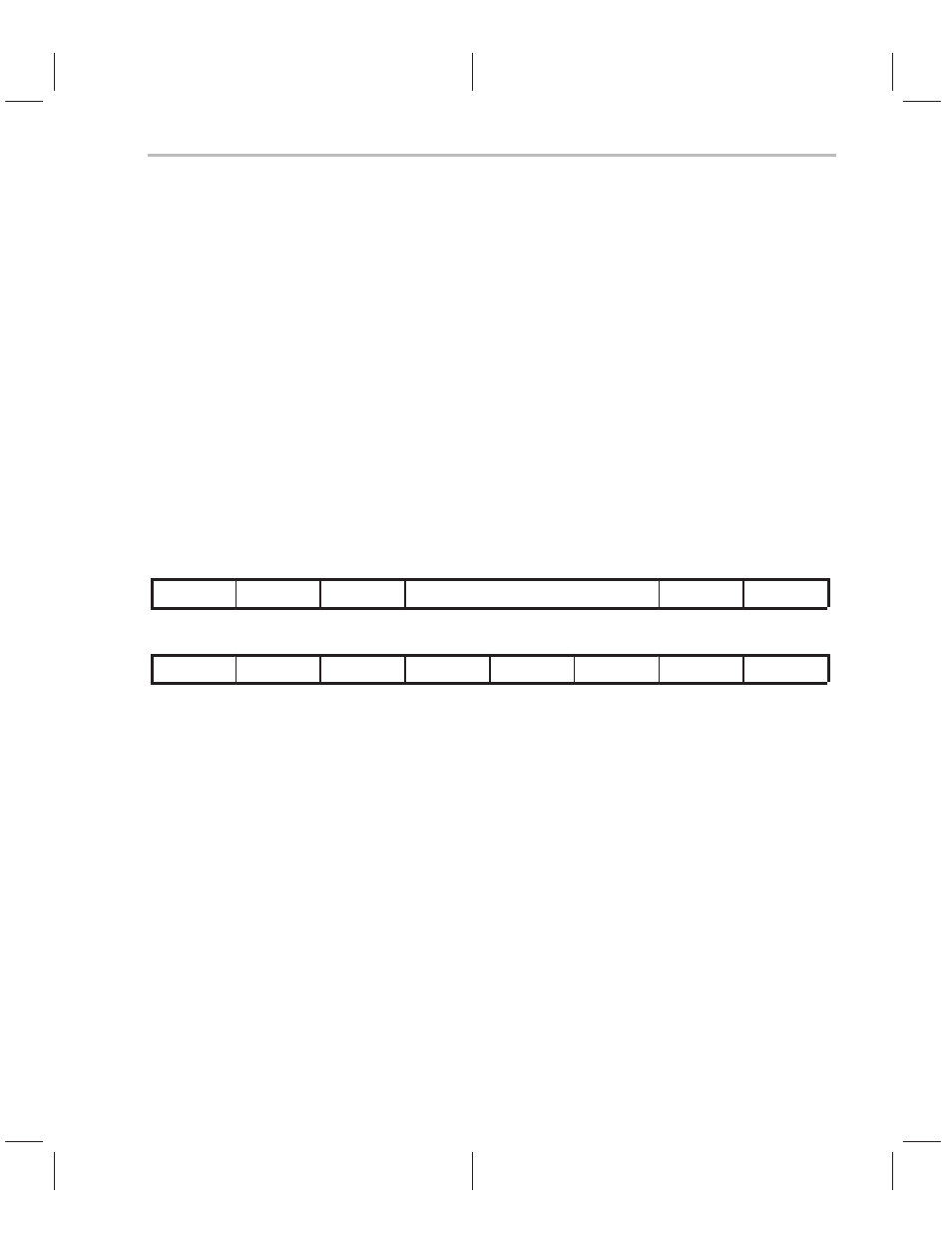
Controlling and Resetting the Port
10-7
Asynchronous Serial Port
10.3 Controlling and Resetting the Port
The asynchronous serial port is programmed through three on-chip registers
mapped to I/O space: the asynchronous serial port control register (ASPCR),
the I/O status register (IOSR), and the baud-rate divisor register (BRD). This
section describes the contents of each of these registers and also explains the
use of associated control features.
10.3.1 Asynchronous Serial Port Control Register (ASPCR)
The ASPCR controls the operation of the asynchronous serial port.
Figure 10–3 shows the fields in the 16-bit memory-mapped ASPCR and bit
descriptions follow the figure. All of the bits in the register are read/write, with
the exception of the reserved bits (12–10). The ASPCR is an on-chip register
mapped to address FFF5h in I/O space.
Figure 10–3. Asynchronous Serial Port Control Register (ASPCR)
— I/O-Space Address FFF5h
ББ
ББ
ББББ
ББББ
15
БББББ
БББББ
14
ББББ
ББББ
13
БББББ
БББББ
12
БББББ
БББББ
11
ББББ
ББББ
10
БББББ
БББББ
9
ББББ
ББББ
8
ББ
ББ
ББ
ББ
ББББ
ББББ
FREE
БББББ
БББББ
SOFT
ББББ
ББББ
URST
ЙЙЙЙЙЙЙЙЙЙЙЙ
ЙЙЙЙЙЙЙЙЙЙЙЙ
Reserved
БББББ
БББББ
DIM
ББББ
ББББ
TIM
ББ
ББ
ББ
ББ
ББББ
ББББ
R/W–0
БББББ
БББББ
R/W–0
ББББ
ББББ
R/W–0
ББББББББББББ
ББББББББББББ
0
БББББ
БББББ
R/W–0
ББББ
ББББ
R/W–0
ББ
ББ
ББ
ББ
ББББ
ББББ
7
БББББ
БББББ
6
ББББ
ББББ
5
БББББ
БББББ
4
БББББ
БББББ
3
ББББ
ББББ
2
БББББ
БББББ
1
ББББ
ББББ
0
ББ
ББ
ББ
ББ
ББББ
ББББ
RIM
БББББ
БББББ
STB
ББББ
ББББ
CAD
БББББ
БББББ
SETBRK
БББББ
БББББ
CIO3
ББББ
ББББ
CIO2
БББББ
БББББ
CIO1
ББББ
ББББ
CIO0
ББ
ББ
ББ
ББ
ББББ
ББББ
R/W–0
БББББ
БББББ
R/W–0
ББББ
ББББ
R/W–0
БББББ
БББББ
R/W–0
БББББ
БББББ
R/W–0
ББББ
ББББ
R/W–0
БББББ
БББББ
R/W–0
ББББ
ББББ
R/W–0
ББ
ББ
ББ
ББ
БББББББББББББББББББББББББББББ
БББББББББББББББББББББББББББББ
Note:
0 = Always as zeros; R=Read access; W=Write access; value following dash (–) is value after reset.
ББ
ББ
Bit 15
FREE. This bit sets the port to function in emulation or run mode.
FREE = 0
Emulation mode is selected. SOFT then determines the
which emulation mode is enabled.
FREE = 1
Free run mode is selected.
Bit 14
SOFT. This bit is enabled when the FREE bit is 0. It determines the emulation
mode.
SOFT = 0
Process stops immediately.
SOFT = 1
Process stops after word completion.
Bit 13
URST — Reset asynchronous serial port bit. URST is used to reset the
asynchronous serial port. At reset, URST = 0.
URST = 0
The port is in reset.
URST = 1
The port is enabled.
