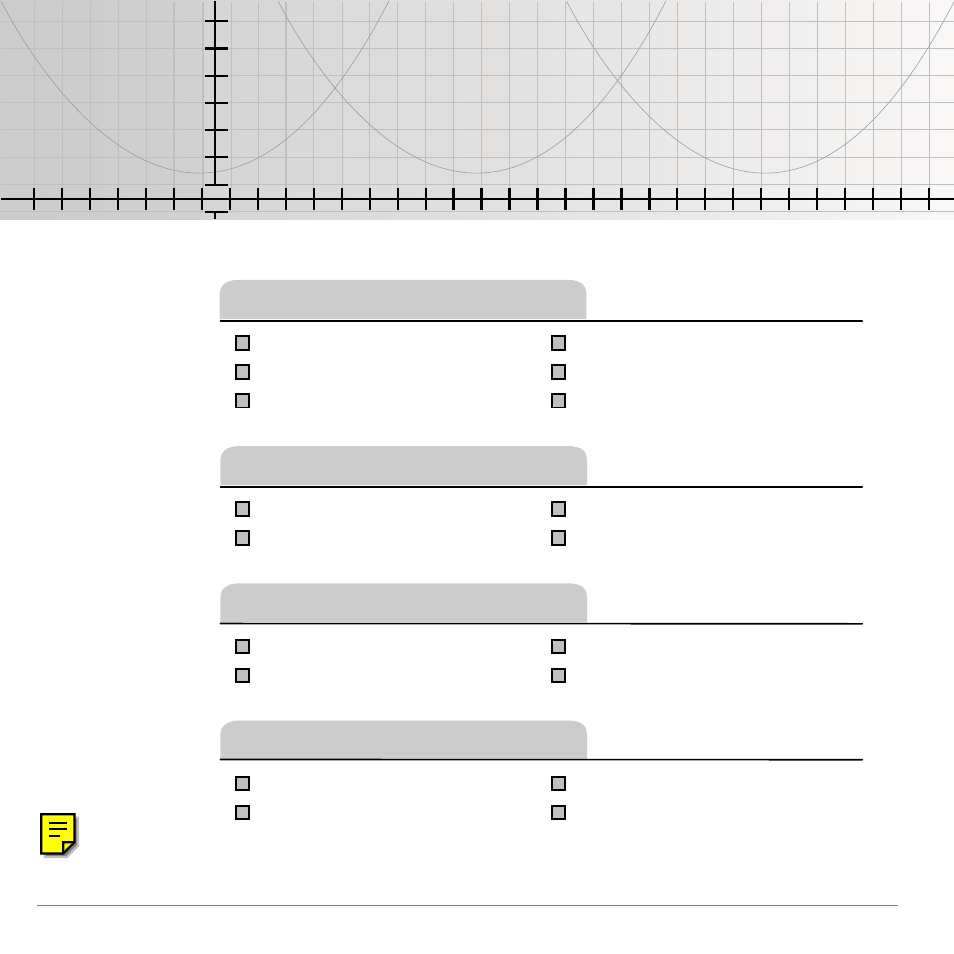Texas Instruments TI-83 PLUS User Manual
Ti-83 plus / ti-83 plus silver edition, Graphing calculator guidebook
This manual is related to the following products:
Table of contents
Document Outline
- TI-83 Plus / TI-83 Plus Silver Edition Graphing Calculator Guidebook
- Important
- US FCC Information Concerning Radio Frequency Interference
- Chapter 1: Operating the TI-83 Plus Silver Edition
- Documentation Conventions
- TI-83 Plus Keyboard
- Turning On and Turning Off the TI-83 Plus
- Setting the Display Contrast
- The Display
- Entering Expressions and Instructions
- TI-83 Plus Edit Keys
- Setting Modes
- Using TI-83 Plus Variable Names
- Storing Variable Values
- Recalling Variable Values
- ENTRY (Last Entry) Storage Area
- TI-83 Plus Menus
- VARS and VARS Y-VARS Menus
- Equation Operating System (EOS)
- Special Features of the TI-83 Plus
- Other TI-83 Plus Features
- Error Conditions
- Chapter 2: Math, Angle, and Test Operations
- Getting Started: Coin Flip
- Keyboard Math Operations
- MATH Operations
- Using the Equation Solver
- Solver
- Entering an Expression in the Equation Solver
- Entering and Editing Variable Values
- Solving for a Variable in the Equation Solver
- Editing an Equation Stored to eqn
- Equations with Multiple Roots
- Further Solutions
- Controlling the Solution for Solver or solve(
- Using solve( on the Home Screen or from a Program
- MATH NUM (Number) Operations
- Entering and Using Complex Numbers
- MATH CPX (Complex) Operations
- MATH PRB (Probability) Operations
- ANGLE Operations
- TEST (Relational) Operations
- TEST LOGIC (Boolean) Operations
- Chapter 3: Function Graphing
- Getting Started: Graphing a Circle
- Defining Graphs
- Setting the Graph Modes
- Defining Functions
- Selecting and Deselecting Functions
- Setting Graph Styles for Functions
- Setting the Viewing Window Variables
- Setting the Graph Format
- Displaying Graphs
- Exploring Graphs with the Free-Moving Cursor
- Exploring Graphs with TRACE
- Exploring Graphs with the ZOOM Instructions
- Using ZOOM MEMORY
- Using the CALC (Calculate) Operations
- Chapter 4: Parametric Graphing
- Getting Started: Path of a Ball
- Defining and Displaying Parametric Graphs
- TI-83 Plus Graphing Mode Similarities
- Setting Parametric Graphing Mode
- Displaying the Parametric Y= Editor
- Selecting a Graph Style
- Defining and Editing Parametric Equations
- Selecting and Deselecting Parametric Equations
- Setting Window Variables
- Setting the Graph Format
- Displaying a Graph
- Window Variables and Y.VARS Menus
- Exploring Parametric Graphs
- Chapter 5: Polar Graphing
- Chapter 6: Sequence Graphing
- Getting Started: Forest and Trees
- Defining and Displaying Sequence Graphs
- TI-83 Plus Graphing Mode Similarities
- Setting Sequence Graphing Mode
- TI-83 Plus Sequence Functions u, v, and w
- Displaying the Sequence Y= Editor
- Selecting Graph Styles
- Selecting and Deselecting Sequence Functions
- Defining and Editing a Sequence Function
- Nonrecursive Sequences
- Recursive Sequences
- Setting Window Variables
- Selecting Axes Combinations
- Exploring Sequence Graphs
- Graphing Web Plots
- Using Web Plots to Illustrate Convergence
- Graphing Phase Plots
- Comparing TI-83 Plus and TI-82 Sequence Variables
- Keystroke Differences Between TI-83 Plus and TI- 82
- Chapter 7: Tables
- Chapter 8: Draw Instructions
- Getting Started: Drawing a Tangent Line
- Using the DRAW Menu
- Clearing Drawings
- Drawing Line Segments
- Drawing Horizontal and Vertical Lines
- Drawing Tangent Lines
- Drawing Functions and Inverses
- Shading Areas on a Graph
- Drawing Circles
- Placing Text on a Graph
- Using Pen to Draw on a Graph
- Drawing Points on a Graph
- Drawing Pixels
- Storing Graph Pictures (Pic)
- Recalling Graph Pictures (Pic)
- Storing Graph Databases (GDB)
- Recalling Graph Databases (GDB)
- Chapter 9: Split Screen
- Chapter 10: Matrices
- Chapter 11: Lists
- Chapter 12: Statistics
- Getting Started: Pendulum Lengths and Periods
- Setting Up Statistical Analyses
- Using the Stat List Editor
- Attaching Formulas to List Names
- Detaching Formulas from List Names
- Switching Stat List Editor Contexts
- Stat List Editor Contexts
- STAT EDIT Menu
- Regression Model Features
- STAT CALC Menu
- STAT CALC Menu
- Frequency of Occurrence for Data Points
- 1-Var Stats
- 2-Var Stats
- Med-Med (ax+b)
- LinReg (ax+b)
- QuadReg (ax^2+bx+c)
- CubicReg—(ax^3+bx^2+cx+d)
- QuartReg—(ax^4+bx^3+cx^2+dx+e)
- LinReg—(a+bx)
- LnReg—(a+b ln(x))
- ExpReg—(ab^x)
- PwrReg—(ax^b)
- Logistic—c/ (1+a*e^-bx)
- SinReg—a sin(bx+c)+d
- SinReg Example: Daylight Hours in Alaska for One Year
- Statistical Variables
- Statistical Analysis in a Program
- Statistical Plotting
- Statistical Plotting in a Program
- Chapter 13: Inferential Statistics and Distributions
- Getting Started: Mean Height of a Population
- Inferential Stat Editors
- Displaying the Inferential Stat Editors
- Using an Inferential Stat Editor
- Selecting Data or Stats
- Entering the Values for Arguments
- Selecting an Alternative Hypothesis (not = < >)
- Selecting the Pooled Option
- Selecting Calculate or Draw for a Hypothesis Test
- Selecting Calculate for a Confidence Interval
- Bypassing the Inferential Stat Editors
- STAT TESTS Menu
- Inferential Statistics Input Descriptions
- Test and Interval Output Variables
- Distribution Functions
- Distribution Shading
- Chapter 14: Applications
- The Applications Menu
- Getting Started: Financing a Car
- Getting Started: Computing Compound Interest
- Using the TVM Solver
- Using the Financial Functions
- Calculating Time Value of Money (TVM)
- Calculating Cash Flows
- Calculating Amortization
- Calculating Interest Conversion
- Finding Days between Dates/ Defining Payment Method
- Using the TVM Variables
- The CBL/CBR Application
- Data Collection Methods and Options
- Starting Data Collection
- Stopping Data Collection
- Chapter 15: CATALOG, Strings, Hyperbolic Functions
- Chapter 16: Programming
- Chapter 17: Activities
- The Quadratic Formula
- Box with Lid
- Comparing Test Results Using Box Plots
- Graphing Piecewise Functions
- Graphing Inequalities
- Solving a System of Nonlinear Equations
- Using a Program to Create the Sierpinski Triangle
- Graphing Cobweb Attractors
- Using a Program to Guess the Coefficients
- Graphing the Unit Circle and Trigonometric Curves
- Finding the Area between Curves
- Using Parametric Equations: Ferris Wheel Problem
- Demonstrating the Fundamental Theorem of Calculus
- Computing Areas of Regular N-Sided Polygons
- Computing and Graphing Mortgage Payments
- Chapter 18: Memory and Variable Management
- Checking Available Memory
- Deleting Items from Memory
- Clearing Entries and List Elements
- Resetting the TI-83 Plus
- Archiving and UnArchiving Variables
- Grouping and Ungrouping Variables
- Garbage Collection
- Garbage Collection Message
- Responding to the Garbage Collection Message
- Why Not Perform Garbage Collection Automatically Without a Message?
- Why Is Garbage Collection Necessary?
- How Unarchiving a Variable Affects the Process
- If teh MEMORY Screen Shows Enough Free Space
- The Garbage Collection Process
- Using the GarbageCollect Command
- ERR:ARCHIVE FULL Message
- Chapter 19: Communication Link
- Appendix A: Tables and Reference Information
- Appendix B: General Information
- Index
- Quick-Find Locator
- Chapter 1: Operating the TI-83 Plus Silver Edition
- Chapter 2: Math, Angle, and Test Operations
- Chapter 3: Function Graphing
- Chapter 4: Parametric Graphing
- Chapter 5: Polar Graphing
- Chapter 6: Sequence Graphing
- Chapter 7: Tables
- Chapter 8: Draw Instructions
- Chapter 9: Split Screen
- Chapter 10: Matrices
- Chapter 11: Lists
- Chapter 12: Statistics
- Chapter 13: Inferential Statistics and Distributions
- Chapter 14: Applications
- Chapter 15: CATALOG, Strings, Hyperbolic Functions
- Chapter 16: Programming
- Chapter 17: Activities
- Chapter 18: Memory and Variable Management
- Chapter 19: Communication Link
- Appendix A: Tables and Reference Information
- Appendix B: General Information