5 deleting l-platform template, Refer to, Point – FUJITSU ServerView Resource Orchestrator Cloud Edition V3.1.0 User Manual
Page 93
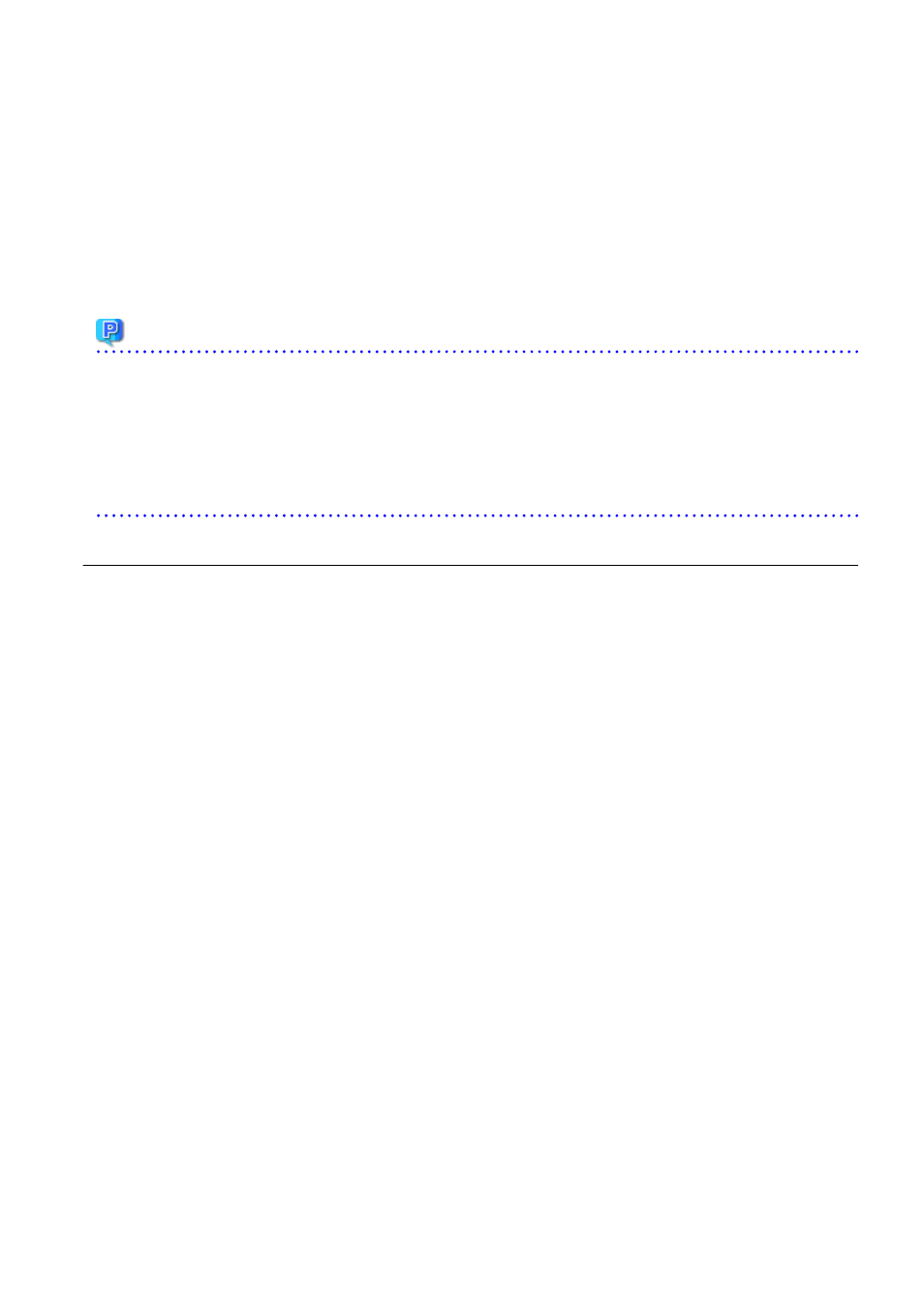
1.
On the L-Platform Template window, select the tab (Template, Segment, Image, or Software) of the information to be edited.
2.
From the list, select the information to be edited.
3.
Click the Edit button.
4.
Change the information on the edit window.
8.4 Items to Set for Each Type of L-Platform Template Information
" for details on the information to be set.
5.
Click the OK button.
A message indicating that the template has been edited is displayed and the template is changed.
Point
-
Image information cannot be edited if it is in use by published template information or if it is published.
-
Software information cannot be edited if it is in use by published template information.
-
When image information is edited, it is updated to the latest cloning image resource ID.
-
In case of L-Platform templates, a server NIC is only located if it is allocated. When defining multiple NICs, click the target server,
and then click the Add NIC button to add the required number of NICs.
The number of server NICs that can be allocated is the maximum number allowed for image information.
8.3.5 Deleting L-Platform Template
For the various types of information comprising an L-Platform template, the following information can be deleted:
-
Template information
-
Segment information
-
Image information
-
Software information
Follow the procedure below to delete the above information:
1.
On the L-Platform Template window, select the tab (Template, Segment, Image, or Software) of the information to be deleted.
2.
From the list, select the information to be deleted.
3.
Click the Delete button.
A deletion confirmation message is displayed.
4.
Click the Yes button.
The selected information is deleted.
Note that information must be deleted in the following sequence if all types of information comprising an L-Platform template are being
deleted:
1.
Template information
2.
Segment information
3.
Image information
4.
Software information
However, the order of Items 2 and 3 can be reversed.
- 81 -
