FUJITSU ServerView Resource Orchestrator Cloud Edition V3.1.0 User Manual
Page 100
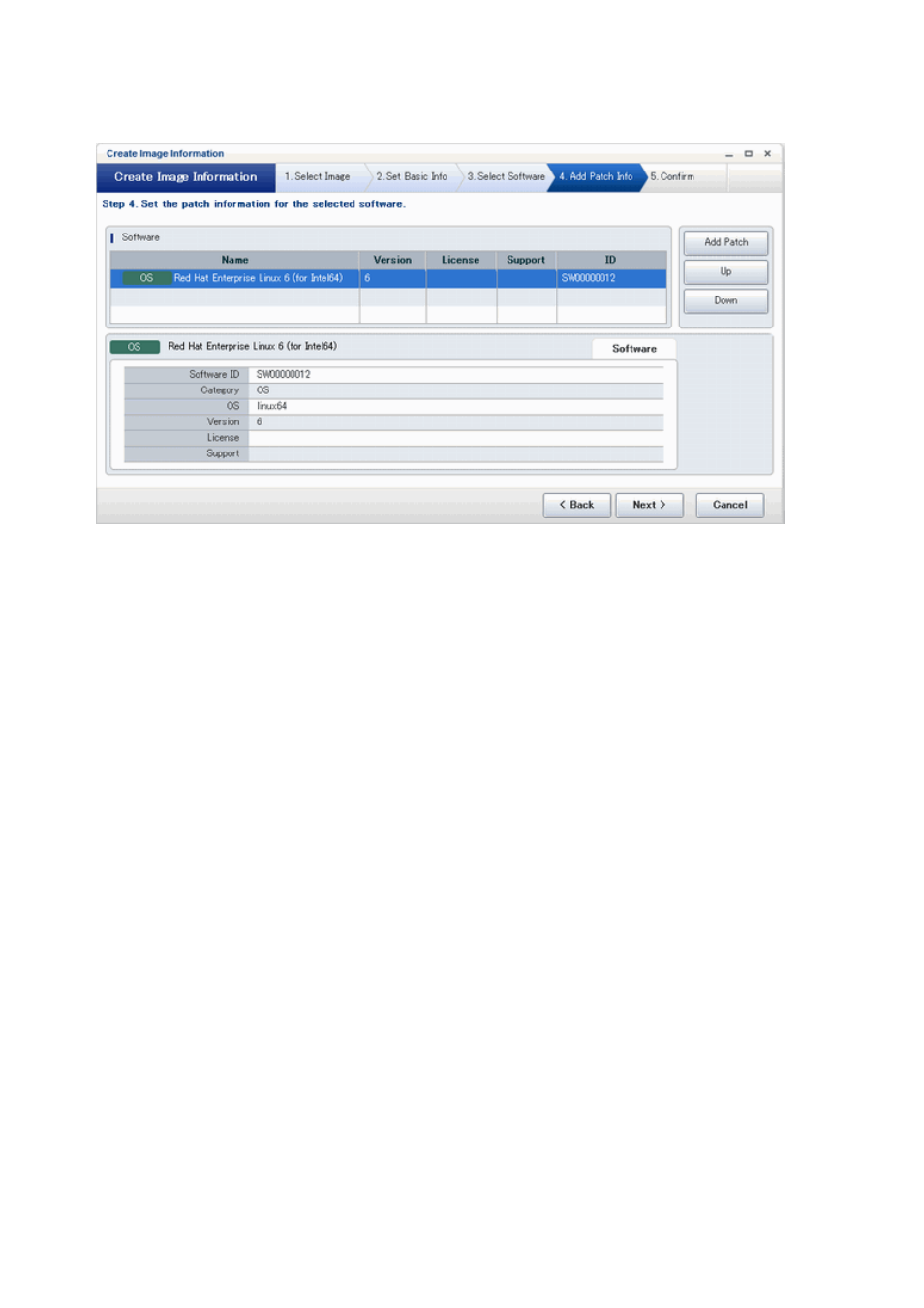
Window Explanation
The following explains the Add Patch Info page:
The upper part of the page displays a list of software information or patch information.
When software information or patch information is selected in the list, the lower part of the page displays details of the selected information.
Explanation of Buttons
The following explains the buttons in the Add Patch Info page:
-
Add Patch
Adds patch information.
When the software or patch information is selected from the list at the top of the page, the Add Patch button will be displayed.
" for details.
-
Up, Down
When the patch information is selected from the list at the top of the page and the Up or Down button is clicked, the patch information
that was selected moves up or down.
-
Delete
Deletes patch information.
When the patch information is selected from the list at the top of the page, the Delete button will be displayed.
" for details.
Add Patch Information
The procedure to add patch information is as follows:
1.
From the list at the top of the page, select the software or patch information for which the patch is to be added.
2.
Click the Add Patch Button.
The patch information will be added below the selected software information or patch information.
- 88 -
