3 l-platform template operations, 1 l-platform template operations and roles, 2 creating new l-platform template – FUJITSU ServerView Resource Orchestrator Cloud Edition V3.1.0 User Manual
Page 91: Refer to, Point
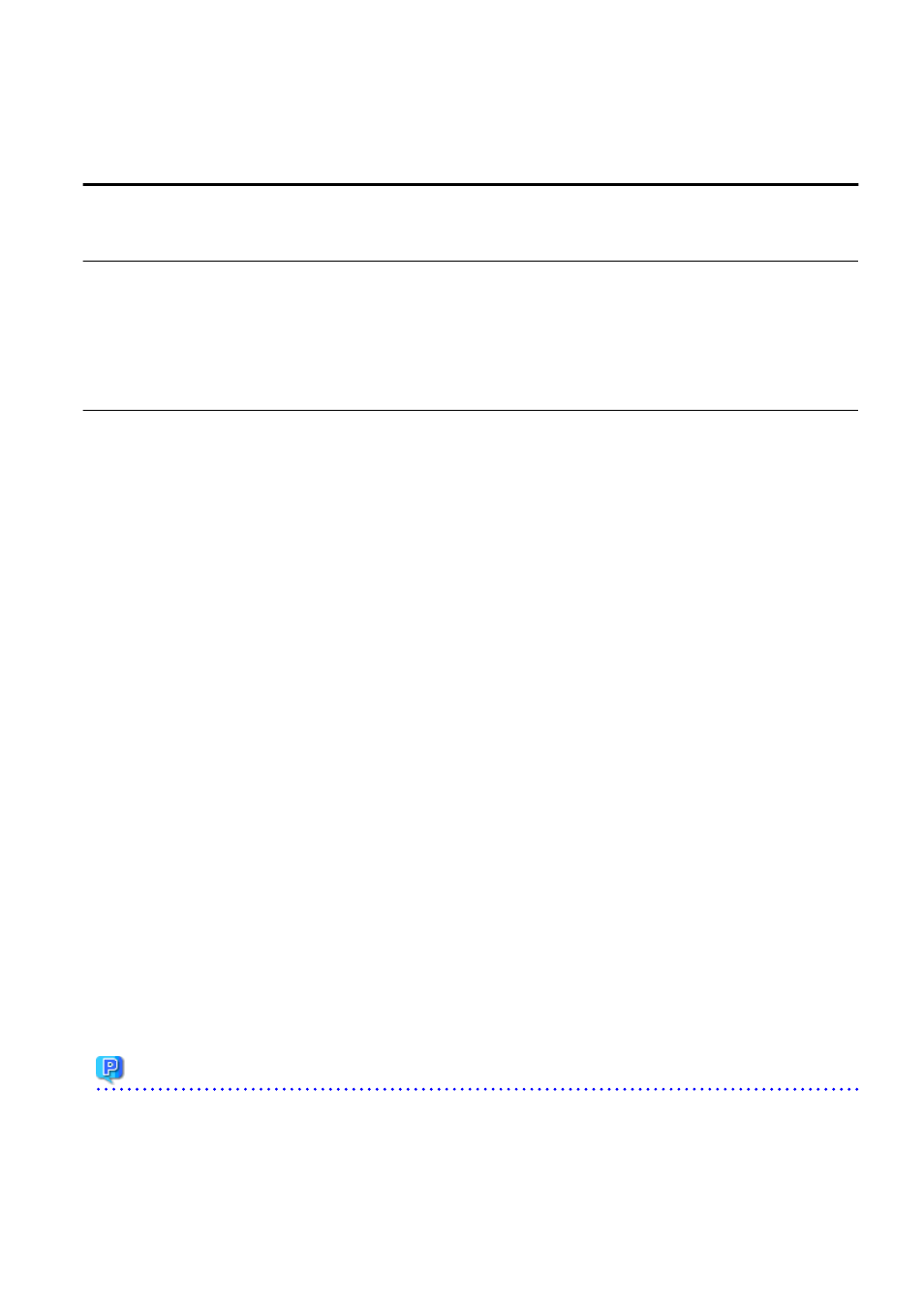
8.3.5 Deleting L-Platform Template
" for details.
8.3 L-Platform Template Operations
This section explains L-Platform template operations.
8.3.1 L-Platform Template Operations and Roles
Infrastructure Administrators and Tenant Administrators can perform L-Platform template operations.
There are two types of L-Platform templates: tenant-specific templates that can be used only by a specific tenant, and global templates
that can be used by all tenants.
The Infrastructure Administrator can perform operations for both tenant-specific templates and global templates.
8.3.2 Creating New L-Platform Template
For the various types of information comprising an L-Platform template, the following information can be newly created:
-
Template information
-
Segment information
-
Image information
-
Software information
Follow the procedure below to newly create the above information:
1.
On the L-Platform Template window, select the tab (Template, Segment, Image, or Software) of the information to be newly
created.
1.
Click the Create button.
2.
Set information in the new creation window.
8.4 Items to Set for Each Type of L-Platform Template Information
" for details on the information to be set.
3.
Click the Create button.
A message indicating that the template has been created is displayed and the template is created.
Note that information must be created in the following sequence if all types of information comprising an L-Platform template are being
newly created:
1.
Software information
2.
Image information
3.
Segment information
4.
Template information
However, Item 3 can be created before Item 1.
Point
-
Note the following points when the L-Platform template you are creating includes a server load balancer:
-
The server load balancer needs to be configured after the L-Platform is deployed
Explain this point to the tenant administrator. Also explain the virtual IP address, any other parameters, and the values to be set
in them to the tenant administrator so that the server load balancer is configured properly.
- 79 -
