3 period – FUJITSU ServerView Resource Orchestrator Cloud Edition V3.1.0 User Manual
Page 61
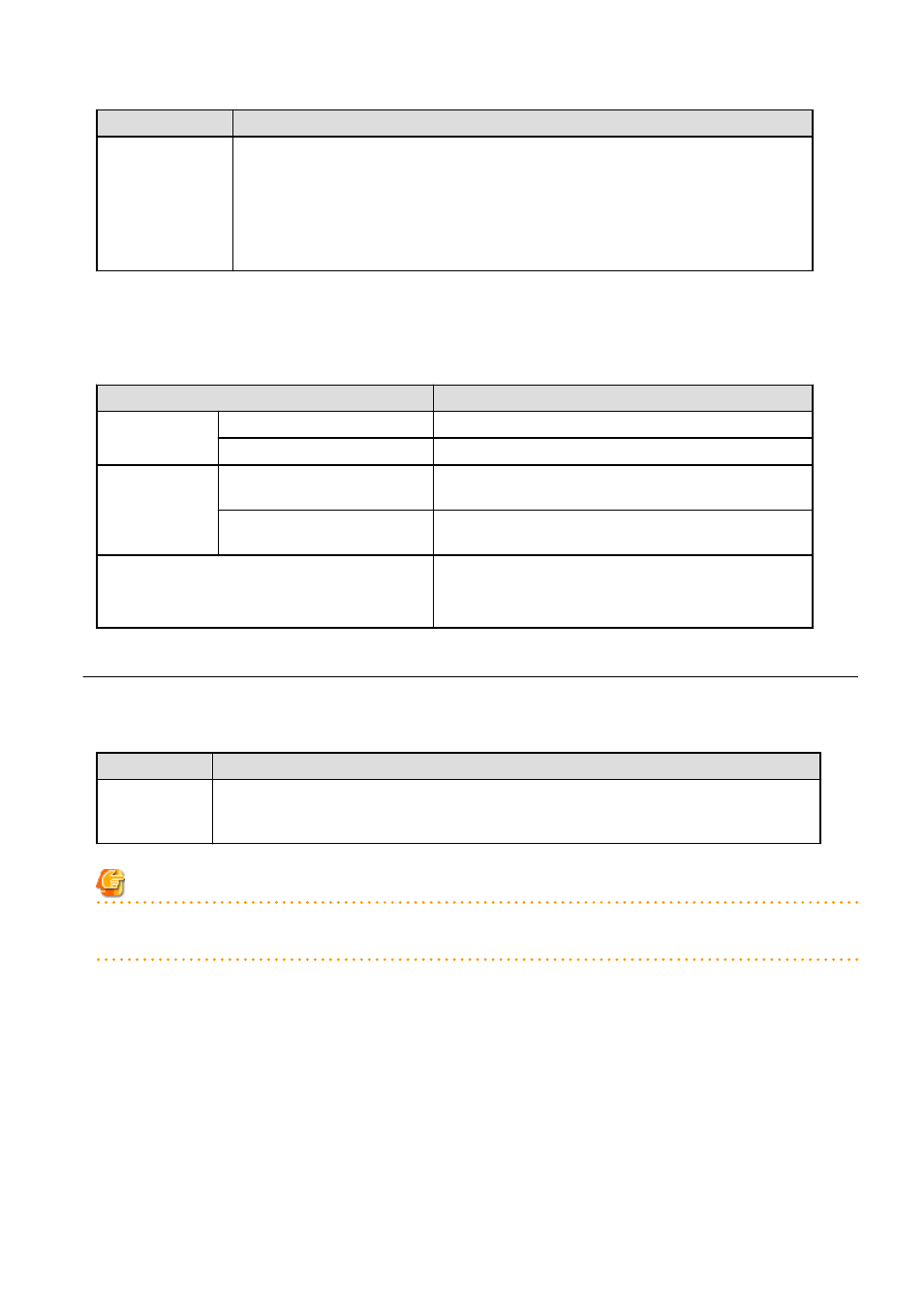
Item
Description
If the Creates an Excel(R) file check box is selected, the Save in Excel(R) format button becomes
active at the bottom of the results window. Click this button and the displayed content can be
downloaded in Excel format.
Disable clipboard redirection if operation is to be performed using a remote desktop connection.
If downloading files from the Save in Excel(R) format button, the "xlsx" or "xlsm" extension files
can be downloaded. Note that you must enable the macro if the "xlsm" extension file is opened.
Detail Settings
As, depending on the report type, the Detail Settings area may be displayed, the items to be set may differ.
The Detail Settings area is shown closed when a report is selected. Click the title bar of the Detail Settings to edit advanced settings.
Item
Description
Aggregation
method
Analyze by maximum value.
The maximum values in the data interval are displayed.
Analyze by mean value.
The average values in the data interval are displayed.
Output object
Analyze according to the disk
reading and writing.
Select to display a distribution graph and table showing reads and
writes.
Analyze according to the network
sending and receiving.
Select to display a distribution graph and table showing sends and
receives.
Threshold (Arbitrariness)
Specify the pool usage rates that will be tolerated on the
consolidation destination server (optional).
If this is specified, it is shown as a red line in the graph.
6.2.3 Period
This section explains periods.
Analysis Period
Item
Description
Start date
End date
Specify the period of the analysis.
Select the minute, hour, day, month and year using a drop-down list box to select the date and time that
analysis will start and stop.
Note
If a period prior to the data retention period is specified, no data will be displayed.
Refer to Analysis data in "
" for information on data retention periods.
Forecast Date
This can be specified for the following reports:
-
VM pool(CPU) (demand forecast)
-
VM pool(Memory) (demand forecast)
-
Storage pool (demand forecast)
-
Network pool (demand forecast)
-
Server pool (demand forecast)
- 49 -
