Chapter 3 home, 1 setup wizard – FUJITSU ServerView Resource Orchestrator Cloud Edition V3.1.0 User Manual
Page 19
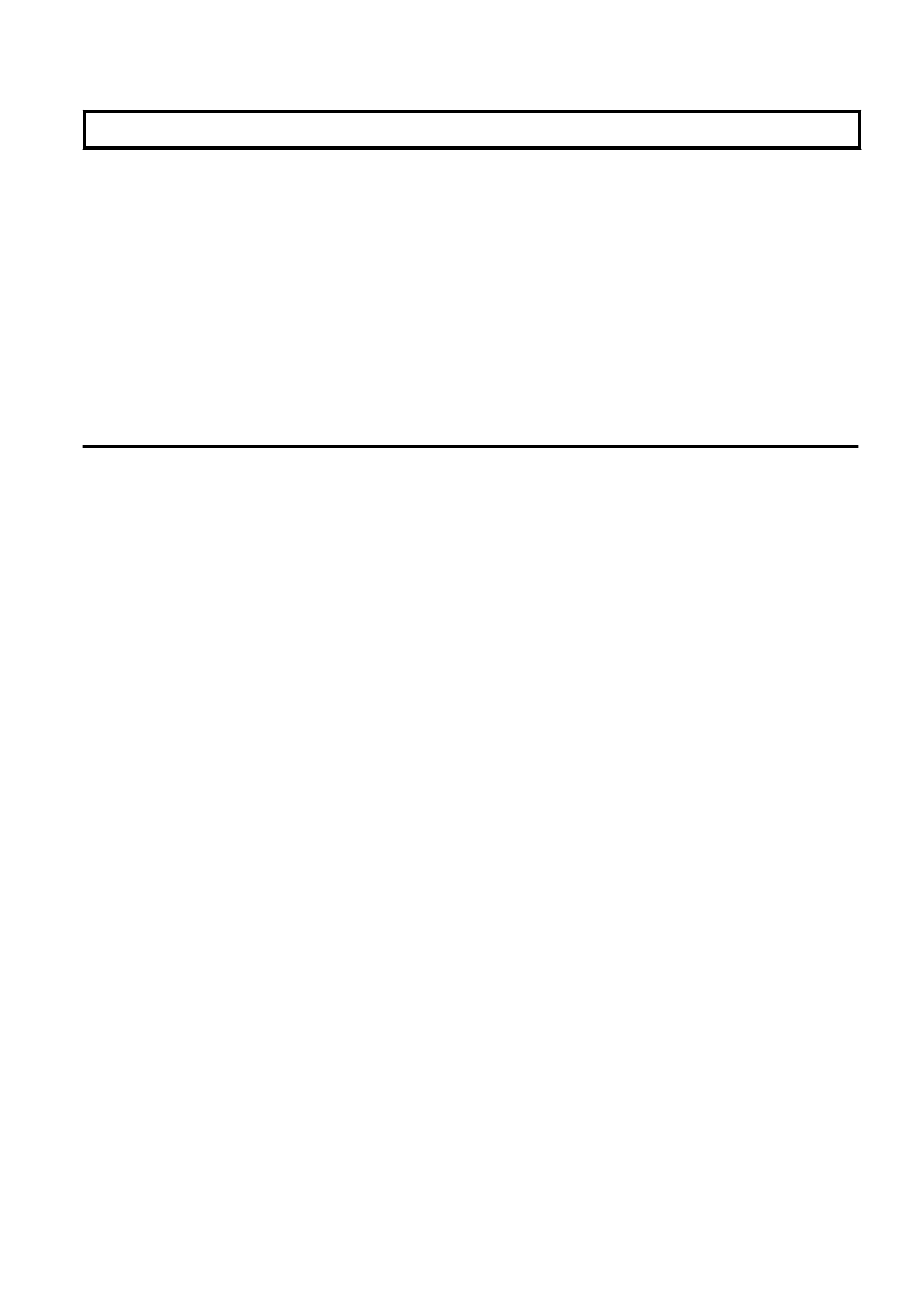
Chapter 3 Home
This chapter explains the ROR Console Home window.
When the ROR Console is started, the Home window is displayed. Refer to "
" for information on how to start
the ROR Console.
The elements of the Home window are explained below.
-
Functions list
The functions list displays the items that can be operated using ROR Console tabs.
Click the triangle icon next to the Function list to toggle Display/Hide.
-
Information
Information from the System Administrator and Infrastructure Administrator is displayed.
3.1 Setup Wizard
This section explains the initial setup using the Setup Wizard.
Use the following procedure:
1.
Select the [Home] tab from the ROR Console, and then click [Setup Wizard] displayed on the Tools of the Functions list.
2.
Start the initial setup from the displayed window.
The following eight steps are required.
In each step, click
to complete the initial setup. To move to the next step without changing the current settings in each step, simply click
Perform the following settings in each step. For details of the setting items for each step, refer to the table below.
Application Process
Select whether approval and assessment (application process) should be performed for L-Platform usage application,
configuration modification, and cancellation.
Enter the SMTP server name, port number, and sender's email address.
Tenant
Enter the parameters for tenant management settings.
L-Platform1/2
Enter the parameters for L-Platform settings.
L-Platform2/2
Enter the parameters for L-Platform settings.
Accounting
Enter the parameters for usage fees for the L-Platform and Accounting Tabs.
OS Property
Enter the parameters to set for the OS when creating the virtual L-Server.
Confirm
The content of the settings can be checked.
- 7 -
