FUJITSU ServerView Resource Orchestrator Cloud Edition V3.1.0 User Manual
Page 127
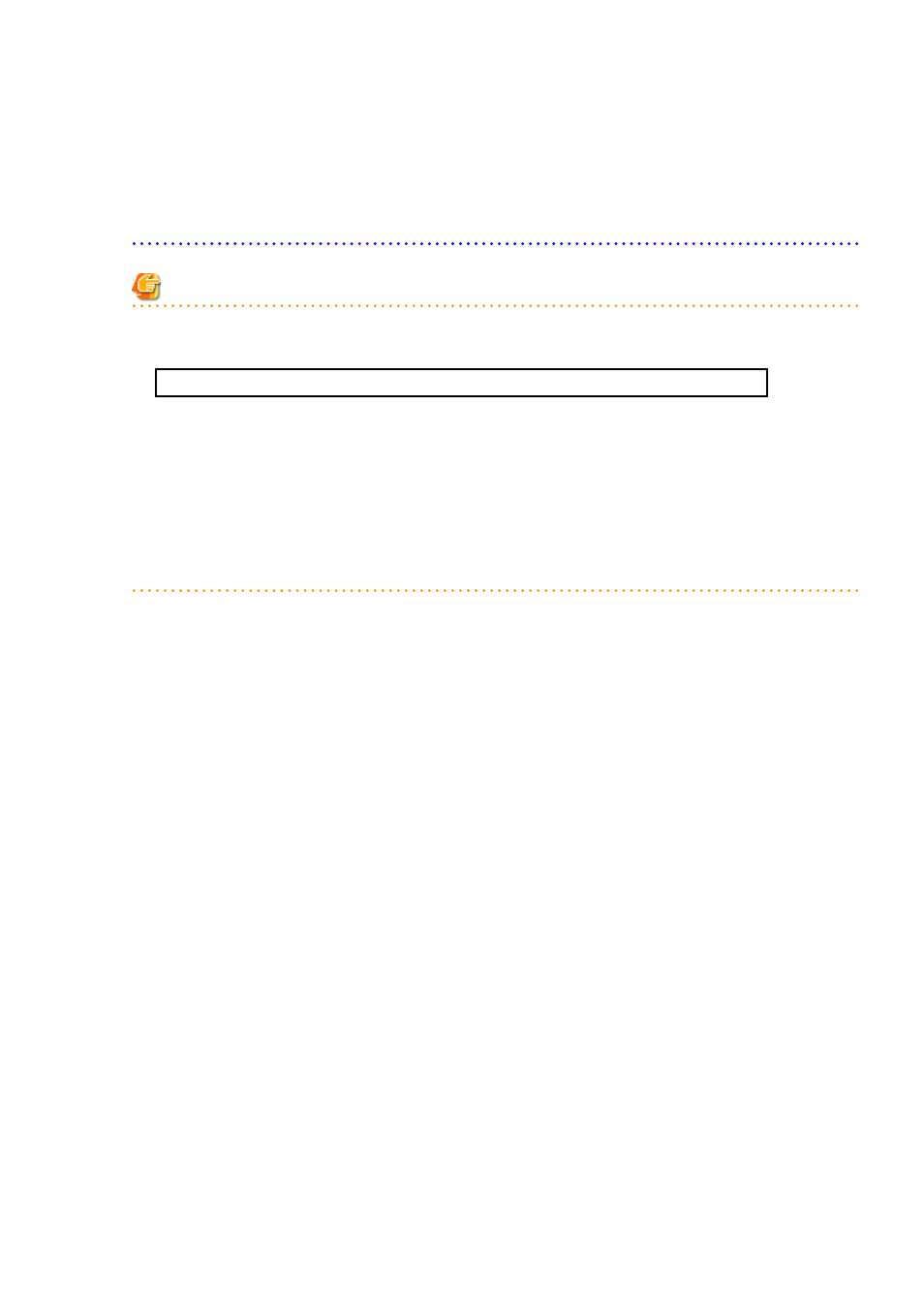
Note that usage fees shows the prices at the following points and will not be recalculated even if there are changes in prices of
configuration elements after this. Please be aware of this issue:
-
Prices at the time of a new L-Platform usage application
-
For L-Platform usage applications from a 'save configuration', prices are as per the time of the L-Platform save configuration
-
Prices at the time of L-Platform reconfiguration
Note
-
If the 0: Accept button or the 1: Dismiss button on the Make Choice panel is clicked without the Details tab being selected or
without the Status tab on the Details tab being selected the following message is displayed:
All the forms are not accessed in Details Tab. Do you want to continue?
To continue processing without checking the form, click the OK button. To check the form, click the Cancel button, and then
select the Details tab or select the Status tab on the Details tab.
-
The task activity name changes to "Reservation" if an L-Platform management function error occurs during application
assessment. Refer to "
If an L-Platform Management function error occurs
" and take action on the reserved process instances.
-
When assessing applications and Failed is displayed as the result in the Result Summary window, contact the tenant
administrator with the process instance name that failed and the error details and have them investigate the error and take action
as necessary.
Details about the errors are displayed by clicking Details in the comments in the Result Summary window.
If an L-Platform Management function error occurs
1.
Take action on the reserved process instances.
Click the URL given in the error notification email. Alternatively, login to the ROR console and select the Request tab.
2.
Select the process instance task, and then click the Details tab.
3.
Select the Application tab on the Form panel.
Check the content of the application.
For L-Platform usage applications (when the L-Platform template has been reconfigured) and for L-Platform reconfiguration
applications, information from prior to any modifications can also be displayed under Details.
- 115 -
