FUJITSU ServerView Resource Orchestrator Cloud Edition V3.1.0 User Manual
Page 133
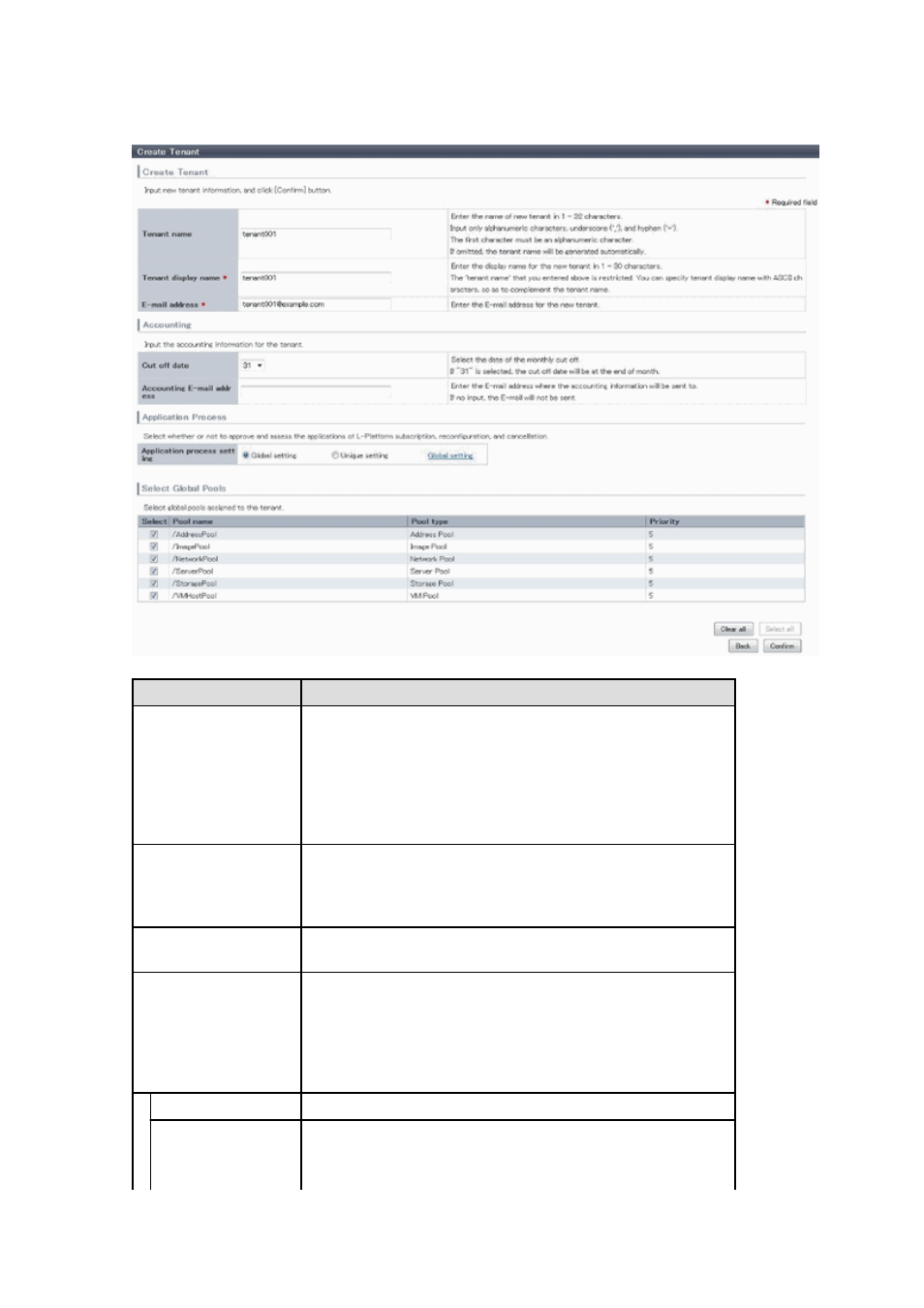
2.
In the Create Tenant window, specify the information for the tenant being created.
Item
Explanation
Tenant name
Specify the name of the tenant being created. Specify a character string of
up to 32 characters consisting of single-byte alphanumerics, hyphens (-),
and underscores (_), and starting with a single-byte alphanumeric.
Specify a tenant name that is unique within the system. Do not specify
"cfmgadm".
If a tenant name is not entered, it is generated automatically during
registration.
Tenant display name
Specify the display name of the tenant being created. Specify a character
string of up to 30 characters. The display name is the name displayed on the
use status window and other windows.
This specification is mandatory.
E-mail address
Use up to 64 characters to specify the e-mail address or mailing list of the
administrator of the tenant being created.
Select Global Pools
Select a global pool that can be used from the tenant being created.
Multiple global pools can be selected, and there is no upper limit to the
number that can be selected.
Note that in the initial window, all global pools are selected. Click the Clear
all button to remove the selected state from all global pools. Click the Select
all button to select all global pools.
Pool name
Displays the resource pool name.
Pool type
Displays the resource pool type.
The resource pool types are as follows:
-
VM pool
- 121 -
