1 scenario – FUJITSU ServerView Resource Orchestrator Cloud Edition V3.1.0 User Manual
Page 57
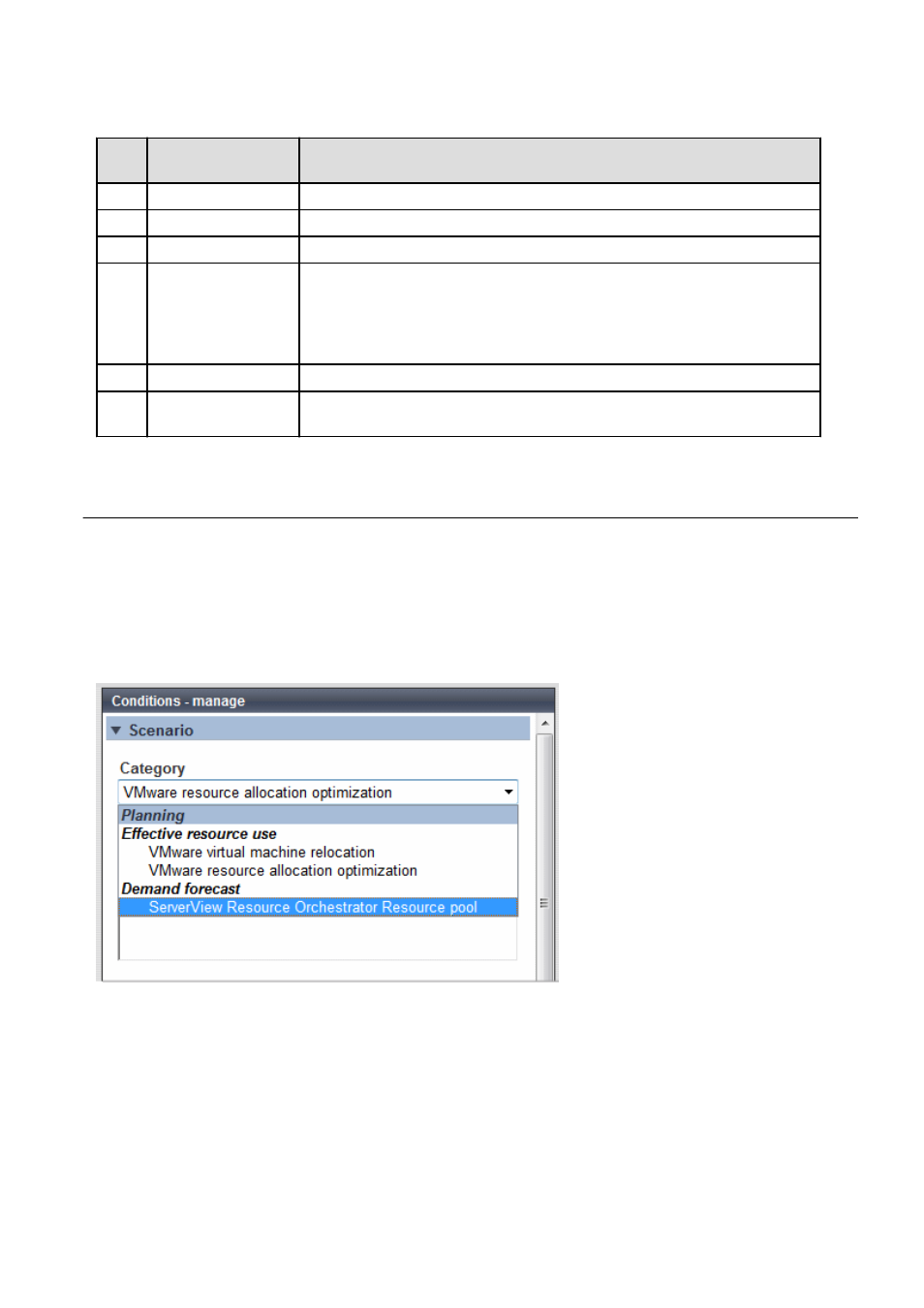
Basic operations in the conditions window
Item
No.
Component
Description
(1)
Category
Select a category that matches the purpose of operation.
(2)
Report
Select a report that matches the purpose of operation.
(3)
Target Settings
A specification relating to the target of the report.
(4)
View Settings
Specify report data intervals, number of display items, and file output.
The way to specify the number of display items depends on the type of report.
Available memory capacity is used to avoid system stoppages due to extremely low memory
availability, so is extracted from the lowest up.
The number of data items that can be displayed in the graph is approximately up to 10..
(5)
Period
Specify the periods for analysis.
(6)
Operation
button(Display)
Button for displaying the results of analysis as a report (content).
6.2.1 Scenario
Scenarios are prepared in the Capacity Planning window to suit any operational purpose. Analysis and planning is possible by checking
each report in turn.
Category
Categories are divided into types to match different purposes of operation.
The reports can be selected once the category is selected.
Report
Select the appropriate report.
The items in Conditions depend on the report selected.
- 45 -
