8 modifying a user, Modify user, Displays the – FUJITSU ServerView Resource Orchestrator Cloud Edition V3.1.0 User Manual
Page 141: Modify user window
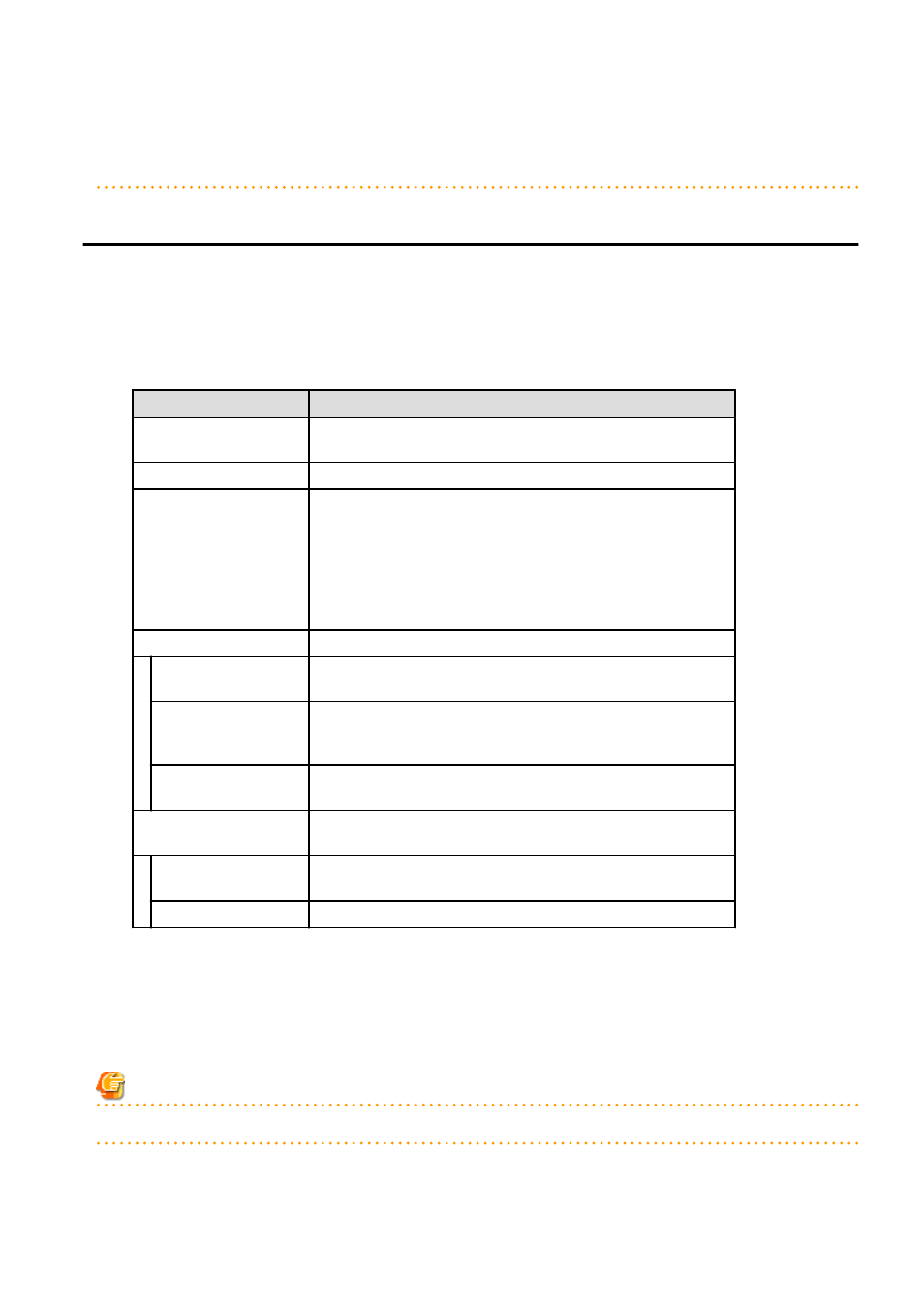
-
Confirm whether the user is registered to the directory service or not. If not registered, register the user to the directory service.
-
Refer to "18.2.1.2 Adding an infrastructure administrator/dual-role administrator to IflowUsers Group" in "Setup Guide CE" and
add registered user to the IflowUsers group as a member.
11.8 Modifying a User
The Modify User window can be used to modify user information.
Perform the following steps to modify user information:
1.
On the User List window, select the targeted user, and then click the Modify button.
The Modify User window is displayed.
2.
In the Modify User window, edit the value of the item being changed.
Item
Explanation
User ID
Displays the user ID of the user targeted for modification.
The user ID cannot be changed.
Description
Specify an explanation of the user's user ID.
Role
Select one of the following as the user's role:
-
Tenant Administrator (tenant_admin)
-
Tenant Operator (tenant_operator)
-
Tenant Monitor (tenant_monitor)
-
Tenant user (tenant_user)
Personal Information
E-mail address
Use up to 64 characters to specify the user's e-mail address. This
specification is mandatory.
Name
Specify the user's first name, middle name and last name using up to 15
characters for each. The specification of first name and last name is
mandatory.
Company name or
organization name
Specify the company name or organization name using up to 30 characters.
Emergency Contact
Information
E-mail address
Use up to 64 characters to specify the e-mail address for receiving
emergency notifications.
Telephone number
Specify the emergency contact phone number.
3.
Click the Confirm button.
The confirmation window is displayed.
4.
Check the contents being changed, and then click the Modify button.
The completion window is displayed.
5.
Click the Back to User List button to return to the User List window.
Note
When user modification is completed, notify the user of the necessary information by e-mail or similar.
- 129 -
