Chapter 12 accounting, 1 usage charge window – FUJITSU ServerView Resource Orchestrator Cloud Edition V3.1.0 User Manual
Page 149
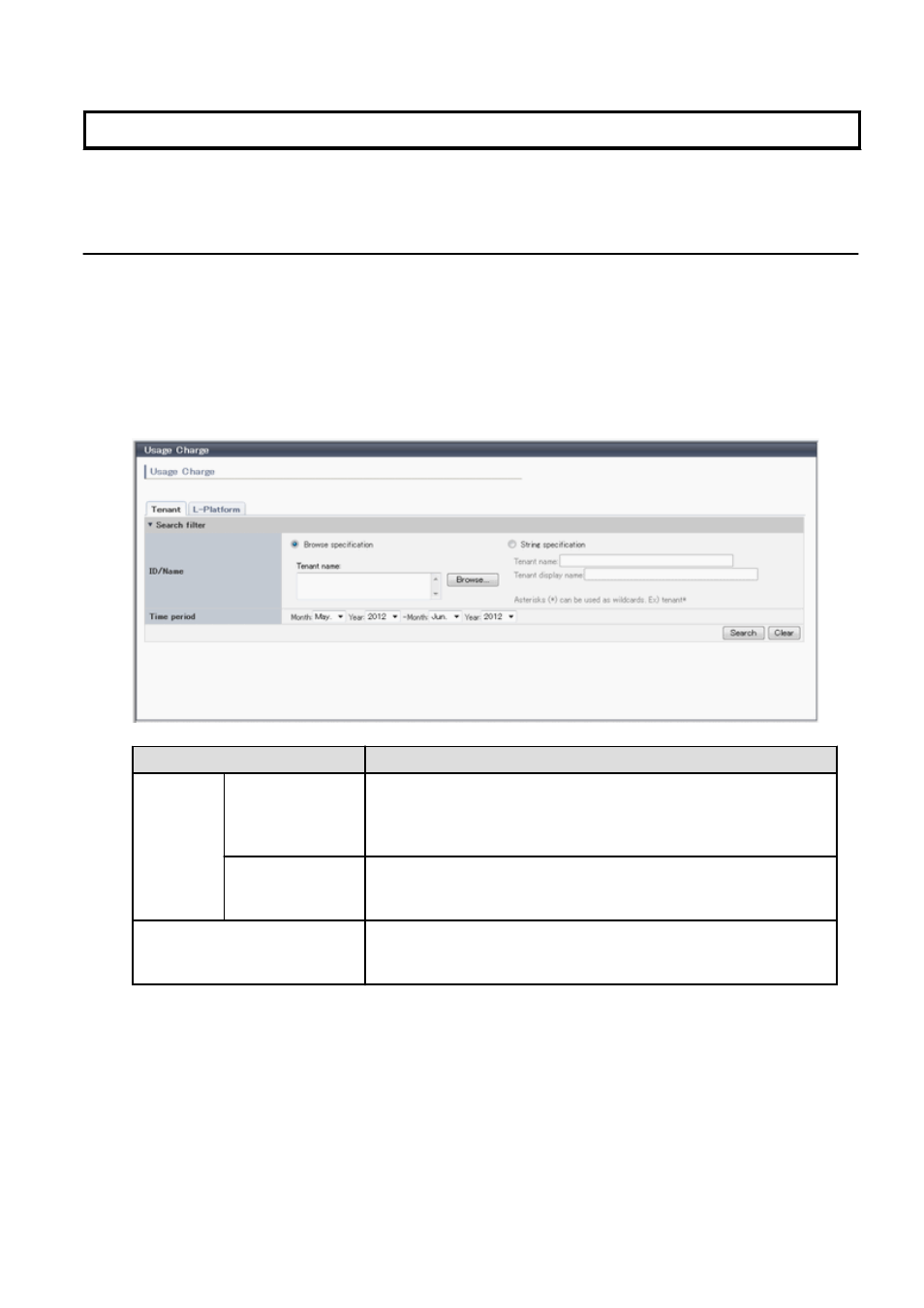
Chapter 12 Accounting
This section explains how to manipulate usage charge.
Past information about usage charge can be displayed.
12.1 Usage Charge Window
To display usage charge by tenant or by L-Platform, perform the following:
1.
In the Usage Charge window, select the tab for the usage charge to be displayed.
-
Tenant tab: Search by tenant.
-
L-Platform tab: Search by L-Platform.
2.
Specify the search conditions.
When the Tenant tab is selected
Item
Description
Search filter
Browse specification
Use the following procedure to select the relevant Tenant name:
1.
Click Browse to display the Select Tenant Names window.
2.
Select the tenant name, and then click OK.
String specification
Enter part of the tenant name or display name.
Use the asterisk as a wild card for searches.
Example: lplatform*
Time period
Specify the period for which data is to be searched.
The period between the previous month and the current month is selected by
default.
- 137 -
